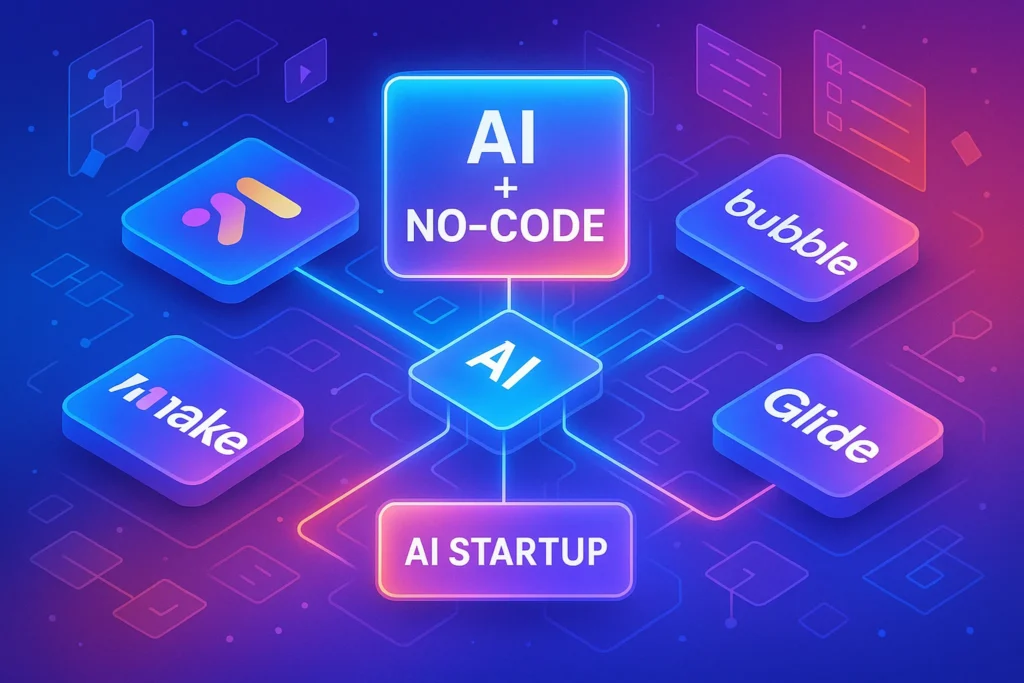-This post may contain affiliate links. If you click on one and make a purchase, I may earn a small commission at no extra cost to you.-
🧠 Introduction – Launch Your AI Startup Without Code
Building an AI-driven startup used to mean hiring developers. Today, you can launch product MVPs, automate workflows, integrate AI models, and design front ends—all no-code. These platforms democratize AI innovation, reducing time‑to‑market and enabling founders to test ideas faster.
Below are the top no-code tools empowering AI startups—along with real use cases, detailed pros & cons, pricing insights, and key affiliate links to help your audience start building today.
🔝 1. Make (formerly Integromat)
Make is a visual automation platform that seamlessly integrates APIs, AI models, databases, and frontend tools. One founder built a “Product Idea Generator”: users submit prompts via a webhook, Make triggers OpenAI for suggestions, saves results in Airtable, and sends updates via Slack—all without writing code. The entire chain was built in under two hours and scales effortlessly.
Mini Verdict: The workflow automation powerhouse for AI prototyping and orchestration.
Real Use Case:
A creator built an AI chat plugin that ingests user prompts, calls OpenAI for responses, stores data in Airtable, and pushes results to a Bubble UI—all without writing code.
Key Features:
-
Visual scenario builder
-
Support for APIs, JSON parsing, and AI integrations
-
Advanced error handling and modular design
Pros:
-
Extremely powerful for branching logic and HTTP calls
-
Generous free tier
-
Excellent community templates
Cons:
– Slight learning curve for complex scenarios
– Invoice-based pricing if multiple bundles used
[Try Make for free and launch AI workflows →]
2. Bubble
Bubble is a full-stack no-code platform where you can design UI, workflows, and databases. One AI startup built a full-featured tutor: users submit uploaded content through a form, Bubble sends it to OpenAI, stores session data in its internal DB, and updates UI dynamically—no backend developer needed. Their MVP took just 4 weeks to launch and 2 weeks to monetize.
Mini Verdict: Drag-and-drop web app builder with full AI backend integration.
Real Use Case:
A founder built an AI tutoring app on Bubble using GPT‑4 for content guidance and Airtable for data—launched in 4 weeks, no dev team required.
Key Features:
-
Visual interface builder
-
Native API connector (OpenAI, Cohere, etc.)
-
Plugin marketplace and database builder
Pros:
-
Full-stack app capability
-
Great for frontend and backend without code
-
Community and template ecosystem
Cons:
– UI performance can lag on heavy pages
– Version control limited
[Start building on Bubble today →]
3. Glide
Glide turns spreadsheets into native mobile and web apps. A solopreneur built an AI-powered real estate tool on Glide: users input a property image, Glide + Zapier sends image to an AI API (for valuation), then displays estimated rent & ROI in the app. It was launched in days and usable on desktop or mobile instantly.
Mini Verdict: Quickly build AI-powered mobile/web apps directly from spreadsheets.
Real Use Case:
A no-code creator used Glide to build an image recognition app: users uploaded photos, Zapier sent to AI API, results fed back to Glide—perfect for MVP launch.
Key Features:
-
Spreadsheet or table-driven UI
-
Support for custom actions and API calls
-
Pre-built templates for AI-enabled use cases
Pros:
-
Fast prototyping of mobile/web apps
-
Spreadsheet-driven logic is intuitive
-
Great support for user-specific content
Cons:
– Not best for complex logic
– Limited off-platform styling
[Try Glide for free now →]
4. Superblocks
Superblocks is designed for internal tools and dashboards. An operations team built a ticket classification dashboard: they uploaded customer support tickets in CSV, triggered a GPT endpoint to summarize sentiment and urgency, then visualized results with filters and approvals in Superblocks. The tool was deployed internally within one week, without engineering resources.
Mini Verdict: Build internal AI tools and dashboards without writing code.
Real Use Case:
A startup built a tool to process customer support tickets: upload CSV, process text with OpenAI, display results and stats on a Superblocks dashboard.
Key Features:
-
SQL and API actions
-
UI form/dashboard builder
-
SSO and access controls for teams
Pros:
-
Fast internal tool creation
-
Versioning & role-based permissions
-
Strong data integration
Cons:
– Geared for internal tools, not public-facing apps
– Requires knowledge of data workflows
[Launch your internal AI tool with Superblocks →]
5. Zapier + OpenAI
Zapier offers no-code multi-step automation. One creator used Zapier to automate blog content: when a new row is added to Google Sheets with keywords, a Zap triggers OpenAI to generate title, intro paragraph, and a summary, then populates additional columns and notifies their Slack editorial team. That workflow allowed them to produce content outlines 5× faster than manual methods.
Mini Verdict: If Make isn’t your style, this simple Zap connects your Airtable/Trello/Sheets to OpenAI in minutes.
Real Use Case:
A creator drafted product descriptions from a Google Sheet. A Zap triggers GPT‑4 calls to fill the next column with AI-generated content—fully automated.
Key Features:
-
Zap Triggers and Actions
-
OpenAI integration
-
Multi-step automation logic
Pros:
-
Extremely easy way to use AI
-
Perfect for content or workflow generators
-
Massive ecosystem support
Cons:
– Zapier AI tasks can get expensive
– Less logic than Make, but easier to use
[Try Zapier to connect AI tools fast →]
📊 Side‑by‑Side Comparison Table
| Tool | Best For | Complexity | Price Range |
|---|---|---|---|
| Make | AI workflow orchestration | Advanced | Free–$99/mo+ |
| Bubble | Full AI web apps | Intermediate | Free–$529/mo |
| Glide | Spreadsheet‑driven AI apps | Beginner | Free–$45/mo |
| Superblocks | Internal AI dashboards | Intermediate | Custom pricing |
| Zapier + AI | Simple AI automations | Beginner | Free–$79/mo |
💰 Pricing Comparison – Best No-Code Tools for AI Startups
| Tool | Free Plan | Starter Plan | Best For | Notable Limits |
|---|---|---|---|---|
| Make | ✅ Yes | $9/month | Automation Chains, API Integration | Task-based credits; more for AI/API |
| Bubble | ✅ Yes | $29/month | Full Web Apps with AI Backend | Branding on free plan |
| Glide | ✅ Yes | $25/month (Basic) | Mobile & Web Apps from Spreadsheets | Limited storage + design templates |
| Superblocks | ❌ No | Custom Pricing | Internal Dashboards + AI Reporting | Requires team onboarding |
| Zapier + OpenAI | ✅ Yes | $19.99/month (Zapier) +$5/month (OpenAI) |
Simple Automations with GPT | Limited GPT tokens + task usage |
❓ FAQ
Q1: Which tool should I start with for my first AI project?
-
If you’re building automated workflows (e.g., AI chatbots, data sync), Make is your best choice.
-
Want a full web/mobile app UI with backend logic? Start with Bubble.
-
Need a quick app from a spreadsheet? Go with Glide.
-
Building internal dashboards? Superblocks is ideal.
-
For simple integrations and content generation, Zapier + AI is fast and easy.
Q2: Do I need coding knowledge to use these tools?
No—these platforms are no-code. That said, familiarity with APIs, data formats (JSON), and logic flow helps build more advanced automations.
Q3: Can I launch a revenue-generating product with these?
Absolutely. Many founders have launched MVPs and paid users using Bubble and Glide. AI workflows in Make and Zapier can support backend processing and monetization.
Q4: Are affiliate links allowed inside workflows?
Yes—just ensure you disclose affiliate status and don’t overly promote any single tool. Use clear CTAs like “Try for free” and link to your affiliate documentation for transparency.
Q5: What is the best no-code platform for a fully functional AI SaaS?
A: Bubble offers the most flexibility for building robust AI SaaS platforms with backend logic and integrations.
Q6: Can I integrate AI models like ChatGPT in these tools?
A: Yes! Make, Zapier, and Bubble all support integrations with OpenAI APIs for smart automations and chat features.
Q7: What’s the cheapest way to start an AI project without coding?
A: Glide and Make offer generous free tiers, making them perfect for prototyping and side hustles.
Q8: Which tool is best for internal apps or dashboards with AI?
A: Superblocks is purpose-built for internal tools, especially with embedded analytics and AI insights.
🧠 Nerd Verdict
If you’re after complex, scalable AI workflows, Make is the best choice. For full-featured web apps, go with Bubble. Need fast mobile apps? Glide works great. Want internal tools? Start with Superblocks. And for simple integrations, nothing beats Zapier.
All have affiliate trials—perfect for creators ready to launch.
Bonus
You can build a complete system—bot delivery in Bubble, tasks in Trello, and calendar reminders with Zapier—just like your “How to Automate Email Follow-Ups in Gmail Using Filters” workflow. AI startup founders benefit from syncing everything from their project board to messaging threads automatically.
💬 Would You Bite?
Tell us: Which tool would you start with for your next AI idea? 😎
Drop it below, and I’ll help you troubleshoot the first setup! 👇