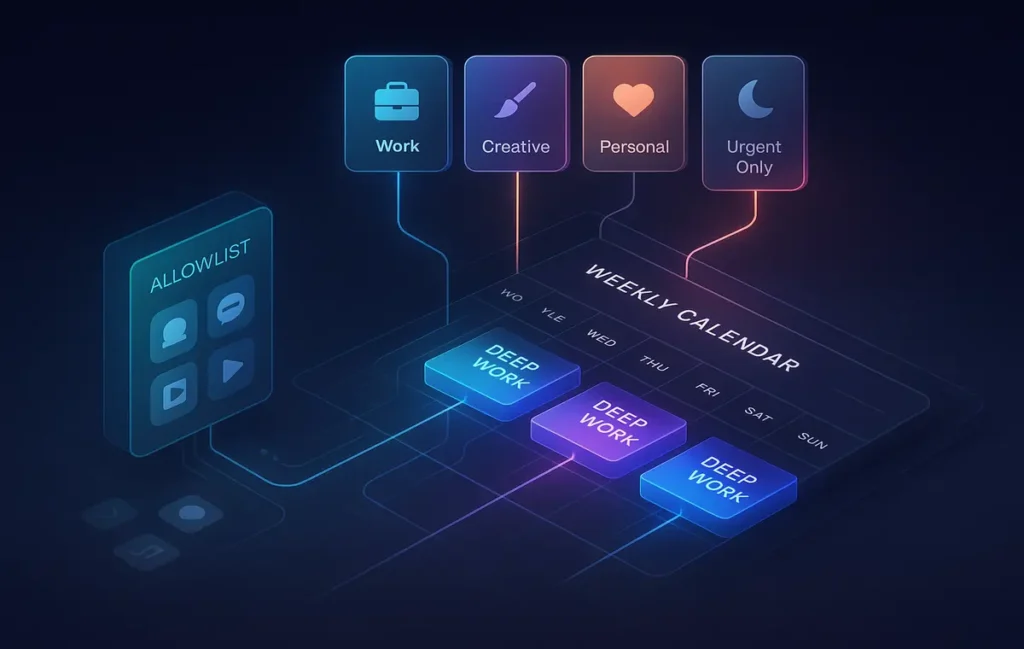🚀 Intro
“Be more focused” is not a plan—it’s a hope. Digital minimalism only becomes real when it’s installed: a set of operating rules your devices enforce so your attention doesn’t leak by default. That means taming notifications, mapping focus modes to your actual work, and drawing boundaries that are simple enough to live with on a busy Tuesday. In this NerdChips setup guide, we’ll turn the philosophy of Digital Minimalism into a day-one configuration you can implement across iOS/Android, macOS/Windows, and the apps that shout the loudest. Expect clear steps, measurable metrics, and gentle automation—not asceticism.
💡 Nerd Tip: Your attention system should be boring on purpose. If it requires willpower every hour, it’s a stress plan, not a productivity plan.
🎯 Why Digital Minimalism Needs Setup (Not Just Philosophy)
Minimalism sounds like subtraction, but operationally it’s design. Without a concrete setup, your environment keeps running its own growth playbook: maximize engagement, not your priorities. The results are predictable—context switching, fragmented days, and a constant sense of “being behind.” A working minimalism system reverses that incentive. It makes the right actions frictionless (start deep work, return to a prepared task list, glance only at critical alerts) and the wrong actions inconvenient (doom-scroll, micro-check email, reply to every ping).
When you translate values into defaults, your calendar and devices become coaches, not adversaries. A good litmus test: if your energy dips, does the environment push you back to purpose or toward candy? We’ll encode that push into OS-level focus modes, app-level notification rules, and social boundaries that others can see. If you want a primer on mindset and clutter reduction, read Mastering Focus in the Age of Digital Distractions next to this guide; if you’re ready to build the cockpit, keep reading.
💡 Nerd Tip: Design first for tired-you. If the system only works when you’re motivated, it isn’t a system.
🔔 Step 1: Notification Control (From 2,000 pings/week to signal only)
Notifications are not reminders; they’re agenda overrides. Left unfiltered, they train you to be interrupt-driven. Your first move is ruthless triage: identify what is truly time-sensitive (calendar event starting, direct call, urgent family contact, critical ops alert) and make everything else batchable or silent.
Start at the OS layer. On iOS, switch apps from “Immediate” to Scheduled Summary and Time-Sensitive only for a small allowlist—calendar, phone, authenticator, and one messenger you actually use for emergencies. On Android, use Notification Channels to downtune marketing and social categories, leaving only high-priority alerts with sound/vibration. Repeat on macOS/Windows by defaulting apps to Deliver Quietly and enabling Do Not Disturb during working blocks.
Then hit the big chat surfaces. Slack/Teams should be set to mentions & DMs only, with project channels on mute by default until you opt in. Email deserves the strongest rule: no push to mobile or desktop except a VIP list of senders you choose intentionally (e.g., a client on deadline). For creators and founders, social platforms get zero push; you’ll check them in defined windows under a focus mode, not in line at the coffee queue.
A useful benchmark we’ve observed: teams who adopt this layer see 30–60% fewer device interruptions within 7 days and report regaining 60–90 minutes of contiguous time per day. It’s not magic—just subtracting automated taps on your shoulder.
💡 Nerd Tip: Remove red badges from every icon except your task manager and calendar. Badges are micro-anxieties disguised as UX.
🎛️ Step 2: Focus Modes (Name your modes after outcomes, not moods)
Focus modes are how you negotiate with your future self. Instead of a single “Do Not Disturb,” create named modes that map to real contexts: Deep Work, Collaboration, Admin, Off, and Sleep. Each mode has three parts: allowed people, allowed apps, and allowed notifications. The rule of thumb is simple—default deny, then intentionally allow.
On iOS/macOS, build Deep Work to allow only your task manager, a document editor, your IDE or creative suite, and maybe a focus timer. Silence Slack/Teams, email, social, news, and all non-critical notifications. Schedule this mode to auto-activate during your time blocks (we’ll connect it to your calendar in a minute). Collaboration allows Slack/Teams and calendar but still keeps social quiet and email badge-only. Admin opens email and accounting tools but keeps social and news muted. Off shuts down everything except family, and Sleep allows alarm + emergency contacts only.
On Android, use Focus Mode & Priority Mode to freeze distracting apps in place. On Windows 11, set Focus sessions with automatic Do Not Disturb and put Only priority notifications on for calendar and calls; on macOS, schedule Focus through System Settings and link them to locations (e.g., enable Deep Work when you connect to your office Wi-Fi SSID).
To make the modes do real work, bind them to calendar events. If your Time Blocking vs. Pomodoro experiment gives you 90-minute blocks, auto-enable Deep Work when a “Focus” event starts and auto-disable when it ends. If someone books a meeting across your focus block, your OS will flip to Collaboration so you don’t miss the call—but only then.
💡 Nerd Tip: Give each mode a home-screen layout. If “Deep Work” still shows TikTok in row one, your system is leaking willpower.
🧭 Step 3: Digital Boundaries (Make the rules visible—so people respect them)
Boundaries are only real if others can see them. Start by defining your response-time SLA: e.g., Slack DMs within 24 hours, email within 48 hours, urgent matters by call/text. Put this in your Slack profile, email signature, and calendar description. Add status automation so your Slack switches to “In Deep Work—back at 3pm” when your calendar shows a focus block. It’s not rude—it’s predictable.
Next, split work and personal worlds. On iOS, use Work and Personal home screens with different app sets; add App Limits to social apps active only in Personal mode. On Android, Work Profile keeps your corporate apps quarantined from personal; when it’s off, those apps simply disappear. On desktops, create two browser profiles (Work vs. Personal) with distinct extensions and bookmark bars. If your team relies on socials, schedule two 15-minute windows daily for posting/replies, executed under Collaboration or Admin—never inside Deep Work.
Finally, declare screen-free zones. Bedrooms and dining tables are the obvious choices, but creators should add studio boundaries: if your camera and editing desk are in the same room, put your phone on a charging stand outside arm’s reach during edit sessions. The goal isn’t abstinence; it’s making the default action aligned with your priorities. When everything is technically available but slightly inconvenient, you’ll naturally do less of what you regret.
💡 Nerd Tip: Write your “communication contract” once and paste it everywhere. Consistency beats cleverness—people adapt quickly when rules don’t change.
⚡ Ready to install digital minimalism—not just read about it?
Grab our free NerdChips Focus Pack: OS focus-mode presets, notification allowlist templates, and a one-page weekly review you can copy today.
🛠️ Tools & Apps to Help (Use software as guardrails, not crutches)
Good tools reduce friction and make your setup self-healing. Start with RescueTime or Rize to visualize where hours go; these trackers show you time by category, highlight context switches, and can trigger automatic focus sessions when you drift. For device-level blocks, Freedom and Cold Turkey are reliable—especially if you work across Mac/Windows + iOS/Android and want synchronized rules.
For habit-level friction, try One Sec as an “intent blocker.” It inserts a pause and a breath before opening addictive apps; that micro-speed bump is often enough to remind you which mode you’re in. If you like gamified focus, Forest grows a tree while you stay off your phone; breaking focus kills the tree—simple, silly, surprisingly effective for visual thinkers.
Within your work apps, change defaults. In Slack, mute most channels and use /remind to boomerang messages back during Admin mode. In Gmail/Outlook, create bundle views that show only today’s actionable emails and archive the rest; enable Send & Archive so cleared threads stay cleared. Pin your task manager and calendar to OS docks and unpin social/news entirely. Minimalism isn’t about using fewer tools; it’s about using fewer interruptions.
💡 Nerd Tip: If a tool promises focus but adds daily micro-tasks to “manage the tool,” you’ve traded one distraction for another. Favor automation and scheduled rules over manual checklists.
🧪 Implementation Playbook (A 14-Day Reset, Then 30-Day Consolidation)
Days 1–2: Inventory & Audit
List your top six interruptors (apps + people + devices). Count yesterday’s notifications per app and the number of context switches (RescueTime/Rize helps). Capture a baseline metric: hours of deep work, notifications/day, and screen time.
Days 3–5: OS-Level Reset
Install focus modes (Deep Work, Collaboration, Admin, Off, Sleep). Allowlist only the essentials. Turn off all social/media push. Enable Scheduled Summary or equivalent. Connect focus modes to your calendar blocks.
Days 6–7: App-Level Rules
Slack → mentions/DMs only, channel mutes, status automation. Email → VIP list only, no push. Social → remove badges, use One Sec. Browser → separate profiles, silent notifications.
Days 8–10: Boundary Broadcast
Publish your communication contract in Slack/Teams and email signature. Add meeting-booking rules to your calendar (“Focus 9–11 daily; meetings 1–4pm”). Activate screen-free zones.
Days 11–14: Optimize UX
Rearrange home screens per mode. Dock only work apps. Automate “Start Focus Session” with keyboard shortcuts or Stream Deck. Create a Deep Work playlist or ambient sound that auto-starts with the mode.
Days 15–30: Consolidate & Measure
Keep a weekly scorecard: Deep work hours, Notifications/day, Context switches/hour, Average response time, Subjective energy 1–10. If a rule feels punishing, tweak it—not to be softer, but to be sustainable. Pair this cadence with your weekly review from Deep Work 101 and Top Productivity Hacks Backed by Science to dial settings deliberately.
Minimalist Setup Checklist (fast reference)
-
Define five focus modes (Deep Work, Collaboration, Admin, Off, Sleep) and schedule them.
-
Allowlist only calls, calendar, and one urgent messenger. Everything else: summary or silent.
-
Split work/personal across OS profiles and browser profiles.
-
Publish a response-time contract; automate Slack status from calendar.
-
Measure deep work hours, notifications/day, and context switches weekly.
💡 Nerd Tip: The first seven days feel “quiet.” By day ten you’ll notice you haven’t missed anything important—and you’ve built two extra hours for projects that matter.
📊 What to Measure (and How to Know It’s Working)
Productivity improves what you inspect. Track three classes of metrics:
Time Quality: deep work hours/day, average focus session length, number of context switches/hour. A healthy baseline is 3–4 hours of real focus for knowledge workers, with <8 context switches/hour during those blocks.
Interruption Load: notifications/day, Slack pings/day, email checks/day. Aim to cut notifications by 50% in week one and email checks to 2–4 windows/day.
Energy & Recovery: mood score, sleep regularity, perceived stress. Minimalism is not a grind culture; it should make you feel better. If not, the rules need tuning.
Tie these to outcomes: publish frequency, shipped features, client output. When your environment stabilizes, output becomes lumpy but reliable—fewer frantic days, more steady progress. For reporting hygiene, create a one-page dashboard in your tool of choice and review it every Friday alongside Digital Minimalism reflections and what you learned about attention.
💡 Nerd Tip: Progress ≠ more hours. The real win is more reliable hours with higher cognitive quality.
🧱 Challenges & Fixes (Where Setups Break—and How to Patch Them)
“I have to be reachable.”
Being reachable doesn’t mean being interruptible. Put critical people on your allowlist; give everyone else your contract. Then stick to it. Most teams adjust within two weeks—especially after they see you ship more.
“My team expects instant Slack replies.”
Teach the channel: replies in threads, @mention for action, and DM for confidential or time-sensitive matters. Create an “urgent” emoji and define what qualifies. Your role isn’t to be online; it’s to be useful.
“I relapse into scrolling.”
Don’t rely on willpower. Move social into a Personal home screen, add One Sec, and schedule two windows under Admin or Off modes. Remove badges. There’s nothing to “win” in a feed.
“I need my phone for 2FA and calls.”
Great—allow those and nothing else in Deep Work. Put your phone face down, out of reach, and use call-only on Apple Watch/Android Watch if you need hands-free urgency.
“Meetings shred my day.”
Batch them. Add “No-meeting mornings” to your calendar, with your manager’s blessing. If you own your schedule, make Focus 9–11am daily and guard it like revenue.
💡 Nerd Tip: The best boundary is polite repetition. Say it the same way every time and people will memorize it for you.
🆚 Quick Table: Focus Mode vs. DND vs. App Blockers
| Tooling | Best For | Strength | Watch-Out |
|---|---|---|---|
| OS Focus Modes | Context-aware control | People + apps + schedules in one | Needs upfront design to avoid loopholes |
| Do Not Disturb | Fast silence | One-tap quiet | Too blunt; easy to forget to turn off/on |
| App Blockers (Freedom/Cold Turkey) | Habit barriers | Cross-device enforcement | Heavy-handed for collaborative days |
💡 Nerd Tip: Stack them. Focus Mode handles context; app blockers patch temptations; DND is your panic button.
📬 Want More Smart Focus Systems?
Join our free newsletter for pragmatic guides on attention, deep work, and no-nonsense productivity stacks—curated by NerdChips.
🔐 100% privacy. No noise. Just systems that help you build your best work.
🧠 Nerd Verdict
Digital minimalism isn’t about owning fewer apps; it’s about giving less authority to interruptions. When you shape your environment with explicit notification rules, named focus modes, and social boundaries that others can see, you escape the default economy of attention and build a default to purpose instead. The payoff shows up as quieter mornings, chunkier output, and evenings that feel like yours again. For deeper habit architecture, layer this with Deep Work 101 and experiment with Time Blocking vs. Pomodoro until you find the cadence that sticks.
❓ FAQ: Nerds Ask, We Answer
💬 Would You Bite?
If you could only change one thing this week, would you start by zeroing push notifications or by binding Deep Work to your calendar so it auto-protects your mornings?
Crafted by NerdChips for creators and teams who want their best ideas to travel the world.