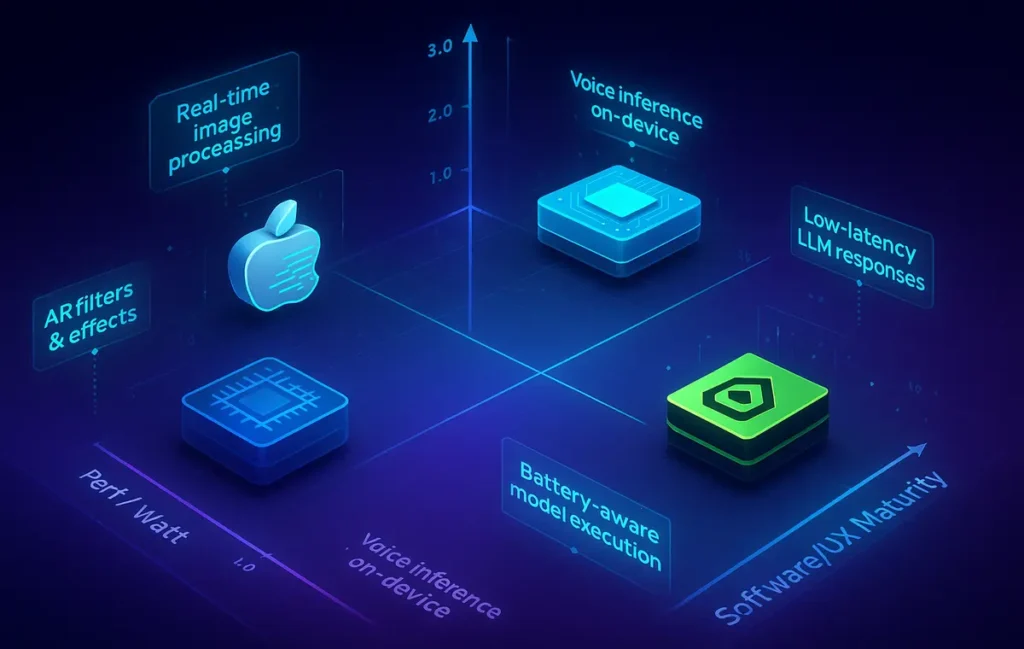🚀 Intro
AI no longer lives exclusively in the cloud. The most important battles of 2025 are happening inside the devices you already carry and the laptops you’ll buy next. Apple is turning its Neural Engine into a user-facing advantage across iOS and the Mac. Qualcomm is bringing phone-class efficiency to PCs with Snapdragon X. Intel is pushing “AI PC” standards with a built-in NPU in Core Ultra. NVIDIA, undisputed in GPUs and AI frameworks, is translating that strength to creators and edge inference with RTX—and, increasingly, to laptops. But who’s actually winning—and on which workloads?
This NerdChips pillar decodes the on-device AI race with a practical lens. Rather than arguing over raw TOPS figures, we look at performance per watt, software maturity, memory bandwidth, and—most importantly—what you can really do on a phone, laptop, or creator desktop today. We’ll highlight the clear wins, the gray areas, and the traps that only show up once you ship a real product. Along the way, you’ll find buyer guidance and internal deep dives like AI PCs 2025: Laptops & Desktops with Neural Engines Onboard and Intel Core Ultra 200 Series Launch for hardware specifics.
💡 Nerd Tip: Peak TOPS is marketing. Sustained performance under thermal limits—at the watt budget your device actually runs—is what makes features usable.
🌍 Why On-Device AI Is the New Battleground
Three forces pushed AI onto devices. First, latency: assistants, voice, captions, and camera effects feel magical only when they feel instant. A 300-ms model hop to the cloud crushes that illusion. Second, privacy and cost: keeping data local is better for trust and removes the cloud-inference bill that makes AI features hard to scale. Third, duty cycle: the best AI features run often (think keyboard suggestions, background upscales, low-light camera enhancement). Shipping those always-on moments requires efficient silicon and runtimes that don’t melt batteries or fans.
On-device AI also reframes who wins. Cloud AI rewards whoever has the biggest data center and training stack. On device, the winners align silicon, firmware, drivers, and app frameworks into a seamless pipeline. That’s why Apple’s tight integration pays off, why Qualcomm can move quickly from phones to PCs, why Intel’s reach across OEMs matters, and why NVIDIA’s software—TensorRT, CUDA, and SDKs—still influences what developers target even when the compute lives in your backpack. The frontier is not just a chip; it’s a developer experience from model to UX.
💡 Nerd Tip: Your “AI stack” on device has five layers—model format, runtime, accelerator, memory, and UX loop. Bottlenecks move around; optimize for the slowest layer, not the flashiest.
🍏 Apple: Neural Engine, Private-by-Design, and the Power of Tight Integration
Apple’s on-device story is simple: ship features people can feel. The Neural Engine is built into Apple Silicon (from phones to Macs), and macOS/iOS expose it through Core ML and Metal. For users, that shows up as faster photo search, real-time transcription, background effects, low-light photography, and a steadily more competent Siri. For developers, the magic is that the same app bundle can call into GPU/CPU/NE depending on availability, often without rewriting the app’s core logic.
Where Apple dominates is coherence. Core ML tooling converts common formats (PyTorch/ONNX) to device-optimized blobs with mixed-precision quantization. The power budget is ruthlessly managed to keep thermals comfortable, which is why Apple can run “ambient AI” features all day. The tradeoff is the closed garden. If you need custom kernels or niche ops, you’ll spend time massaging models to match Apple’s supported layers. Apple’s approach also means what you ship must pass UX muster; the OS favors features that are resilient and quiet, not bleeding-edge science projects.
From a buyer’s angle, if you live in Apple’s ecosystem, you get the most daily impact from on-device AI today. Dictation, camera, summarization, and on-device translation feel polished because they’re co-designed with hardware. For developer teams, the calculus is clear: if your app targets iOS/macOS first and you value privacy-preserving defaults, Core ML gives you a stable platform and a predictable energy footprint. Pair this read with AI & Future Tech Predictions for the Next Decade for how Apple’s privacy stance could keep pushing more inference local.
💡 Nerd Tip: Ship your model with an off-ramp: if the Neural Engine lacks a fused op you need, fall back to Metal GPU. Users never notice the swap; they notice jank.
📱 Qualcomm: Snapdragon X Elite, Mobile Efficiency, and the Windows-on-Arm Play
Qualcomm has quietly spent a decade optimizing AI at smartphone wattages. The same DNA now powers its laptop push: Snapdragon X brings a serious NPU plus efficient big-little cores to Windows. What stands out isn’t just peak NPU claims; it’s the everyday reality of running useful models—ASR for captions, on-device copilots for email and documents, camera pipelines, and lightweight vision tasks—while keeping battery life impressive.
Qualcomm’s edge is twofold. First, mobile-class efficiency: laptop OEMs can enable always-on experiences like voice wake and background transcription without the fans screaming. Second, a growing Windows ecosystem: Microsoft’s Copilot+ ambitions rely on a reliable NPU; that’s fuel for app developers to target the NPU via ONNX Runtime and Windows AI APIs. The challenge is ecosystem maturity on Windows-on-Arm: some pro apps still need time to optimize, and certain workflows (plugins, drivers) lag their x86 cousins. But the direction is unmistakable: thin, quiet, on-device-smart laptops that feel like big phones when it comes to endurance.
If you’re choosing a travel-first work machine, or you build apps that love long battery life, Snapdragon X-class PCs are finally credible daily drivers. Their strength is “always-there AI” rather than peak brute force. For a bigger picture of the PC side, hop into AI PCs 2025: Laptops & Desktops with Neural Engines Onboard to see how Arm-based Windows machines compare to Mac laptops in sustained AI chores.
💡 Nerd Tip: Optimize for NPU + CPU synergy. Ship latency-critical stages to the NPU, leave control flow and pre/post-processing on CPU. Chasing full offload can slow you down.
🧠 Intel: Core Ultra, Standardizing the “AI PC,” and the Scale Advantage
Intel’s superpower is distribution. When Intel decides a feature is a baseline, OEMs across the spectrum—from budget ultrabooks to enterprise fleets—can ship it in volume. With Core Ultra, Intel integrated an NPU alongside CPU and (improving) integrated GPU, and partnered with Microsoft and ISVs to give developers a stable target. The message is: an “AI PC” shouldn’t be a niche SKU; it should be every PC.
Where Intel is catching up is on efficiency and graphics drivers. Years of prioritizing CPU left gaps in GPU-accelerated ML. That gap is narrowing fast thanks to oneAPI, DirectML, and collaboration with ONNX Runtime, but developers still report variance between laptop models until firmware and drivers settle. The upside is the ecosystem muscle: OEMs roll out firmware fixes widely, enterprises prefer Intel’s vPro manageability, and software vendors prioritize compatibility. For a breakdown of silicon cadence and what Core Ultra 200 means in practice, see Intel Core Ultra 200 Series Launch.
If you’re a Windows developer shipping to the broadest audience, betting on Intel ensures your on-device features scale across price tiers and geographies. For teams building internal enterprise tools, Intel’s fleet-friendly approach (manageability, imaging, driver stability) often wins procurement battles—even if Apple or Qualcomm can claim better perf/watt in some tasks. Intel’s to-do in 2025 is consistency: the more predictable the NPU/GPU path becomes, the faster app developers will target it by default.
💡 Nerd Tip: Don’t overfit to a single NPU. Use DirectML/ONNX Runtime execution providers to keep your model portable across Intel, Qualcomm, and even discrete GPUs.
🎮 NVIDIA: GPU Royalty, Creator Dominance, and the Edge Ambition
NVIDIA rules the cloud and the creator desktop. Its on-device story starts with RTX laptops/desktops and extends to embedded/edge platforms. The strength is not only silicon; it’s the software stack—CUDA, TensorRT, Maxine, Broadcast, and an army of SDKs that make it easy to accelerate speech, vision, and generative effects. For creators, this manifests as AI denoise, background blur, super-resolution, and live green-screen with a few clicks. For developers, TensorRT/ONNX pipelines make squeezing latency out of diffusion or LLM inference feel surgical.
NVIDIA’s challenge in the on-device race is power and footprint. A discrete GPU can annihilate heavy models, but that win matters only if your battery, thermals, and form factor agree. In thin-and-light laptops, the dGPU doesn’t run at desktop clocks for long; you’ll see bursts followed by sustained plateaus. That’s why NVIDIA is investing in smarter runtimes, quantization, and scheduling—to make more happen inside limited power envelopes. On the desktop, however, RTX remains the undisputed best choice for local diffusion, video upscales, and complex multi-stage pipelines. Tie that with NVIDIA RTX 50 Series to see how the next generation raises the inference ceiling for creators.
If your work is video, 3D, or high-fidelity generative content, NVIDIA is the safest bet in 2025—not just for raw frames, but for tooling that saves weeks of engineering. If you’re shipping consumer apps on mobile or thin laptops, the calculus flips: the right answer is usually NPU-first, GPU-assist, not “force GPU.”
💡 Nerd Tip: On laptops, treat the GPU like a turbo. Keep the hottest kernels short, push steady-state to NPU/CPU, and your fans—and users—will thank you.
🔴 AMD: The Quiet Swing Voter (and Why It Still Matters)
While this showdown spotlights Apple, Qualcomm, Intel, and NVIDIA, AMD sits in a pivotal spot—especially for creators and gaming laptops. Recent Ryzen mobile chips pair efficient CPUs with capable integrated GPUs and support modern AI instructions, and higher-tier systems add Radeon dGPUs that benefit from FSR, AVC/HEVC/AV1, and improving AI accelerators. The company’s advantage is balanced performance at competitive prices that OEMs love.
For on-device AI, AMD’s story is still maturing in software plumbing. The more ROCm and mainstream Windows runtimes line up, the more AMD machines will show up as credible AI PCs—particularly in price bands where Intel’s NPU isn’t present or NVIDIA dGPUs would blow the budget. If you straddle gaming and creator workflows, or you’re tracking desktop upgrade paths, study AMD Ryzen 9000 Series along with NVIDIA’s RTX and Intel’s Core Ultra to understand where mixed CPU/GPU/NPU pipelines will land this year.
💡 Nerd Tip: On AMD-powered laptops, you can get great AI-assisted video workflows by combining the iGPU for encode/decode with bursts on a Radeon dGPU—efficient and quiet when you tune it right.
⚡ Picking an AI device this year?
Grab the NerdChips On-Device Buyer’s Matrix: compare Apple, Qualcomm, Intel, and NVIDIA by perf/watt, memory, and toolchain—then match to your workloads.
🧪 Workloads That Matter: Who Wins What, and Why
Local assistants & note-taking (7B–8B LLMs, quantized):
The sweet spot is an NPU-first pipeline with smart CPU orchestration. Apple and Qualcomm feel best here thanks to efficient schedulers and fast wake. Intel is catching up as ONNX/DirectML improve. If you want extended context windows or multilingual models, ensure your device has enough unified memory; starving the model of bandwidth can be worse than running a smaller model well.
Real-time speech (ASR/TTS) & live translation:
This favors low-latency NPUs and DSP co-processors. Apple’s on-device dictation and Qualcomm’s always-on voice feel natural in real life. These workloads run all day, so perf/watt beats peak speed. Intel machines handle this well when drivers are dialed; make sure the mic noise-reduction path is hardware-accelerated.
Photo & camera effects (segmentation, denoise, upscales):
Apple’s camera stack is ruthlessly tuned and usually wins for perceived quality. On Windows, Qualcomm’s pipelines feel instant for common effects. For batch edits and heavy upscales, NVIDIA shines; the desktop RTX path eats 4K pipelines for breakfast.
Generative image & video (diffusion, frame interpolation, upscaling):
If you’re serious, RTX desktop remains king for local generation. On laptops, RTX wins but with thermal caveats; run shorter bursts and expect ramp-down. NPUs can accelerate parts of the graph but not the whole thing—yet. Watch this space as vendors ship more fused ops to NPUs.
Gaming with AI features (DLSS/FSR, background tasks):
NVIDIA’s DLSS stack remains unmatched. AMD’s FSR and Intel’s XeSS compete well depending on the title. NPUs play a background role for voice/streaming assist and system effects; they’re not your frame-rate engine.
💡 Nerd Tip: Treat your workloads as pipelines. Put steady-state, repetitive ops on the NPU; reserve GPU for spikes and parallelizable heavy lifting.
📊 The NerdChips On-Device Scorecard (How We Compare Vendors)
We compare four dimensions that matter to real users:
-
Perf/Watt Reality: How fast a device runs sustained inference under typical thermals.
-
Toolchain & Portability: How easy it is to deploy models (Core ML/Metal, ONNX/DirectML, TensorRT/CUDA, Android NN, etc.).
-
OS & App Integration: How many useful features show up out of the box and in third-party apps.
-
Availability & Choice: How broadly users can buy machines with the tech at different prices.
As of mid-2025 snapshots:
-
Apple leads in OS integration and user-visible polish; strong in perf/watt for “always-on” features. Limited to Apple hardware.
-
Qualcomm leads mobile efficiency and is rapidly improving Windows-on-Arm; availability expanding with Copilot+ PCs.
-
Intel leads availability and manageability across OEMs; perf/watt improving, with variance reducing each generation.
-
NVIDIA leads heavy creative inference and developer tooling; power budget requires smart scheduling on laptops.
Want SKUs and build advice? Jump to AI PCs 2025 for configs and to NVIDIA RTX 50 Series for creator desktops, then cross-check with Intel Core Ultra 200 Series Launch for enterprise fleets.
💡 Nerd Tip: For most buyers, the right question isn’t “Who’s best?” but “Which stack matches my workloads, budget, and battery expectations?”
🧰 Buyer’s Guide 2025: Pick by Use Case, Not Hype
The mobile-first worker:
Go Apple or Qualcomm. You’ll get day-long battery, silky dictation, and background AI that feels invisible. If you live in iMessage-to-Keynote land, a MacBook with Apple Silicon is the most coherent experience. If your stack is Microsoft-first, a Snapdragon-class Windows machine nails always-on Copilot and Teams effects.
The creator who edits and generates:
Pick an RTX desktop or a well-cooled RTX laptop. Your runways—diffusion, upscales, frame interpolation—scale with CUDA and TensorRT. For portable edits, keep an eye on fan profiles and plan workflows around short bursts.
The corporate fleet and general Windows user:
Intel’s “AI PC” baseline across price tiers, docks, and IT policies is hard to beat. As NPUs standardize, the Windows AI APIs you target will run from entry ultrabooks to premium devices with minimal fuss. See Intel Core Ultra 200 Series Launch for deployment notes.
The gamer-creator hybrid on a budget:
AMD deserves a look. A Ryzen laptop with a Radeon dGPU can deliver respectable creator performance and solid gaming features. Pair this with sensible AI ambitions and you’ll save meaningful money. Start with AMD Ryzen 9000 Series for the latest cadence.
The futurist who wants in on what’s next:
Balance today’s needs with tomorrow’s updates. Track memory bandwidth, NPU op support, and runtime roadmaps. Our long-view forecast in AI & Future Tech Predictions for the Next Decade covers upcoming model packaging (MoE on device?), sparse kernels, and how OS vendors will surface AI features without draining batteries.
💡 Nerd Tip: Ask vendors for sustained NPU scores at fixed wattages, not just “peak TOPS.” Then ask what ops are fused; that list tells you what will run fast in reality.
⚠️ Challenges & Outlook: Standardization, Power Budgets, and the Next Leap
The hardest problems ahead aren’t raw horsepower; they’re plumbing. We still need cleaner model packaging so the same app bundle can target Neural Engine, NPUs, and GPUs without brittle conversion steps. We need standard op sets so developers don’t burn weeks replacing unsupported layers. And we need memory bandwidth strategies—LPDDR and unified memory can bottleneck LLMs long before the accelerator taps out.
Power budgets will define winners. The future belongs to devices that run useful AI all day without heat or noise: think calendar-aware copilots, live privacy filters, and camera pipelines that improve video calls without frying batteries. Expect OS vendors to get more assertive in scheduling, making AI features first-class citizens next to the window manager and network stack.
Finally, the ecosystem war matters. Apple’s closed loop will keep polishing experiences first. Microsoft + Qualcomm + Intel can win through portability and reach if Windows AI APIs feel identical across silicon. NVIDIA will keep owning creator workflows and is well positioned to supply the heavy operators as models get larger and sparser. Our take: nobody sweeps the board; each vendor wins a lane, and users win when those lanes are honest about strengths.
💡 Nerd Tip: Build your product so the model can choose acceleration at runtime. Portability beats vendor lock-in—especially when your app must live through a full laptop refresh cycle.
Want more on-device AI breakdowns?
Join our free newsletter for practical hardware picks, perf/watt tips, and model deployment guides—curated by NerdChips for builders and power users.
100% privacy. No noise. Just high-signal insights that help your next device choice.
🧠 Nerd Verdict
The on-device AI race in 2025 looks less like a 100-meter sprint and more like a relay. Apple dominates the first hand-off—from silicon to user experience—by turning NPUs into daily delight. Qualcomm’s move from mobile to Windows laptops brings phone-class endurance to PC workflows, making on-device voice and assistants truly ambient. Intel standardizes the baseline so “AI PC” isn’t a sticker but an expectation. NVIDIA remains the finisher for creators and heavy inference, converting software maturity into practical time savings.
If you buy for daily life, pick the platform whose defaults protect your battery and privacy. If you build for users, target portable runtimes and let each device pick its best engine. And if you create for a living, don’t fight physics—give your workflows to an RTX desktop and use laptops as scout machines. The winner isn’t one logo; it’s the stack that makes your work faster with fewer trade-offs.
❓ FAQ: Nerds Ask, We Answer
💬 Would You Bite?
If you were buying today, would you prioritize a quiet, all-day NPU laptop for ambient AI—or a desktop RTX tower that eats generative workloads for breakfast?
Crafted by NerdChips for creators and teams who want their best ideas to travel the world.