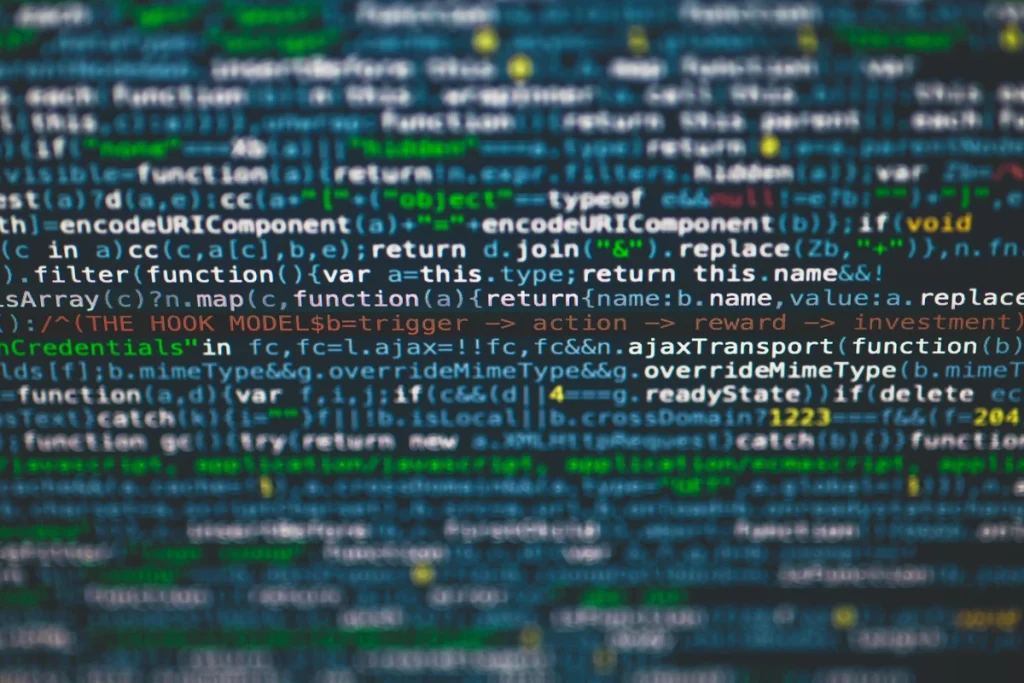🧩 Use Case Walkthrough – In Action
To put Adobe’s AI Agents to the test, we created a mock campaign for a fictional brand: BrewBot Coffee, a DTC smart coffee machine.
Here’s how it worked:
☕ Step 1 – Campaign Brief
We prompted the Agent:
“Create a launch email and Instagram ad for BrewBot Coffee. Tone: witty, futuristic. Audience: tech-savvy millennials.”
✉️ Step 2 – Content Output
Within 30 seconds, we got:
-
Email Subject: “Your Morning Just Got Smarter ☕🤖”
-
Body Copy: 3 versions with witty intros, benefits, and CTAs
-
2 Visual Concepts: AI-generated hero images (coffee + circuit board vibe)
-
Suggested Hashtags: #SmartBrew #CaffeineWithCode #TechLife
📊 Step 3 – Optimization Suggestions
Agent recommended running a CTA variant test—”Order Now” vs. “Brew Smarter Today.”
Based on predicted click behavior, it leaned toward the latter.
🧠 EAI Moment:
“I’ve worked with AI tools for 3 years—but this is the first time I saw one suggest visuals and performance testing in the same breath. Impressive.”
🛠️ Pros & Cons of Adobe AI Agents
✅ Pros
-
Seamless for Adobe users
-
Combines content + design generation
-
Built-in optimization logic
-
Excellent UX for creative teams
❌ Cons
-
Early-stage: bugs and slow rollouts reported
-
Limited use outside Adobe suite
-
May overwhelm non-designers
⚠️ Heads-up: You need an active Adobe Creative Cloud subscription to access the Agent beta.
🧭 Use Cases by Industry
Adobe AI Agents aren’t just toys for design nerds—they’re potential game-changers across multiple industries. Here’s how different sectors can put them to work:
🛒 E-Commerce Brands
-
Generate product descriptions tailored to audience personas.
-
Create promo graphics and email blasts for sales campaigns.
-
Run auto-split tests on headlines or CTAs.
💻 SaaS Startups
-
Automate onboarding email flows and help-center content.
-
Run targeted ads based on customer lifecycle stage.
-
Build smart visuals for product feature launches.
🎥 Content Creators / Influencers
-
Auto-generate Instagram captions, YouTube thumbnails, or TikTok hooks.
-
Summarize long-form videos into social-ready snippets.
-
Plan weekly content calendars with brand-aligned visuals.
🏢 B2B Companies
-
Personalize whitepapers or reports based on target industry.
-
Automate webinar invites and nurture email sequences.
-
Optimize ad creatives for LinkedIn based on real-time engagement.
📌 Nerd Note: The more structured your data, the more powerful Adobe Agents become. Feed them quality briefs, get agency-level output.
🔮 Future Outlook – What’s Next for Adobe AI Agents?
While Adobe has released the first public beta, their roadmap hints at even more:
-
Multi-Agent Collaboration: Imagine setting up one agent for copy and another for visual, collaborating on full campaigns in real time.
-
CRM Integrations: Deep connections with tools like Salesforce or HubSpot to enable even more personalization.
-
Predictive Targeting: Adobe’s Sensei platform may bring smart audience prediction based on AI-learned behavior.
-
Voice & Audio Integration: Think podcast intro generation, audio ads, or auto-captioned reels.
⚠️ Rumor Watch: At Adobe MAX 2025, insiders suggest there will be a full “Campaign Builder AI” revealed—an end-to-end assistant that runs full multi-platform campaigns with zero human input.
💡 Pro Tips for Getting Started
Feeling ready to test Adobe AI Agents? Here are a few tips to make your first run smart:
✅ Start Small
📊 Always Review Outputs
🔄 Compare with Other Tools
-
Try a side-by-side test with Jasper, Copy.ai, or Canva Magic Design.
-
See where Adobe’s deeper design DNA makes a difference.
🔧 Pro Hack: If your visuals need heavy editing, generate them inside Firefly and fine-tune in Photoshop—frictionless, high quality.
🔄 When NOT to Use Adobe AI Agents (And What to Try Instead)
No tool is perfect—and Adobe’s AI Agents are no exception. While they’re powerful, they’re not ideal for every situation or user.
Here’s when you might want to pause, or choose a different AI tool instead:
🧱 1. You’re Not in the Adobe Ecosystem
If you’re not already using Photoshop, Premiere, or InDesign, the learning curve (and cost) might outweigh the benefits.
💡 Alternative: Try Canva Magic Studio or Crello AI — easier onboarding, especially for visual-first tasks.
🧠 2. You Need Specialized Copywriting
For deep conversion-focused copy (like landing pages or email sales funnels), Adobe’s AI Agents are still catching up in tone control and persuasion.
💡 Alternative: Jasper AI or Copy.ai offer more robust frameworks for writing styles, brand voices, and long-form content.
⏱️ 3. You Need Rapid Output, Not Creative Exploration
Adobe tools are inherently powerful—but sometimes heavy. If you’re crunched for time and need “done-in-60-seconds” outputs, they might be overkill.
💡 Alternative: Try Writesonic for rapid campaign copy + quick turnarounds.
🔐 4. You’re Handling Sensitive or Regulated Content
AI-generated assets in the Adobe suite may not have industry-specific compliance settings (e.g., finance, legal, healthcare).
💡 Alternative: Use custom-trained AI via GPT-4 or enterprise tools with compliance layers like Persado or MarketMuse.
🎯 Bottom Line: Adobe AI Agents shine when creativity + data-driven automation meet—but for quick copy tasks, niche industries, or non-Adobe users, other tools might fit better.
🧠 Nerd Verdict
Adobe AI Agents aren’t here to replace your marketing team—but they’ll absolutely make them faster, sharper, and more efficient. If you’re already in the Adobe ecosystem, it’s a no-brainer. If not, it might be your excuse to dive in.
❓ FAQ – Quick Answers for Curious Nerds
🔍 What are Adobe AI Agents used for in marketing?
Adobe AI Agents help marketers automate content creation, A/B testing, personalization, and campaign optimization within Adobe’s suite using generative AI.
🤔 Are Adobe AI Agents better than Jasper AI or Copy.ai?
They’re not direct replacements, but Adobe offers deeper integration with visual tools and creative workflows—ideal for designers or marketers already using Adobe products.
💡 Do I need a subscription to use Adobe AI Agents?
Yes, currently they’re only available to Creative Cloud users and may be part of a limited-access beta.
💬 Would You Bite?
If you could assign your Adobe AI Agent one annoying marketing task—what would it be?
Comment below and let’s see who’s automating what! 👇