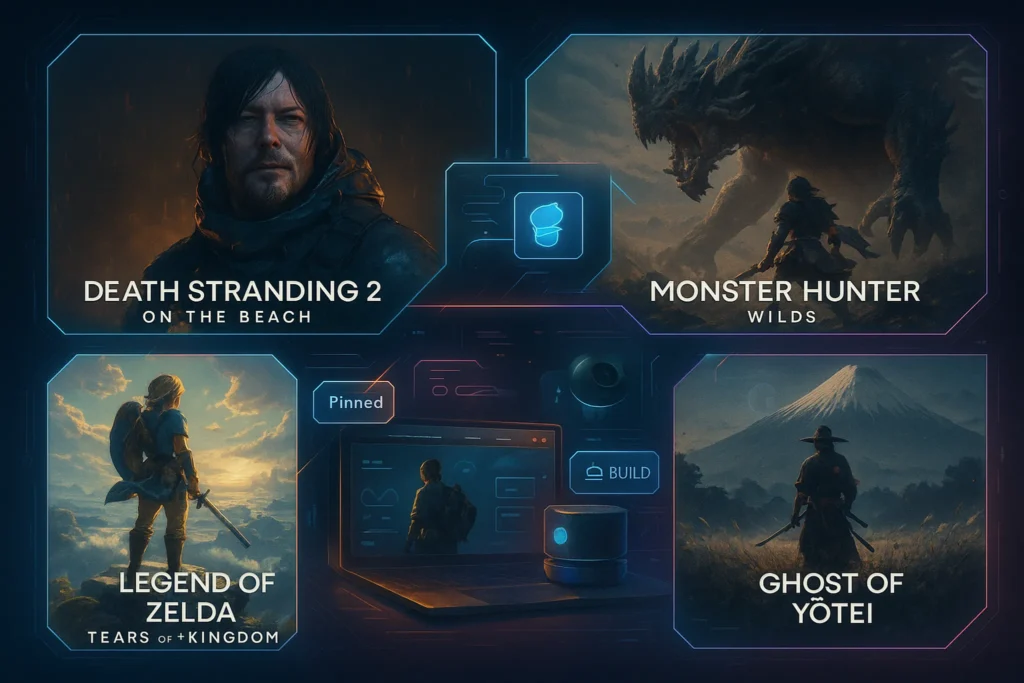-This post may contain affiliate links. If you click on one and make a purchase, I may earn a small commission at no extra cost to you.-
🧠 Introduction: Want to Climb Ranks? Fix Your Aim First
No matter how sharp your game sense is, if you can’t land your shots — you’re stuck.
Valorant is aim-first. Whether you’re fragging with Jett or anchoring with Killjoy, consistent accuracy is what separates Iron from Immortal.
In this guide, you’ll learn exactly how to improve your aim using training drills, pro-approved tools, and optimized gear setups — all updated for 2025.
🧠 Understanding the Psychology of Better Aim
Improving your aim isn’t just mechanical — it’s mental too. Focus, discipline, and consistency are often more important than raw talent. Here’s how to sharpen your mindset:
-
Avoid Tilt: Take breaks between sessions if you’re frustrated
-
Practice with Purpose: Don’t just spam deathmatch — have goals
-
Stay Hydrated & Well-Rested: Cognitive fatigue reduces flick precision
Mental fitness = mechanical performance.
🎮 Using Deathmatch the Right Way
Most players jump into deathmatch to “warm up” — but few use it effectively. Here’s how to get more out of it:
-
Set a Focus Goal: Example: Only headshots, or only strafe-peeking
-
Limit Session Time: 10–15 mins is enough for warm-up — avoid burning out
-
Ignore Score: Focus on aim flow, crosshair placement, and reactions
Bonus: Play DM after aim trainers. That way, your mechanics are warmed and your aim feels sharp inside Valorant’s real engine.
🎯 Crosshair Settings That Actually Help
Many players underestimate the power of a good crosshair. A poorly designed crosshair can block visibility or distract your focus.
🔧 Recommended Crosshair for Beginners:
-
Color: Cyan or Green (visible on most maps)
-
Outlines: ON, Thickness 1
-
Center Dot: OFF
-
Inner Lines: 1 / 4 / 2 / 2
-
Movement Error: OFF
-
Firing Error: OFF
✅ You can copy this code:0;P;c;5;h;0;d;1;z;1;f;0;s;0;0b;0;1b;0
Pro Tip: Keep it simple. A minimal crosshair means better precision.
🎧 Use Sound Cues to Pre-Aim Better
Valorant is a sound-driven shooter. Great aim starts before you see your target — it starts when you hear them.
Sound Cues to Pay Attention To:
-
Footsteps near common angles
-
Spike plant/defuse audio
-
Reload sounds (opportunity to peek)
-
Agent abilities like Sova dart or Jett dash
Always wear closed-back headphones, and enable HRTF in audio settings for better directional sound.
✅ Knowing where to aim is half the battle.
🧩 Aim Myths Debunked
Let’s clear up a few common misconceptions that might be holding you back:
❌ Myth #1: Higher DPI = Better Aim
Reality: Lower DPI (400–800) offers more control. High DPI often causes overflicking.
❌ Myth #2: “Just play more deathmatch”
Reality: Without goals or proper form, deathmatch can reinforce bad habits. Use it with focus.
❌ Myth #3: Crosshair color doesn’t matter
Reality: Some colors blend with certain maps. Always test your crosshair visibility on every map.
📊 Quick Settings Recap (For Beginners)
| Setting | Recommended Value | Why It Matters |
|---|---|---|
| DPI | 400–800 | Better control, less overshooting |
| In-Game Sens | 0.35–0.6 | Based on DPI to keep eDPI between 200–400 |
| Crosshair Color | Cyan or Green | Visibility on all maps |
| Aim Trainer | Aim Lab or KovaaK’s | Build flick & tracking muscle memory |
| Monitor Refresh | 144Hz or higher | Smoother visual feedback = faster correction |
| Audio | HRTF On + Headphones | Crucial for reaction-based pre-aiming |
🎯 Crosshair Settings That Actually Help
Many players underestimate the power of a good crosshair. A poorly designed crosshair can block visibility or distract your focus.
🔧 Recommended Crosshair for Beginners:
-
Color: Cyan or Green (visible on most maps)
-
Outlines: ON, Thickness 1
-
Center Dot: OFF
-
Inner Lines: 1 / 4 / 2 / 2
-
Movement Error: OFF
-
Firing Error: OFF
✅ You can copy this code:0;P;c;5;h;0;d;1;z;1;f;0;s;0;0b;0;1b;0
Pro Tip: Keep it simple. A minimal crosshair means better precision.
🎧 Use Sound Cues to Pre-Aim Better
Valorant is a sound-driven shooter. Great aim starts before you see your target — it starts when you hear them.
Sound Cues to Pay Attention To:
-
Footsteps near common angles
-
Spike plant/defuse audio
-
Reload sounds (opportunity to peek)
-
Agent abilities like Sova dart or Jett dash
Always wear closed-back headphones, and enable HRTF in audio settings for better directional sound.
✅ Knowing where to aim is half the battle.
🧩 Aim Myths Debunked
Let’s clear up a few common misconceptions that might be holding you back:
❌ Myth #1: Higher DPI = Better Aim
Reality: Lower DPI (400–800) offers more control. High DPI often causes overflicking.
❌ Myth #2: “Just play more deathmatch”
Reality: Without goals or proper form, deathmatch can reinforce bad habits. Use it with focus.
❌ Myth #3: Crosshair color doesn’t matter
Reality: Some colors blend with certain maps. Always test your crosshair visibility on every map.
📊 Quick Settings Recap (For Beginners)
| Setting | Recommended Value | Why It Matters |
|---|---|---|
| DPI | 400–800 | Better control, less overshooting |
| In-Game Sens | 0.35–0.6 | Based on DPI to keep eDPI between 200–400 |
| Crosshair Color | Cyan or Green | Visibility on all maps |
| Aim Trainer | Aim Lab or KovaaK’s | Build flick & tracking muscle memory |
| Monitor Refresh | 144Hz or higher | Smoother visual feedback = faster correction |
| Audio | HRTF On + Headphones | Crucial for reaction-based pre-aiming |
🎯 Crosshair Settings That Actually Help
Many players underestimate the power of a good crosshair. A poorly designed crosshair can block visibility or distract your focus.
🔧 Recommended Crosshair for Beginners:
-
Color: Cyan or Green (visible on most maps)
-
Outlines: ON, Thickness 1
-
Center Dot: OFF
-
Inner Lines: 1 / 4 / 2 / 2
-
Movement Error: OFF
-
Firing Error: OFF
✅ You can copy this code:0;P;c;5;h;0;d;1;z;1;f;0;s;0;0b;0;1b;0
Pro Tip: Keep it simple. A minimal crosshair means better precision.
🎧 Use Sound Cues to Pre-Aim Better
Valorant is a sound-driven shooter. Great aim starts before you see your target — it starts when you hear them.
Sound Cues to Pay Attention To:
-
Footsteps near common angles
-
Spike plant/defuse audio
-
Reload sounds (opportunity to peek)
-
Agent abilities like Sova dart or Jett dash
Always wear closed-back headphones, and enable HRTF in audio settings for better directional sound.
✅ Knowing where to aim is half the battle.
🧩 Aim Myths Debunked
Let’s clear up a few common misconceptions that might be holding you back:
❌ Myth #1: Higher DPI = Better Aim
Reality: Lower DPI (400–800) offers more control. High DPI often causes overflicking.
❌ Myth #2: “Just play more deathmatch”
Reality: Without goals or proper form, deathmatch can reinforce bad habits. Use it with focus.
❌ Myth #3: Crosshair color doesn’t matter
Reality: Some colors blend with certain maps. Always test your crosshair visibility on every map.
📊 Quick Settings Recap (For Beginners)
| Setting | Recommended Value | Why It Matters |
|---|---|---|
| DPI | 400–800 | Better control, less overshooting |
| In-Game Sens | 0.35–0.6 | Based on DPI to keep eDPI between 200–400 |
| Crosshair Color | Cyan or Green | Visibility on all maps |
| Aim Trainer | Aim Lab or KovaaK’s | Build flick & tracking muscle memory |
| Monitor Refresh | 144Hz or higher | Smoother visual feedback = faster correction |
| Audio | HRTF On + Headphones | Crucial for reaction-based pre-aiming |
🪜 Step-by-Step: How to Sharpen Your Aim in Valorant
🔹 1. Lock in Your Sensitivity Settings
-
Find your eDPI (DPI × in-game sens) sweet spot — usually between 200–400 eDPI for Valorant.
-
Use tools like Aiming.pro eDPI Calculator to fine-tune.
-
Pro tip: Lower sensitivity gives better control, especially for rifles.
🔹 2. Use Aim Trainers (Daily!)
These tools simulate aim mechanics similar to Valorant and help build muscle memory:
🟢 Aim Lab (Free on Steam)
Aim Lab is a free and highly customizable aim trainer available on Steam. It’s designed for FPS games like Valorant and even includes Valorant-specific tasks and playlists. One of its biggest strengths is the data feedback system — it gives you precise insights into your flick accuracy, tracking ability, reaction speed, and even cognitive performance. You can create custom drills or use pro-designed routines. For beginners, it’s incredibly easy to start with, while pros can scale up to advanced drills for high-level improvement.
✅ Free to use
✅ Valorant-specific scenarios
✅ Excellent stats tracking
❌ May feel too gamified for hardcore grinders
-
Valorant-specific playlists
-
Detailed analytics on accuracy, reaction time, flicks
-
Recommended for beginners and pros
🟡 KovaaK’s 2.0
KovaaK’s is considered the “OG” of aim training tools and is beloved by competitive gamers and esports pros. While it’s a paid tool, it offers unmatched control and realism. Its scenarios allow you to simulate exact Valorant recoil and weapon behavior, and you can fine-tune every element: field of view, sensitivity, target size, and pacing. KovaaK’s also supports community scenarios, so you can access thousands of drills tailored for flicks, tracking, or target switching.
✅ Deep customization
✅ Precise control for competitive players
✅ Endless drill variety
❌ Paid (but worth it for serious players)
❌ UI feels older compared to Aim Lab
-
Custom scenarios with Valorant weapon feel
-
Extremely detailed feedback and progress charts
-
Paid, but worth it for serious grinders
🎯 10–15 minutes of Aim Lab or KovaaK’s a day = visible improvement in 1 week.
🔹 3. Master Crosshair Placement
-
Always keep crosshair at head level where enemies are likely to peek
-
Pre-aim corners based on map knowledge
-
Avoid staring at the ground or sky — your crosshair should always be active
Use Valorant’s practice range to run pre-aim drills on static targets.
🔹 4. Train Your Flicks & Tracking
Inside Valorant’s Practice Range:
-
Use the “Bots” setting and practice one-taps with Sheriff or Vandal
-
Try “Strafing Bots” mode to improve tracking
-
Set a timer: 15 minutes daily pre-match = real muscle memory gains
🔹 5. Get the Right Gear Setup
✅ Gaming Mouse:
-
Razer Viper V2 Pro – Ultra-light, excellent sensor
-
Logitech G Pro X Superlight – Trusted by esports pros
✅ Monitor:
-
144Hz or higher = smoother aim tracking
-
Look for low input lag and fast response times
✅ Mousepad:
-
Control-based pads like the Artisan Zero or SteelSeries QcK Heavy give consistency
💡 Bonus Tip: Warm-Up Routine Like a Pro
Here’s a proven warm-up you can use every day:
-
10 min Aim Lab/KovaaK’s
-
10 min Practice Range headshots
-
Deathmatch with goal: 30+ kills, only rifles
-
Custom game crosshair placement + shoulder peeks
Repeat this daily and your aim will start to feel natural.
✅ Pros & Cons of Each Tool
🔹 Aim Lab
✅ Free, great UX, Valorant playlists
❌ Slightly cartoony physics
🔹 KovaaK’s
✅ Deep analysis, hardcore training
❌ Paid, not beginner-friendly
📈 Tracking Your Progress
Track K/D ratios, headshot %, and reaction time using:
-
Aim Lab performance stats
-
Valorant Tracker (third-party stat site)
Consistency > peaks. Focus on gradual improvement, not overnight changes.
Improving your aim is a journey — but with the right tools and habits, it’s one you can absolutely master.
👉 Start with Aim Lab or KovaaK’s today and build a 10-minute daily routine. It’s the #1 investment you can make in your rank.
❓ FAQs
1. What’s the best aim trainer for Valorant in 2025?
Aim Lab is the best free option with Valorant-specific modes. KovaaK’s 2.0 is better for advanced players.
2. What is the ideal sensitivity for Valorant?
Most pro players use an eDPI of 200–400. Lower sensitivity = better precision.
3. How long does it take to improve aim in Valorant?
With daily practice (10–20 mins), most players see noticeable improvement in 1–2 weeks.
4. Is KovaaK’s better than Aim Lab for Valorant?
KovaaK’s offers deeper control and more advanced scenarios, ideal for serious grinders. Aim Lab is better for beginners and quick feedback.
5. How many days a week should I train my aim?
At least 4–5 days per week with 10–20 mins per day is optimal for noticeable improvement without burnout.
💬 Final Question
What’s been the biggest breakthrough in improving your aim?
Share your favorite tips, tools, or routines in the comments 👇