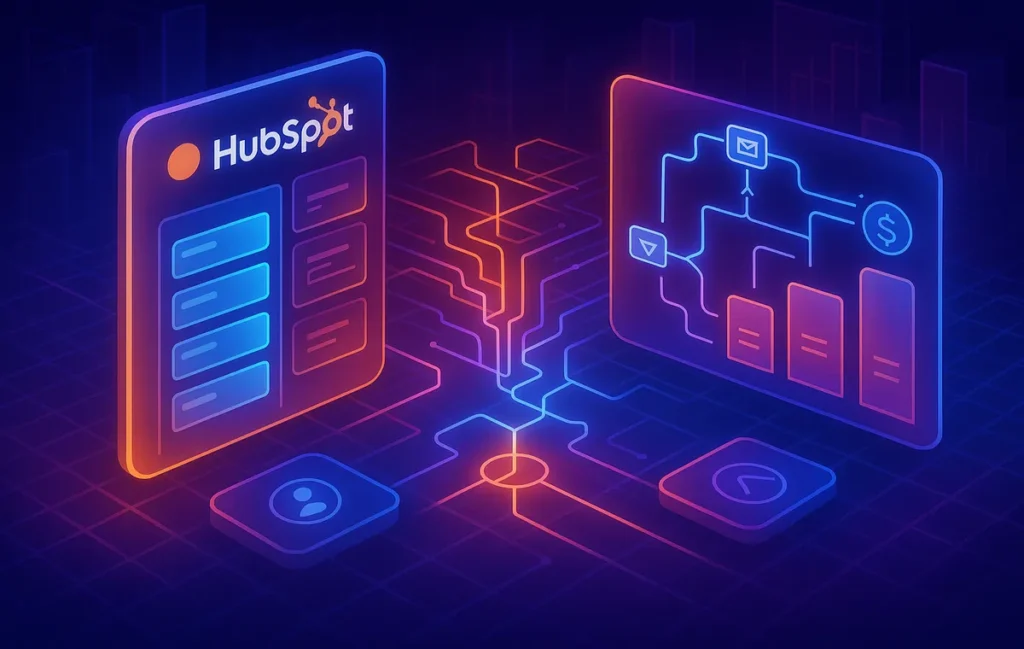📊 Intro:
HubSpot has long been one of the most recognized names in the CRM world. Its reputation as an “all-in-one” growth platform makes it attractive to businesses of all sizes. But in 2025, the question isn’t whether HubSpot CRM is powerful—it’s whether it’s the right fit for your business model, budget, and growth stage.
This review takes an honest look at HubSpot CRM. We’ll break down pricing tiers, the limits of its free plan, who benefits most from the software, and where it struggles against competitors like Zoho CRM, Pipedrive, and Salesforce Essentials. If you’re considering HubSpot for 2025, this guide will help you decide if it delivers ROI—or if you should look elsewhere.
💡 Nerd Tip: Don’t just evaluate HubSpot based on feature lists. Think about scalability—what looks “free” today could cost thousands a month once your team scales.
💰 HubSpot CRM Pricing in 2025: Free vs Paid
HubSpot’s free CRM is one of the most generous entry points in the market. It includes contact management, deal tracking, email marketing, and reporting dashboards at no cost. For solopreneurs or micro-businesses, this can be enough to get started.
But the story changes quickly as you grow. The Starter plan begins at around $20 per month, yet meaningful features—like automation workflows, advanced reporting, and lead scoring—sit behind the Professional tier, which starts at several hundred dollars per month. The Enterprise plan easily climbs into the thousands, depending on contact volume and add-ons.
Many SMBs experience “HubSpot sticker shock” as their contact list grows. For example, a founder who scaled from 2,000 to 20,000 contacts saw their monthly spend rise from under $100 to over $1,200 in less than a year. This pricing model isn’t a flaw—it’s intentional. HubSpot captures you with a robust free tool, then monetizes heavily as you scale.
💡 Nerd Tip: Always model out costs based on 12–24 month growth projections. HubSpot’s pricing jumps significantly once you cross usage thresholds.
📉 The Limits of HubSpot’s Free Plan
While the free plan looks attractive, it carries critical limitations. Email sends per month are capped. Reporting dashboards are basic. Pipeline automation is almost non-existent. And while you can integrate with tools like Gmail and Outlook, advanced workflows require upgrades.
Another hidden limitation is user permissions. In the free plan, it’s difficult to set role-based access, which becomes a security issue as your team expands. Similarly, lead scoring and predictive insights—essential for prioritizing sales efforts—are only available in higher tiers.
For micro-businesses, this may not matter. But for a small team ready to grow, these limits can force early upgrades. The free plan is a fantastic sandbox, but not a long-term solution for ambitious companies.
🏢 Who Should Use HubSpot CRM (And Who Shouldn’t)
HubSpot CRM shines for small to mid-sized businesses (SMBs) that need a simple yet powerful system to manage leads, run email campaigns, and align sales and marketing. If you’re early-stage and want quick setup without IT complexity, HubSpot is one of the easiest platforms to adopt.
However, for enterprise-level companies, HubSpot can become prohibitively expensive compared to Salesforce or even Microsoft Dynamics. Enterprises with complex needs (custom pipelines, advanced analytics, deep ERP integration) often find HubSpot’s pricing outpaces its flexibility.
On the other end, micro-businesses or solopreneurs may do better with Best Lightweight CRMs for Micro-Businesses. Tools like Pipedrive or Zoho CRM offer more affordable long-term scalability without the heavy upgrade pressure HubSpot imposes.
⚖️ HubSpot vs Competitors: Where It Stands in 2025
Compared to Zoho CRM, HubSpot feels more polished and user-friendly but is significantly pricier once you scale. Zoho offers deep customization at a fraction of the cost, though its interface is less intuitive.
Against Pipedrive, HubSpot wins in marketing features. Pipedrive is excellent for sales pipelines but lacks HubSpot’s all-in-one ecosystem of email marketing, automation, and content tools.
Against Salesforce Essentials, HubSpot is far easier to set up. Salesforce, however, dominates in enterprise customization. If you’re a growing startup that needs fast time-to-value, HubSpot wins. If you’re a scaling enterprise, Salesforce’s ecosystem is more flexible.
💡 If you’re weighing automation alongside CRM, check out our guide on CRM vs. Marketing Automation: Which Software Do You Need?.
📊 HubSpot for Marketing: Where It Excels
HubSpot isn’t just a CRM; it’s also a marketing automation powerhouse. Features like email campaigns, landing page builders, and lead nurturing workflows make it particularly appealing for marketing-heavy SMBs.
For ecommerce, HubSpot integrates with Shopify and WooCommerce, allowing you to track customer journeys from first click to repeat purchase. This makes it a strong alternative to standalone Content Marketing Platforms when you need CRM + marketing in one.
However, advanced automation—like branching workflows or predictive lead scoring—requires the Professional or Enterprise tiers, which can price out small teams.
📉 HubSpot for Sales: Where It Falls Short
While HubSpot’s sales pipeline is clean and intuitive, it lacks the deep customization of dedicated sales CRMs. Sales leaders often complain about limited reporting granularity unless they pay for the higher tiers. Also, HubSpot’s mobile app, while functional, still trails competitors like Pipedrive in speed and offline usability.
One sales manager shared on X: “HubSpot is great until you want to customize. Then you realize every extra dashboard or automation comes with a new fee.”
For lean sales teams that need just enough structure, HubSpot works. For heavy-duty sales orgs, it feels restrictive.
⚡ Ready to Build Smarter Workflows?
If you’re exploring HubSpot, compare it with tools like Zoho or Pipedrive before you commit. Each offers different pricing curves and flexibility for your growth stage.
💵 ROI & Payback: Does HubSpot Justify the Cost?
One of the biggest questions for any small or mid-sized business considering HubSpot is whether the software pays for itself. A monthly cost of $500–$1,000 may feel heavy, but the ROI depends on how effectively you use its features.
For example, if your sales funnel generates 1,000 new leads a month, and HubSpot’s automation improves your conversion rate by just 2%, that’s 20 additional customers. If your average customer value is $100, you’ve just generated $2,000 in additional revenue—far exceeding your subscription cost.
The key, however, is adoption. Businesses that only use HubSpot as a glorified contact database rarely see ROI. The ones who set up lead nurturing, marketing flows, and automated reporting often recover their investment within months.
💡 Nerd Tip: Calculate your payback period by estimating the incremental revenue HubSpot could drive. If the break-even point exceeds six months, reconsider your choice or negotiate your pricing tier.
⚠️ Scalability Traps: When Free Becomes Expensive
HubSpot’s free plan is an amazing entry point, but growth can turn it into a financial burden. Many startups begin with the free tier, then move to Starter for $20–$50/month. But as they expand—more contacts, more automation, more reporting needs—they quickly find themselves in Professional or Enterprise tiers costing hundreds or even thousands per month.
Take a SaaS startup with a five-person team. They onboarded HubSpot CRM on the free plan, added 2,000 contacts, and saw good adoption. Within 12 months, they hit 20,000 contacts and needed advanced workflows. Their costs went from $0 to over $1,200 per month.
This isn’t necessarily a deal-breaker. HubSpot grows with you, but if you don’t budget for scale, the sticker shock can be painful. SMBs that expect fast growth should forecast HubSpot’s cost curve carefully.
💡 Nerd Tip: Think two steps ahead. If you expect 5x growth in contacts over the next 18 months, calculate HubSpot’s future cost now—not when you’re locked in.
🔐 Data Portability & Lock-In Risks
Another often-overlooked factor is data portability. HubSpot makes importing easy but exporting more complicated. Yes, you can download contacts and deals, but not all historical data (email tracking, analytics, or workflows) transfers seamlessly.
This creates a “lock-in effect.” Once you’ve invested time and money setting up HubSpot dashboards, pipelines, and automations, migrating to another CRM like Zoho or Salesforce becomes costly—both financially and operationally.
One agency owner put it bluntly on X: “Leaving HubSpot is like breaking up with someone who has all your passwords.”
This doesn’t mean HubSpot is bad—it means you should commit with eyes open. If you’re looking for a short-term CRM, HubSpot may not be ideal. If you’re in it for the long haul, the lock-in is less concerning.
💡 Nerd Tip: Before adopting HubSpot, test its data export functions. Know what you can take with you and what will be stuck if you ever leave.
🌐 HubSpot: Ecosystem vs. Point Solution
HubSpot isn’t just a CRM—it’s an entire ecosystem: CRM, Marketing Hub, Sales Hub, Service Hub, CMS, and Operations Hub. For many businesses, this is a blessing. Instead of juggling five tools, they get one integrated platform with native reporting and smooth workflows.
But the ecosystem approach has downsides. If you’re a small business, you may not need a CMS, advanced automation, or enterprise-level analytics. Paying for a toolset you don’t use can add complexity without delivering ROI.
This is where competitors like Pipedrive or Zoho CRM position themselves as “point solutions.” They focus narrowly on CRM and sales pipelines, offering affordability and simplicity. HubSpot, in contrast, aims to be your company’s growth operating system.
💡 Nerd Tip: Ask yourself—do you want a CRM or a full growth platform? If it’s just a CRM, lighter alternatives might serve you better. If you want marketing + sales + service all in one, HubSpot is unmatched.
📬 Want More Smart AI Tips Like This?
Join our free newsletter and get weekly insights on CRMs, automation tools, and future tech—delivered straight to your inbox. No fluff. Just high-quality content for creators, founders, and business builders.
🔐 100% privacy. No noise. Just value-packed content tips from NerdChips.
🧠 Nerd Verdict
HubSpot CRM in 2025 is still one of the most polished, user-friendly platforms on the market. Its free plan lowers the barrier to entry, and its ecosystem makes it easy to align marketing and sales under one roof. But the strengths come with a trade-off: pricing escalation as you scale.
At NerdChips, our verdict is clear: HubSpot is fantastic for SMBs that want an all-in-one growth platform and can budget for scaling costs. It’s less ideal for micro-businesses (who may find better value in lightweight CRMs) and enterprises (who will likely outgrow HubSpot’s customization).
❓ FAQ: Nerds Ask, We Answer
💬 Would You Bite?
Would you invest in HubSpot knowing the free plan gets you started fast—but the long-term costs may outpace alternatives like Zoho or Pipedrive?
Crafted by NerdChips for creators and teams who want their best ideas to travel the world.