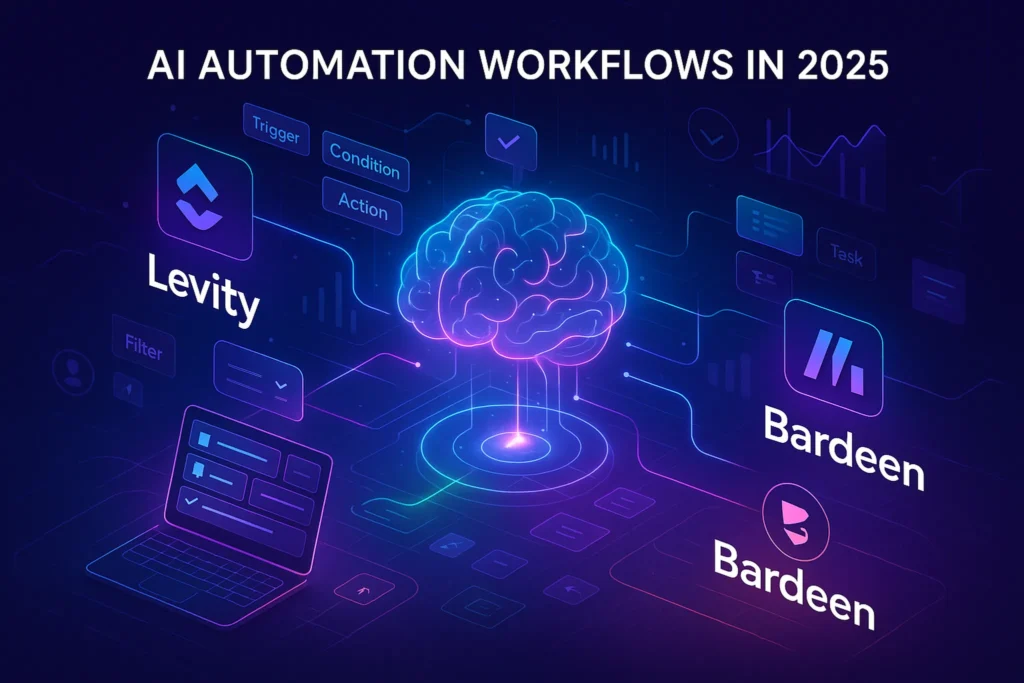⚙️ What If You Could Automate Smarter—Not Just Faster?
In 2025, automation is no longer about stitching together static actions. It’s about building adaptive, AI-powered workflows that learn, improve, and act contextually—across your apps, content, data, and decisions.
Gone are the days when tools like Zapier and Integromat were enough for modern creators or agile businesses. Today’s edge belongs to AI-native automation tools—platforms that combine trigger-based logic with machine learning, natural language understanding, and predictive capabilities.
Whether you’re a solo content creator, SaaS founder, or operations manager, these tools can help you:
-
Automatically sort and classify data without rigid rules
-
Trigger actions based on semantic analysis or user intent
-
Personalize tasks dynamically based on past behavior
-
Detect anomalies and recommend optimized workflows
Let’s explore the top AI-powered workflow automation tools in 2025, with real-world examples, smart comparisons, and tips to help you choose the best one for your use case.
🚀 1. Bardeen – Your Autonomous Workflow Sidekick
What It Is:
Bardeen is a browser-based AI automation platform that integrates with your daily tools—Google Sheets, Gmail, Notion, LinkedIn, and more—to trigger smart workflows right from your browser.
But what makes Bardeen powerful isn’t just automation—it’s how it understands context and adapts workflows using AI agents.
Why It Stands Out:
-
Built-in GPT-based agents that can scrape, summarize, and update data
-
Trigger actions via shortcuts or contextual browser events
-
Use AI to decide which step should come next based on content or data
Real Use Case:
Imagine you’re a content marketer scouting potential partners on LinkedIn. With Bardeen, you can auto-extract names + roles + company URLs, summarize their latest activity using GPT, and log key details into Notion — all with a single command.
Pros ✅:
-
Fast to set up (no coding)
-
Native browser control + scraping
-
Useful pre-built playbooks for creators and growth teams
Cons ❌:
-
Primarily focused on browser-based actions
-
Limited mobile experience
-
Still evolving for deep backend integrations
If you’re just getting started with workflow automation, make sure to check out our beginner-friendly guide on Workflow Automation 101 to see how foundational tools compare to newer AI-native platforms like Bardeen.
🧠 2. Levity – AI That Understands What You Normally Tag Manually
What It Is:
Levity is a no-code automation platform built around AI classification and smart decisioning. It lets you teach an AI model how to tag, route, or respond to content—just like a human assistant would.
What sets it apart from legacy tools like Zapier or n8n is its built-in machine learning model builder. You don’t need code or data science skills—just upload examples, and Levity learns from you.
Real Use Case:
Suppose you’re running customer support and need to triage tickets. Levity can auto-classify support messages (billing, bug, feature request, etc.), send billing-related ones to the accounting inbox, and route bugs to the product team—all based on trained understanding of message content.
Pros ✅:
-
Trainable models for NLP and image recognition
-
Seamless integration with Gmail, Zendesk, Slack, Airtable, etc.
-
Human-in-the-loop review flows available
Cons ❌:
-
Requires good example data to train properly
-
Limited number of native automation templates
-
More suitable for teams than solo users
You can combine tools like Levity with top techniques from our Top Automation Workflows with HARPA AI post to create hybrid systems that combine browser scraping with NLP-based routing.
🧠 Want More AI-Powered Automation Tips?
Subscribe to our newsletter and get exclusive content on workflow automation, AI tools, and smart productivity hacks—straight to your inbox every week.
No fluff. Just real value for digital builders, solopreneurs, and curious creators.
🔐 100% privacy. No spam, ever. Just the tools and systems that work.
🔗 3. Make AI (Formerly Integromat) – Visual AI Automation for Power Users
What It Is:
Make.com (known formerly as Integromat) now includes native AI modules via OpenAI, Claude, and HuggingFace. It offers visual scenario-building with deep integration logic, and now you can include AI-powered decisions within any step.
Real Use Case:
An ecommerce brand can set up a Make scenario that watches for customer review emails, passes the text through GPT for sentiment analysis, auto-responds if negative, and logs the feedback into a database for future training.
Pros ✅:
-
Visual, logic-rich scenario builder
-
Support for custom API calls, complex branching, and AI steps
-
Excellent for multi-step operations
Cons ❌:
-
Steep learning curve for new users
-
Requires knowledge of API keys and AI prompt tuning
-
Might be overkill for simple automation tasks
Solopreneurs who want more control over automation flows should explore our breakdown of Best Workflow Automation Tools for Solopreneurs for additional insights.
🤖 4. Tiledesk AI – Conversational AI Meets Workflow
What It Is:
Tiledesk is an open-source conversational AI platform that blends live chat, AI assistants, and automation in one system. Recently, it added AI Workflow features that allow bots to make decisions and trigger actions—without leaving the chat.
Real Use Case:
You run a SaaS product with live chat. Tiledesk AI detects that a lead is asking for pricing, triggers an intent recognition engine, auto-replies with a custom plan suggestion, and books a Calendly call—all inside chat.
Pros ✅:
-
Open-source & highly customizable
-
Powerful AI intent recognition
-
Great for support and pre-sales flows
Cons ❌:
-
Not suitable for complex backend automation
-
Setup requires some technical understanding
-
UI is more focused on bots than general workflows
🔁 Use Case Matrix – Which Tool Wins Where?
| Use Case | Bardeen | Levity | Make AI | Tiledesk AI |
|---|---|---|---|---|
| Browser-based automation | ✅ Excellent | ❌ Not supported | ⚠️ Possible | ❌ |
| AI classification (text/images) | ⚠️ Basic (GPT) | ✅ Excellent | ✅ (via OpenAI) | ✅ NLP-based |
| Complex multi-step flows | ⚠️ Limited | ⚠️ Moderate | ✅ Strong | ⚠️ Limited |
| Real-time chat automation | ❌ | ❌ | ⚠️ Needs integration | ✅ Excellent |
| No-code setup | ✅ | ✅ | ⚠️ Some learning | ⚠️ Needs setup |
🧠 Which Tool Fits You?
🧑💼 Solo Creator or Growth Hacker?
→ Start with Bardeen for fast, contextual, browser-first automations.
🏢 Customer Ops or Support Team?
→ Use Levity to auto-triage, route, and classify incoming queries using AI.
⚙️ Power User with API Skills?
→ Go for Make AI to build deep, logic-rich automation scenarios.
🗨️ Live Chat & Conversational Focus?
→ Choose Tiledesk AI to build AI bots that respond and trigger tasks inside chat.
Try the Tools That Work With You
🚀 Ready to Automate Smarter?
Start with Bardeen to automate your browser like a productivity wizard, or Levity if you want your workflows to think like you. Prefer deep control? Try Make AI for full-stack flexibility with AI-powered logic.
🧠 AI vs. Rules-Based Automation: A Shift in Thinking
Traditional automation platforms like Zapier operate on strict “if-this-then-that” logic. They’re powerful—but brittle. Miss a condition, and the system breaks. Enter AI-powered automation, which replaces rigid rules with adaptive understanding.
For example:
🟡 Rules-based logic:
If email subject includes “refund” → forward to finance.
🟢 AI-native logic (Levity-style):
If the email “sounds like” a financial issue, forward it—even if the word “refund” isn’t used.
That shift—from keywords to intent, from static triggers to contextual decisions—is what makes tools like Bardeen and Levity so revolutionary.
They don’t just automate tasks.
They understand the why behind the task.
🔧 How These Tools Work Behind the Scenes
Understanding what powers these tools can help you decide which one fits your workflow:
-
🧠 Bardeen:
Chrome extension + GPT agents. Runs tasks natively inside your browser. Think of it like browser-native automation on steroids—with AI to guide the flow. -
🧬 Levity:
No-code ML engine. You train a model using your own labeled data. Works best when there’s a repeating decision pattern in your workflow. -
🧠 Make AI:
Visual API-based automation builder. Integrates OpenAI, Claude, or custom LLMs. Highly flexible, but needs prompt design & logic mapping. -
💬 Tiledesk AI:
Conversational engine built on NLP. Meant for chat-based automations with triggers tied to user messages, FAQs, and custom scripts.
This behind-the-scenes knowledge is key—because the best tool isn’t the flashiest. It’s the one that matches the type of thinking your task requires.
🔮 What’s Next? The Future of AI Workflows (2025–2030)
We’re just scratching the surface.
Right now, most AI workflows are still human-initiated:
You decide the pattern. You build the automation. The AI just executes or assists.
But in the next 5 years, we’ll see a shift toward:
-
Autonomous Workflows – where the tool suggests what to automate, based on behavioral analysis
-
AI Agents that collaborate – Bardeen-style agents that negotiate with other tools or agents
-
Workflow Intelligence Layer – where every action is not just executed, but optimized in real-time by AI
This means the next leap isn’t about doing more things faster. It’s about doing smarter things without even asking.
🔗 How These Tools Fit Inside a Larger Stack
If you’re already using productivity tools like Notion, Airtable, ClickUp, or Trello, here’s how these AI automation tools can integrate naturally:
| App Stack | Automation Layer |
|---|---|
| Notion + Bardeen | Auto-create & update content notes from web scrapes or summaries |
| Slack + Levity | Auto-label and route incoming support messages |
| Airtable + Make AI | Build intelligent data syncs with GPT-powered filters |
| WhatsApp + Tiledesk AI | Run support bots with embedded workflows & appointment scheduling |
🧩 These tools don’t replace your stack—they augment it.
Your current apps become smarter, more responsive, and far more scalable.
🧠 Nerd Verdict
AI has changed the game for workflow automation. What used to take hours to build with hardcoded rules can now be done in minutes—with added intelligence.
If you’re still relying on rigid logic blocks, you’re missing out on what modern tools like Bardeen, Levity, and Make AI can offer:
→ Flexibility, learning, and speed at scale.
Whether you’re automating outreach, sorting data, building workflows for clients, or simply trying to stay sane as a solopreneur—these AI-native tools are the real edge.
❓ FAQ: Nerds Ask, We Answer
💬 Would You Bite?
Which of these tools would you integrate into your stack first—and why?
Would you trust AI to decide your workflows… or still prefer rules and triggers?👇 Let us know in the comments or tweet your answer with #WorkflowWithAI