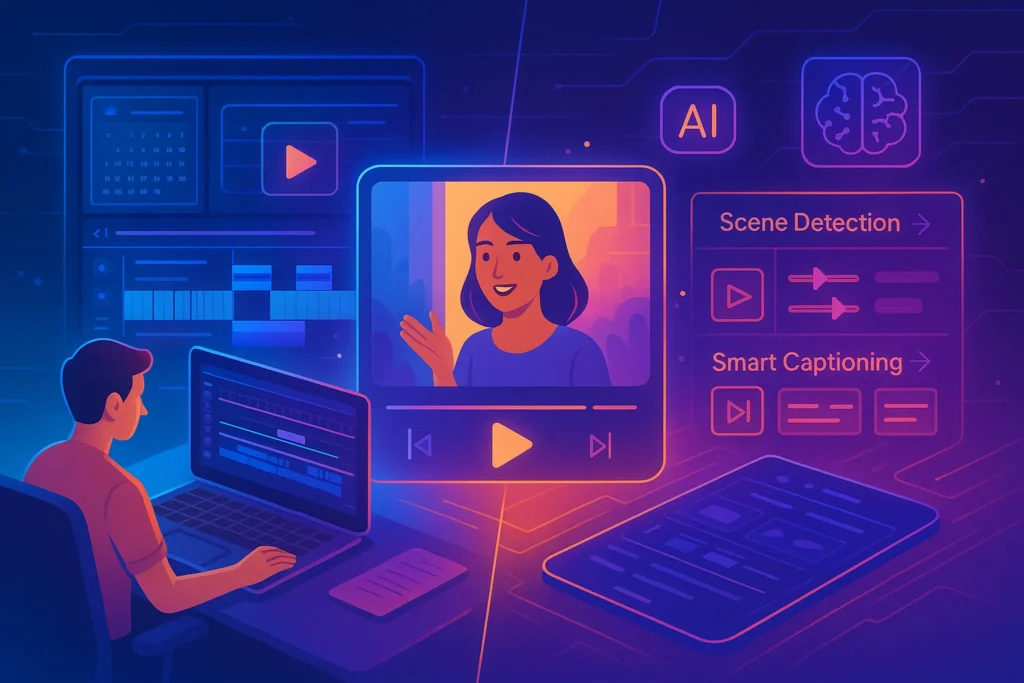💬 “In 2025, AI isn’t just helping you edit videos faster — it’s helping you tell better stories, save hours of work, and scale your creative output like never before.”
The world of video production is undergoing a dramatic shift. Just a few years ago, editing a video meant spending hours trimming clips, adjusting audio levels, adding transitions, and tweaking color grades. Now, artificial intelligence can automate much of that work in minutes — and even assist in scriptwriting, shot selection, and creative decision-making.
But this transformation isn’t just about speed. It’s about unlocking new creative possibilities for marketers, YouTubers, and brands that want to produce high-quality video content without the traditional time and cost barriers.
In this guide, we’ll explore how AI is revolutionizing video editing and content creation in 2025, the tools leading the charge, ethical considerations you can’t ignore, and how to strategically integrate AI into your workflow to boost both efficiency and creativity.
🧠 Why AI Matters in Video Production
It’s tempting to think of AI in video production as simply a time-saving tool — but that’s only half the story. The real power of AI lies in its ability to augment human creativity.
In the past, a solo creator or small marketing team had to choose between quality and quantity. Either you produced a polished video every few weeks, or you churned out quick content with limited production value. AI changes that equation by allowing you to maintain both speed and quality.
For example, tools like Runway can automatically remove backgrounds from footage without a green screen, while platforms such as Pictory can turn long webinars into bite-sized social media clips in minutes. This allows marketers to repurpose content for YouTube Shorts, TikTok, and Instagram Reels without re-shooting anything — a major win for omnichannel strategies.
From a strategic perspective, AI isn’t replacing the creative process. Instead, it’s streamlining the technical steps, so you can spend more time refining your storytelling and brand message.
💬 Think about your last video project — which part took the most time? Imagine cutting that down by 70%.
🎬 Core AI Applications in Video Editing & Creation
The impact of AI on video production is most obvious when you look at specific, practical applications that creators are using daily in 2025. These tools don’t just save time — they make workflows possible that were previously out of reach for small teams or solo creators.
1️⃣ Automated Cutting & Smart Scene Detection
One of the most time-consuming aspects of editing has always been trimming clips and rearranging scenes. AI-powered editors like Descript, Wisecut, and Adobe Premiere Pro’s Sensei AI features can now analyze your raw footage, detect scene changes, and automatically cut out filler words, awkward pauses, or dead space.
What makes this especially valuable is contextual awareness — AI can recognize when a scene shift actually matters (e.g., moving from a close-up to a wide shot) and maintain continuity, instead of simply cutting every silence.
This feature is particularly game-changing for creators who record long-form videos such as podcasts, webinars, or product tutorials. A one-hour video can be reduced to a polished 15-minute highlight reel without manually scrubbing through every second.
💡 Example: A marketing team producing educational YouTube content can automatically generate both a long-form version for their channel and multiple short clips for YouTube Shorts and TikTok — all from the same raw footage.
2️⃣ AI-Driven Color Grading & Visual Enhancements
Color grading is one of the most intimidating parts of video production for beginners. Tools like Colorlab AI and DaVinci Resolve’s Neural Engine now offer auto-grading modes that analyze the lighting, mood, and subject matter in your video and apply a cinematic look instantly.
Even better, AI doesn’t just apply a generic filter — it matches your footage to specific styles, whether you want a Hollywood blockbuster tone, a warm lifestyle aesthetic, or a crisp tech review look.
When combined with auto-sharpening, noise removal, and stabilization, even smartphone-shot footage can be elevated to near-professional quality without hours in post-production.
3️⃣ AI Audio Cleanup & Enhancement
Poor audio can ruin even the most beautifully shot video. AI-powered audio tools such as Adobe Podcast Enhance, Krisp, and Auphonic can remove background noise, balance voice levels, and even re-synthesize missing frequencies for a richer sound.
This is particularly important for creators working in non-studio environments — think travel vloggers, field reporters, or startup founders recording from home.
💬 Before you buy that expensive mic, run your current recordings through an AI audio enhancer — the improvement might surprise you.
4️⃣ Scriptwriting & Storyboarding with AI
AI isn’t just about post-production — it can now assist in pre-production as well. Platforms like ChatGPT with video scripting plugins, Synthesia Script Assistant, and Storyboarder with AI scene prompts can help you:
-
Develop structured, engaging scripts in less time
-
Suggest B-roll ideas to match your talking points
-
Visualize your scenes with automated storyboards
For marketers, this means you can quickly move from idea to shoot without getting stuck in planning paralysis.
5️⃣ AI-Powered Repurposing & Multi-Format Delivery
In the multi-platform world of 2025, one video is never just one video. AI tools such as Opus Clip and Pictory specialize in automatically converting a single piece of content into multiple platform-specific formats — from widescreen YouTube videos to vertical TikTok clips, complete with captions and on-screen text.
This means that a product launch livestream could become:
-
A highlight reel for LinkedIn
-
Short educational snippets for Instagram Reels
-
A behind-the-scenes TikTok montage
— all without manual re-editing.
🚀 Emerging AI Video Tools of 2025
The AI video ecosystem in 2025 has matured into a landscape where automation meets creativity. While some tools focus purely on saving time, others unlock entirely new creative possibilities that weren’t possible even two years ago. Here are some of the standout platforms that video creators, marketers, and small businesses should have on their radar this year.
1️⃣ Runway Gen-3 Alpha – Text-to-Video Excellence
Runway’s third-generation AI model has set a new benchmark for text-to-video generation. With Gen-3 Alpha, you can type a short scene description — “A slow-motion shot of coffee pouring into a glass, with sunlight streaming through the window” — and watch it generate realistic, cinematic footage in under a minute.
For creators, this means you can produce B-roll without filming. Imagine enhancing a product review with custom background visuals that match your brand style, all without stepping outside your office.
2️⃣ Descript Overdub + Studio Sound
Descript continues to dominate the AI-first editing space, and in 2025, its Overdub feature lets you create a hyper-realistic voice clone to fix mistakes in your narration without re-recording. Studio Sound enhances this by giving your voice a podcast-quality tone automatically.
For educators, podcasters, or business presenters, this combination means you can edit video and audio in one place, replacing entire sentences in post-production without breaking flow.
3️⃣ Opus Clip 3.0 – AI Repurposing Powerhouse
Version 3.0 of Opus Clip takes content repurposing to a whole new level. It doesn’t just chop your videos — it detects the most engaging segments based on audience retention predictions, adds captions in brand fonts, and generates platform-ready versions for TikTok, Reels, and YouTube Shorts.
📌 When discussing video repurposing workflows, it’s worth linking to How to Repurpose Long-Form Video into Short Clips for readers who want a deeper dive into strategic clip selection.
4️⃣ Pika Labs 2.0 – Creative AI Animation
While Pika Labs started as a niche animation tool, it’s now a fully-fledged AI animation studio. With 2.0, creators can blend live-action footage with animated overlays or even turn talking-head videos into illustrated explainer-style pieces — perfect for educational or brand storytelling videos.
This opens the door for small businesses to experiment with animation without hiring an entire studio.
5️⃣ Synthesia Ultra – AI Presenter 3D Realism
Synthesia’s 2025 update brings photorealistic AI presenters that are nearly indistinguishable from real actors. Businesses can now produce multi-language product videos, training modules, or explainer clips with lifelike avatars — no cameras, actors, or travel required.
💡 Ethical Reminder: While powerful, these tools must be used responsibly. Avoid deepfake misuse or creating misleading content that could harm trust with your audience.
💬 Imagine cutting your monthly editing workload in half. Which part of your video process would you automate first?
⚖️ Ethics & Limitations in AI Video Production
As AI rapidly transforms video production, the excitement can sometimes overshadow the ethical responsibilities that come with using these tools. In 2025, creators, marketers, and businesses must navigate not just what AI can do, but what it should do.
🧠 The Deepfake Dilemma
Deepfake technology has moved far beyond novelty — it can now produce realistic, emotionally convincing video of people saying things they never said. While some brands use it responsibly for localization or historical recreation, bad actors can weaponize it for misinformation or impersonation.
If you’re integrating AI avatars or facial mapping, always obtain explicit consent from the person whose likeness is used. Even a technically legal use can backfire if the audience feels misled.
📜 Copyright & IP Concerns
AI editing and generation tools often pull from massive datasets that may include copyrighted material. For example, a generated clip might unintentionally replicate an existing shot or sound design.
Creators should:
-
Read the tool’s licensing terms carefully.
-
Favor platforms that offer commercial usage rights.
-
When in doubt, generate from scratch or source from verified royalty-free libraries.
🤝 Maintaining Authenticity
One of the greatest strengths of video is authenticity — your audience’s belief that what they see reflects your real values, team, and product. Over-automation can strip away the human element that makes content relatable.
If you use AI for editing or B-roll generation, balance it with genuine human moments — your real voice, unscripted reactions, and behind-the-scenes glimpses. This is especially important for YouTubers, educators, and brands building long-term trust.
📏 Creative Limitations
AI tools are powerful, but they’re not a replacement for creative direction. An automated highlight reel still needs a storyteller to decide why certain moments matter. A text-to-video scene still benefits from a clear brand voice and audience insight.
Think of AI as a collaborator, not a director. Use it to speed up repetitive work, but keep the vision, pacing, and emotional tone in your control.
💬 Would your audience trust an AI-generated host as much as a real one? Why or why not?
🚀 Best Practices for Leveraging AI in Your Video Workflow
AI in video production can be a massive time-saver and creativity booster, but randomly adding tools won’t guarantee better videos. The secret is building a structured, intentional workflow where each AI step serves a clear purpose — without losing your brand voice.
1️⃣ Start with the Right Tool for the Right Job
The temptation in 2025 is to sign up for every flashy AI editor or script generator. But this can bloat your workflow and confuse your content direction. Instead:
-
Identify your bottleneck. Is it scripting, editing, thumbnail design, or repurposing?
-
Pick one specialized AI tool to solve that pain point first.
-
Only add new tools when you’ve mastered integrating the current one into your routine.
💬 Example: If editing is your slowest stage, a platform like Descript or Peech AI can automatically cut filler words, generate captions, and sync audio in minutes — without touching your storytelling style.
2️⃣ Keep Human Oversight in Every Step
While AI can generate scenes, match cuts, or even auto-add transitions, full automation risks losing the “feel” of your content. Always review:
-
Tone consistency: Does the video feel like you?
-
Visual alignment: Are colors, fonts, and graphics on-brand?
-
Accuracy: Has AI introduced any factual or contextual errors?
This human-AI balance is why top creators still watch every cut before publishing — even if AI did 80% of the assembly.
3️⃣ Build Reusable AI Templates
One of the biggest hidden time-savers is setting up reusable AI-powered templates for your recurring formats.
For example:
-
A YouTube intro sequence automatically placed by your editor.
-
A reusable AI storyboard in Canva or Figma for talking-head explainers.
-
An editing preset that applies your brand LUT, audio leveling, and transitions in seconds.
Once your template is ready, you can produce faster without sacrificing polish.
4️⃣ Repurpose Smartly, Not Blindly
AI can instantly turn a 10-minute YouTube tutorial into 5 short-form clips for TikTok or Instagram Reels. But dumping them without strategic editing leads to disjointed, low-retention snippets.
Instead:
-
Pick segments that create curiosity and make people want the full video.
-
Add platform-native hooks and captions so they stand alone.
-
Include natural CTAs that send viewers back to your main channel or site — for example:
“Want the full step-by-step AI editing guide? Watch the complete breakdown on my channel.”
You can link this naturally to a detailed post like How to Repurpose Long-Form Video into Short Clips to expand their learning.
5️⃣ Track, Test, and Tweak
AI tools often give you analytics on watch time, engagement drops, and click-through rates. Use this data to refine both tool usage and story structure:
-
Which AI edits improved retention?
-
Do AI-generated thumbnails outperform your manual ones?
-
Are short-form AI clips actually bringing traffic to your long videos?
Treat AI like a performance experiment lab — one where you’re constantly fine-tuning for higher ROI.
💬 If you could fully automate one part of your video process today, which would it be — and what would you do with the extra time?
🧠 Recommended AI Video Tools for 2025
AI video tools are evolving so quickly that the list you used last year may already be outdated. In 2025, the most impactful AI platforms fall into four categories: editing automation, smart scripting, content repurposing, and creative augmentation. Each tool below has been selected for its proven performance, integration flexibility, and scalability for creators at different levels.
💬 Nerd Tip: Before you subscribe, check if the tool offers a free trial or tier. You can often create several videos before paying — giving you a low-risk way to validate its value for your workflow.
1️⃣ Descript – The All-in-One Editing Workbench
Descript remains a top choice because it combines text-based editing, auto-transcription, and filler word removal in one dashboard. For creators who record long-form videos, this means you can edit by simply deleting words from a transcript — and the video changes instantly.
-
Why it works for AI-first workflows: Its “Overdub” feature lets you fix voice errors without re-recording, and AI auto-cut removes awkward silences with one click.
-
Best use case: YouTubers, educators, and podcasters who need rapid turnaround.
2️⃣ Runway Gen-2 – Creative AI Beyond Editing
Runway has moved beyond simple background removal — it now enables text-to-video generation, style transfer, and AI-assisted rotoscoping. This means you can create cinematic b-roll without expensive gear.
-
Why it’s relevant in 2025: Generative AI b-roll can fill storytelling gaps and elevate production value.
-
Best use case: Brands and content creators who want to add high-end visuals without stock footage costs.
3️⃣ Peech AI – Automated Social Video Editor
If your main challenge is producing multiple platform-native versions of one video, Peech AI is built for you. It can:
-
Auto-crop for TikTok, Reels, Shorts.
-
Add platform-specific subtitles and hooks.
-
Suggest clip start/end points based on engagement potential.
-
Why it works: Peech is ideal for teams managing multiple channels.
-
Best use case: Agencies and solo creators who repurpose long content weekly.
4️⃣ Synthesia – Human-Like AI Avatars
Synthesia lets you create studio-quality videos with AI presenters in over 120 languages — no cameras or actors needed. This is especially valuable for explainer videos, onboarding content, and corporate training.
-
Why it’s powerful: Reduces production costs and allows instant script updates.
-
Best use case: Businesses scaling multilingual video content.
-
Ethics note: Always disclose AI avatar use to maintain trust.
5️⃣ Wisecut – Quick Social-Friendly Edits
Wisecut’s strength is AI-driven jump cuts, subtitles, and background music selection for talking-head videos. Perfect for coaches, consultants, and influencers producing thought-leadership clips.
-
Why it’s different: Simple enough for beginners, yet integrates with pro workflows.
-
Best use case: Fast turnaround TikTok/Shorts/Reels creation.
💬 If you could add just one AI tool to your video production setup right now, which one would save you the most hours each week?
📬 Want More Smart AI & Video Tips Like This?
Join our free newsletter and get weekly insights on AI tools, video production hacks, and future tech—delivered straight to your inbox. No fluff. Just high-quality content for creators, marketers, and future builders.
🔐 100% privacy. No noise. Just value-packed content tips from NerdChips.
⚖️ Ethics & Limitations of AI in Video Production
AI video production isn’t just about speed and creativity — it comes with serious responsibilities. As tools get more powerful, the line between authentic creation and synthetic manipulation can blur. Creators who ignore this risk damaging their brand reputation, audience trust, or even facing legal consequences.
1️⃣ Deepfake Dangers and Consent
Deepfake technology can now mimic a person’s face and voice with uncanny accuracy. While it’s a game-changer for creative storytelling, using it without consent is a legal and ethical minefield.
✅ Best practice: Always secure explicit written permission from individuals whose likeness is used — even for parody or experimental projects.
💬 Example: A brand could use AI to create a historical figure delivering a modern message, but without transparency, audiences may feel deceived.
2️⃣ Copyright and Licensing Risks
Some AI tools are trained on copyrighted material without permission. If you use outputs derived from this data commercially, you may be liable for infringement — even if the AI platform doesn’t warn you.
✅ Best practice:
-
Read the platform’s licensing terms.
-
Choose tools that clearly state you own the rights to the generated content.
-
Avoid unlicensed music, footage, or imagery unless you have the proper clearance.
🔗 Nerd Tip: For a deeper dive into safe sourcing, link naturally from this section to your post on Top 10 Video Editing Software for Beginners, as many include built-in stock libraries with clear usage rights.
3️⃣ Audience Trust and Transparency
If your video contains AI-generated scenes, voiceovers, or avatars, transparency isn’t optional — it’s essential. Today’s audience values honesty over polish, and undisclosed AI use can feel like a betrayal.
✅ Best practice: Add a note like “Some visuals in this video were AI-generated” in the description or credits.
💬 If you saw a brand using AI avatars instead of real actors, would you care as long as the content was valuable?
4️⃣ Creative Integrity vs. AI Dependence
AI can generate something instantly — but overreliance can make your content look and feel generic.
-
AI works best when paired with human creativity, not as a total replacement.
-
Maintain your brand’s unique voice and tone, even when leveraging automation.
💡 Example: Use AI to brainstorm 10 storyline variations, but choose the one that resonates most with your audience — not just the one the algorithm favors.
5️⃣ Platform Policy Compliance
Platforms like YouTube, TikTok, and Instagram are introducing stricter disclosure rules for AI-generated content. Non-compliance can lead to demonetization or account suspension.
✅ Best practice: Stay updated on each platform’s guidelines and adapt your workflow accordingly.
📽️ Real-World Examples & Case Studies
Talking theory is one thing — seeing AI video production in action is what makes it click for creators. The following campaigns show how automation and creativity can coexist while respecting ethics and boosting engagement.
Case Study 1: The 48-Hour Product Launch Video (Mid-Size E-commerce Brand)
A lifestyle accessories brand needed a full launch video for a new line of smart backpacks — on a budget and under extreme time pressure. Traditionally, this would require a small crew, a week of editing, and costly motion graphics.
How AI Changed the Game:
-
Used Pictory AI for automated scene cutting from raw footage.
-
Leveraged Descript’s Overdub to fix voiceover errors without a reshoot.
-
Added AI-generated motion graphics via Runway ML, saving hours of After Effects work.
Outcome:
-
Video completed in less than two days.
-
45% higher viewer retention compared to previous non-AI campaigns.
-
The AI-assisted production cost was 60% lower than traditional methods.
💡 Why It Worked: They kept a human editor in the loop for story pacing and emotional tone, ensuring the result didn’t feel machine-made.
Case Study 2: Short-Form Storytelling at Scale (Non-Profit Education Campaign)
A non-profit wanted 50+ short clips for TikTok and Instagram Reels to promote an education initiative. The challenge: creating consistent branding and emotional impact across dozens of micro-videos.
How AI Changed the Game:
-
Used Synthesia to create diverse on-camera presenters in multiple languages without hiring separate actors.
-
Leveraged Magisto AI to auto-sync b-roll with background music.
-
Integrated AI-driven captions via CapCut for better accessibility.
Outcome:
-
10 million organic views within 30 days.
-
Engagement rate doubled due to authentic storytelling paired with rapid, scalable production.
-
Zero backlash thanks to transparent disclosure of AI usage in captions.
🔗 Nerd Tip: You can apply similar short-form AI workflows to ideas from How to Repurpose Long-Form Video into Short Clips to save time and stay on brand.
Case Study 3: AI-Powered Post-Production for YouTube Growth
A travel YouTuber wanted to post twice as often without sacrificing quality. Editing had been their biggest bottleneck.
How AI Changed the Game:
-
Used Wisecut for automatic jump cuts, background noise removal, and adding subtle background music.
-
Leveraged ChatGPT-powered script analysis to identify storytelling gaps before filming.
-
Applied AI color grading via Colorlab AI for a cinematic look without manual tweaking.
Outcome:
-
Upload frequency increased from 2 to 4 videos per month.
-
Channel subscribers grew by 30% in three months.
-
Average watch time improved by 18%, thanks to tighter pacing and smoother edits.
💬 If AI could cut your video production time in half, would you publish more frequently or focus on more ambitious projects?
🧠 Nerd Verdict
AI in video production isn’t about replacing human creativity — it’s about freeing it. By automating repetitive tasks, these tools allow creators to focus on the high-impact elements: story, emotion, and audience connection. But the real winners will be those who use AI strategically, blending efficiency with authenticity.
Think of AI as your production multiplier — the more you feed it with a clear creative vision, the more value it can return.
❓ FAQ – AI in Video Production
💬 Would You Bite?
If AI could cut your video production time in half while improving quality, what would you create next?
Drop your ideas in the comments — we’d love to see how you’d push your storytelling further.