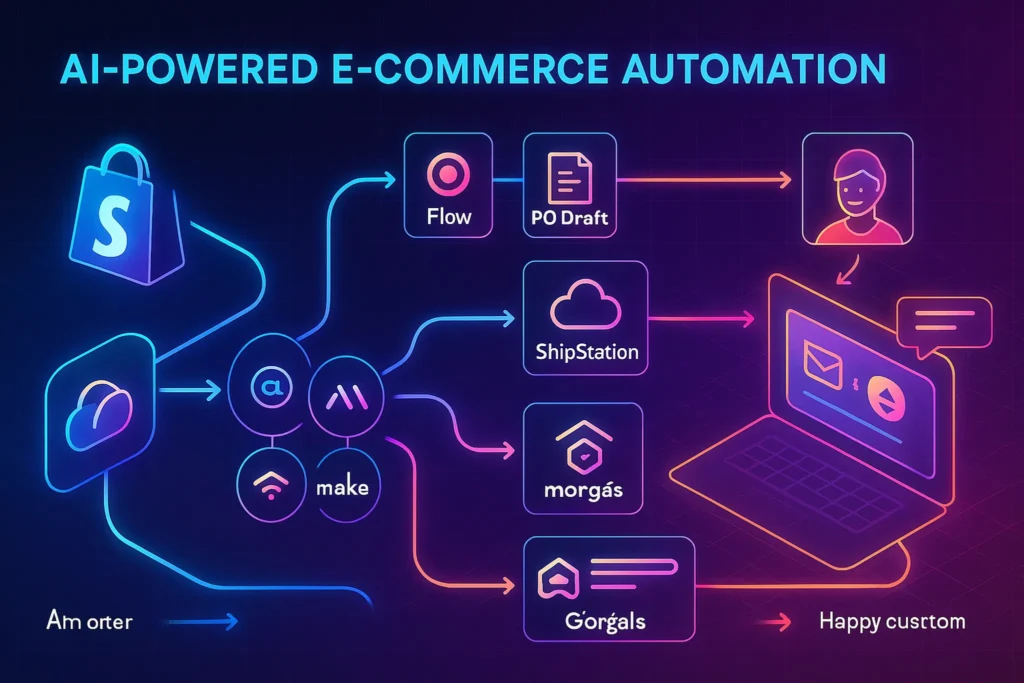👋 Why this guide matters (and who it’s for)
If your team is still copying order data into spreadsheets, refreshing carrier portals for tracking updates, and pasting the same “sorry for the delay” message twenty times a day, you’re paying a silent tax on growth. The hidden costs are everywhere: missed cut-offs, stockouts that should’ve been predicted, and a support inbox drowning in “Where’s my order?” messages.
In 2025, there’s a better pattern: event-driven automation with a small layer of AI. Orders route themselves to the right warehouse or supplier. Customers get real-time shipping updates on their preferred channel. Inventory forecasts trigger reorders before you go out of stock. And when delays happen, your helpdesk drafts proactive, human-sounding messages (with approvals) instead of throwing apologies at the wall.
If you already tuned your email revenue engine, you’ll recognize the mindset from our Email Automation for Shopify Store Owners playbook. Here we apply the same discipline to operations: less typing, more throughput, and fewer fires.
If a teammate can describe the workflow in one sentence, a bot can usually do it in one click.
🧠 What “AI automation” really does in order ops
Let’s keep the AI hype grounded. In order processing, AI is the glue and detector, not the forklift:
-
It classifies orders and routes them: domestic vs. international, hazmat, heavy/oversized, VIP, fraud-risk, pre-order.
-
It summarizes status changes into customer-friendly language and chooses a channel: email if long-form, SMS if urgent, chat if the customer started there.
-
It predicts stock-outs from sales velocity, lead times, and seasonality, then drafts purchase orders or vendor emails—teammates approve with one click.
-
It flags exceptions: wrong address patterns, repeated delivery failures, “ghost” tracking numbers, unusual refund patterns.
The heavy lifting—label generation, pick/pack, ASN creation, carrier scans—still lives in battle-tested services (ShipStation, AfterShip, 3PL portals). AI sits on top to decide, explain, and escalate.
🧩 Architecture at a glance: from order to happy customer
Think in four layers:
-
Source events (Shopify, payment gateway, 3PL webhooks): order created, paid, fulfilled, in-transit, delivered, delayed.
-
Orchestration (Shopify Flow, Make, Zapier, Alloy Automation): if/then/branch; retries; error lanes.
-
Operational apps (ShipStation, AfterShip, WMS/3PL portal, fraud tool): labels, tracking, exceptions.
-
Customer comms (Klaviyo flows, Gorgias + AI, transactional email/SMS): human-sounding updates, self-serve tracking pages, proactive delay notices.
If budget is tight, you can replace Alloy or Make with leaner connectors—see Zapier Alternatives for Budget-Friendly Workflow Automation for ideas—then upgrade later.
🎯 The big four pain points (and the exact flows to solve them)
1) ✅ Auto-routing orders to suppliers and warehouses
Problem: A single store ships from multiple nodes: your in-house shelf, a 3PL, and a dropship supplier. Someone eyeballs the destination and SKU, then forwards a PDF or CSV. That “someone” is why you miss cut-offs.
Automation pattern: When a paid order hits Shopify, an orchestrator (Flow/Make/Alloy) reads line items, tags, destination, and shipping method. It matches against routing rules—e.g., “SKU prefix EU- goes to EU 3PL,” “oversized → ground carrier at WH2,” “brand-X → dropship via supplier API.” It then creates the shipment in ShipStation or pushes the PO to the supplier, attaches the packing slip, and writes a timeline note to Shopify plus a log row in your “Ops Journal” sheet/base.
Why it works: humans define the rules once; systems apply them consistently. You keep the final say with “hold” tags for edge cases.
Set-up sketch (Shopify Flow + ShipStation + Alloy):
-
Flow trigger: Order paid. Conditions check SKU tags, destination country, weight.
-
Branch A (3PL): Create order in 3PL via Alloy, return ASN.
-
Branch B (in-house): Create shipment in ShipStation, select service by weight and SLA.
-
Branch C (dropship): Send order to supplier endpoint; await ACK.
-
All branches: Write a Shopify order note “Routed: [node], ETA [date], label pending,” and add a timeline event visible to support.
Give the lane a name. “WH2-Ground” is a faster debug breadcrumb than “custom branch 6.
2) ✅ Real-time shipping updates without support tickets
Problem: Tracking numbers change hands across tools; customers refresh carrier pages and then email support anyway.
Automation pattern: Subscribe to carrier/3PL webhooks (or poll via AfterShip). When a status changes—label created, in transit, out for delivery, delivered, exception—fire an orchestrated event. AI writes a plain-English status (“Your order left our warehouse in NJ and is on its way via UPS. Estimated delivery: Tue 26th.”). Send via Klaviyo if longer form; use Gorgias for chat/SMS if short and urgent; always update the self-serve tracking page.
Why it works: the message follows the channel and tone that fit the event, and it’s proactive—tickets never happen.
Set-up sketch (AfterShip + Klaviyo + Gorgias):
-
AfterShip event → Make scenario enriches with customer first name, item image, ETA.
-
If “in transit” and ETA > 5 days, draft an expectations email in Klaviyo; if “exception,” push a Gorgias ticket with an AI-generated first reply for approval.
-
Write a unified “Shipping Timeline” note to the order so any teammate glancing at Shopify sees the same truth.
Always attach the same short link to a branded tracking page. It trains customers to self-serve.
3) ✅ Predict low stock and automate reorders
Problem: You reorder reactively when the shelf looks thin. By the time POs land, a hero SKU is already out-of-stock and Facebook ads are burning cash.
Automation pattern: A lightweight forecasting model (your tool’s AI plugin or an Alloy recipe) ingests sales velocity, lead time, supplier MOQs, seasonality, and upcoming campaigns. It projects days of stock. When a SKU is projected to dip below X days before the next replenishment lands, the system drafts a PO or notifies the vendor with suggested quantities and dates. Human approves in Slack or email, and the system logs the decision.
Why it works: the model never forgets to combine lead time + sales trend; humans approve the spend.
Set-up sketch (Alloy/Make + Google Sheets/ERP + email):
-
Nightly job computes velocity and buffer; exceptions feed a “Reorder Queue.”
-
For each exception, generate a pre-filled PO (Google Doc/ERP draft) and email the vendor; attach a CSV if they prefer.
-
On approval, write the PO number back to Shopify (or your IMS) and create a restock ETA tag so your site messaging can adapt (“Back in stock on Sept 5”).
Expose “back in stock” dates on PDPs automatically. Fewer “is it coming back?” tickets.
4) ✅ Proactive delay/refund notifications that don’t sound robotic
Problem: Weather, customs, or carrier congestion slows a batch. Support learns about it from Twitter. Refunds spray out with inconsistent messages.
Automation pattern: When exceptions hit—AfterShip “delivery exception,” ShipStation “voided label,” 3PL “pick hold”—AI drafts a proactive apology that acknowledges the item, sets expectation (“we’re expediting a new label”), and offers the right remedy (expedited reship, refund, partial credit). A Gorgias macro gives agents one-click variations; high-confidence cases auto-send with an SLA timer; low-confidence cases queue for approval.
Why it works: speed + consistency. You sound human, not panicked.
Set-up sketch (AfterShip + Gorgias + Klaviyo):
-
Exception event opens a tagged ticket in Gorgias with AI-suggested reply.
-
If VIP/AOV high, route to senior agent; otherwise auto-send after X minutes if not touched.
-
For refund cases, kick a Shopify refund draft and write a note with reason codes for finance.
-
In Klaviyo, trigger a “we’ve got your back” follow-up with tracking link once resolved.
Always offer one action, one button. “Track your package” or “Pick new delivery time”—clean decisions beat paragraph soup.
🛠️ Tooling: beginner stacks that actually deploy
You don’t need a giant revamp. Deploy small, interlocking pieces:
-
Shopify Flow + AI plugins: Native triggers/conditions for many order events; great for simple lanes and tagging (“oversized,” “VIP,” “PO pending”).
-
Make or Zapier: Visual scenarios for multi-step logic (branching, retries, error webhooks). Make shines for complex payloads; Zapier excels for quick standard connectors. If budget matters, our Zapier Alternatives for Budget-Friendly Workflow Automation rounds up lean choices.
-
Alloy Automation: E-commerce-focused recipes and data pipes; easier vendor/3PL integrations than generic iPaaS in many cases.
-
ShipStation: Labels, batching, service selection rules, and pick list workflows—your in-house or 3PL-connected shipping backbone.
-
AfterShip: Carrier event normalization and a branded tracking page—your customer-facing status layer with clean webhooks.
-
Klaviyo: Transactional + lifecycle messaging with flows; easy to include dynamic order data. Pairs perfectly with our Email Automation for Shopify Store Owners if you want a revenue layer too.
-
Gorgias + AI: Ecommerce-first helpdesk with macros, intent classification, and AI-assisted drafting. Turns ops events into clean customer updates.
Automation isn’t about replacing people. It’s about letting people handle the weird stuff while systems handle the repeatable stuff.
🧱 Data hygiene and governance (boring = powerful)
Automations are only as good as your field names and rules:
-
Normalize addresses at capture; validate postcodes and require apartment/suite fields.
-
Enforce SKU prefixes for routing (EU-, DS-, WH2-).
-
Write a single “Ops Journal” (Airtable/Sheet) with columns: Event, Order ID, Actor (Flow/Make/User), Node, Outcome, Error.
-
Standardize exception codes (EXC-WEATHER, EXC-CUSTOMS, EXC-ADDR) to measure root causes quarterly.
-
Document the approval policy (refund thresholds, VIP rules) in your helpdesk so agents aren’t guessing.
If you need to automate financial side effects of refunds or POs, pair this guide with Automating Invoice Creation and Payment Reminders—same discipline, different ledger.
🧪 Roll-out plan (low risk, high signal)
-
Pick one hero SKU and one simple lane (domestic → WH2 ground). Measure pre-automation cycle time and ticket volume baseline.
-
Turn on automation in “shadow mode.” Log what it would do, but keep humans doing the action for a week. Compare.
-
Flip to active for that lane only. Have a Slack channel for errors; post every failure with a retry button.
-
Add a second lane (dropship) and one notification flow (in-transit → delivery ETA email).
-
Graduate to forecasting for three SKUs with reliable vendors. Approvals on for the first month.
💬 One hero SKU per week gets you full coverage in a quarter—with fewer gray hairs.
📈 Metrics that prove it works
-
Time to label (paid → label created) by lane.
-
On-time ship rate (label by carrier cut-off).
-
“Where’s my order?” tickets per 100 orders (should drop with AfterShip + proactive comms).
-
Refund rate by reason code (exceptions should cluster into solvable buckets).
-
Stockout hours per SKU (forecasting should bend this down).
-
Ops touches per order (toward zero for clean lanes).
When you want to view these without spreadsheet glue, revisit Best All-in-One Marketing Platforms for Startups—many suites now include light dashboards that can ingest ops events, not just marketing data.
🎨 Mini-comparison: which stack fits you?
-
“Launch this week, minimal code” → Shopify Flow + ShipStation + AfterShip + Klaviyo + Gorgias. Add Zapier for light glue.
-
“We have multiple 3PLs and custom rules” → Alloy or Make as the orchestrator; Flow for tags; AfterShip for tracking; ShipStation or direct WMS API.
-
“Budget-first, scrappy store” → Flow + free/low-tier connectors; see Zapier Alternatives for Budget-Friendly Workflow Automation to trim costs while you learn.
-
“DTC-plus-wholesale, heavier forecasting” → Alloy recipes + a small warehouse schema; nightly demand model; PO drafts with approvals.
🎯 Smart Pick – 🧠 Nerd Picks for Order Ops
💡 Start small, win fast. These tools snap into Shopify and remove the “Where’s my order?” loop with clean tracking, sane labels, and human-sounding updates.
Clean webhook events and a self-serve tracking page customers actually use. Fewer “WISMO” tickets, clearer ETAs.
Centralize labels and map services per weight/zone. Start with one hero SKU lane and expand with confidence.
Real ETAs, item thumbnails, and tone that fits the moment—without copy-paste. Plug in AfterShip events for accuracy.
Turn delays into helpful, one-click-approved messages. Macros + AI drafts keep tone consistent and on-brand.
Route by SKU prefix, country, and weight; retry on failures; log every decision. Your glue layer for scale.
🛠️ Step-by-step recipes (detailed walkthroughs)
🔁 Recipe A — Auto-route to the right node (dropship + 3PL + in-house)
Start with a paragraph explaining the logic to your team: “Orders tagged DS- go to Supplier A; orders with weight > 10 kg go WH2; EU orders go 3PL-EU.” Then build:
-
Trigger: Order paid (Flow). Condition groups call lanes: DS, WH2, EU.
-
Action (DS): Send JSON payload to Supplier A via Alloy; await ACK; write ASN to order notes.
-
Action (WH2): Create shipment in ShipStation; select carrier by service map; attach packing slip.
-
Action (EU): Create order in 3PL portal via API; tag order “EU-ASN-123.”
-
Common: Log to Ops Journal and DM #ops with a compact message (“#12345 → DS Supplier A; ETA Wed”).
Why it works: clarity beats cleverness. Anyone scanning notes understands where the box will be born.
🚚 Recipe B — Real-time shipping update with human copy
Explain to stakeholders: “We’ll only send three events: label created, out for delivery, delivered. Exceptions get a separate track.”
-
Trigger: AfterShip event.
-
Logic: If “label created,” send a short email with product image, link to tracking, and realistic ETA. If “out for delivery,” send optional SMS by consent. If “delivered,” request a quick reaction (thumbs up/issue).
-
Exceptions: Open a Gorgias ticket with a first-draft message; SLA timer starts for agent to approve or edit.
Why it works: fewer, better messages; no alert fatigue.
📦 Recipe C — Predictive reorder with approval
Tell finance: “We’ll propose, you approve. Nothing auto-buys without a human ‘yes.’”
-
Trigger: Nightly Alloy job. Compute days-of-stock: current / (velocity × lead time + buffer).
-
If below threshold: Draft PO with vendor, SKU, qty, price; email buyer with Approve/Reject buttons (or Slack buttons via webhook).
-
On approval: Send PO; tag Shopify “PO-sent, ETA 09/05”; create calendar reminder 3 days after ETA for receipt check.
Why it works: math handles timing, humans handle money.
🧰 Recipe D — Proactive delay handling
Explain policy: VIP gets reship/upgrade; everyone else gets a choice: wait or refund.
-
Trigger: Exception event (AfterShip/3PL).
-
Compose: AI drafts message with item name, cause (“carrier congestion near Memphis hub”), remedy (upgrade + new ETA).
-
Route: If VIP or value > threshold, auto-escalate to senior queue; else send with one-click approval.
-
Follow-up: If no movement in 24h, auto-offer refund/credit and summarize the thread.
Why it works: specific cause + specific next step → fewer back-and-forths.
✅ Readiness checklist
Before you flip the switch, make sure your inputs are boring (that’s good):
You need a trustworthy SKU system, clear vendor lead times, and a service map that explains which shipping service applies to which order shape. Document those in one page; every automation will reference it. When addresses arrive, they should already be validated; if your checkout collects messy data, fix that first. Build a small exception taxonomy so you can see patterns in logs; without shared names, you’ll drown in one-off stories.
-
One-page service map (zones, weight breaks, carriers)
-
Vendor sheet with lead time, MOQ, contact, payment terms
-
SKU prefixes for routing (EU-, DS-, WH2-)
-
Exception codes (EXC-WEATHER, EXC-ADDR, EXC-CUSTOMS, EXC-LOST)
-
Ops Journal table (Event, Order, Node, Outcome, Error)
📬 Get the AI Order Ops Playbook
Join our free newsletter and grab a print-ready toolkit to automate Shopify order processing:
routing rules for multi-warehouse/dropship, AfterShip → Klaviyo status templates, Gorgias exception macros,
a forecasting worksheet for days-of-stock, and a ShipStation service-map you can copy in minutes.
🔐 100% privacy. No spam. Just practical automations for fewer tickets and faster ship times — from NerdChips.
🧠 Nerd Verdict
Great order ops feel boring in the best way: labels appear on time, ETAs are honest, and customers hear from you before they have to ask. Use AI to decide, not to dazzle. Define clean lanes, ship one hero SKU with near-zero touches, and then clone the pattern across your catalog.
❓ FAQ: Nerds Ask, We Answer
💬 Would You Bite?
If you automated only one step this week, would you pick routing, shipping updates, forecasting, or delay handling?
Tell me your choice and one constraint (budget, tools, vendor) and I’ll outline a 5-step path. 👇