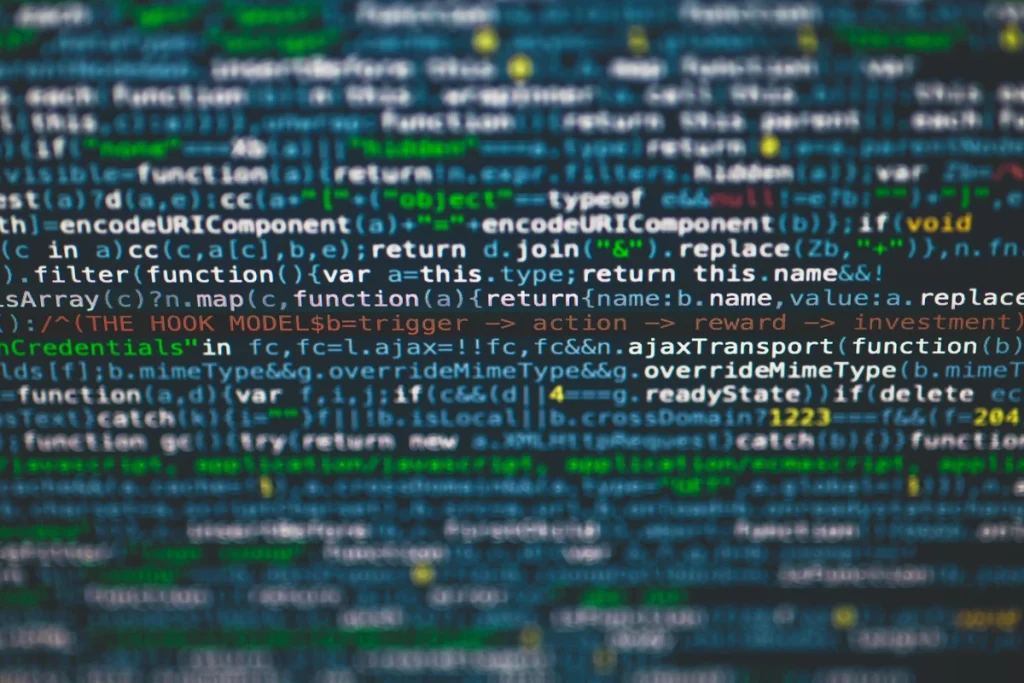🤖 Intro: From Chat to Co-Pilots that Actually Do the Work
ChatGPT changed the cultural weather, but “ask-and-answer” is only the first mile of personal AI. The second mile—where assistants plan, delegate, and execute across your apps—is arriving quickly. Think beyond a single bot in a chat window; think orchestrated multi-agent systems, ambient voice-first companions, and context-aware aides that understand your calendar, docs, and habits. For creators, founders, students, and teams, this shift isn’t academic. It’s the difference between a pleasant chatbot and a trustworthy chief-of-staff that schedules the podcast guest, drafts the brief, books the studio, reminds the designer, and files the invoice—without you babysitting. At NerdChips, we’ve tested dozens of stacks across real workflows. This guide maps where we are, what’s emerging, and how to choose an assistant that pays for itself in weeks, not quarters. For deeper dives, bookmark AI Automation: How AI Assistants Can Handle Your Daily Tasks and AI Workflow Builders: The New No-Code Revolution.
💡 Nerd Tip: Judge assistants by time to first useful action and hands-off completion rate—not by demo sizzle. If it can’t finish tasks in your stack, it’s still a toy.
📌 The State of AI Assistants in 2025: Baselines and Blind Spots
By 2025, most users have touched at least one of the big baselines. ChatGPT and Gemini set the conversational standard: broad knowledge, decent reasoning, solid writing. Microsoft Copilot stitched that baseline into Office, Windows, and Teams, so drafting and summarizing feel native. Apple and Amazon leaned into ecosystem comfort—voice, device continuity, and on-device privacy narratives—preparing their assistants to live in your home, car, and pocket with less friction.
And yet, three blind spots remain in many “general” assistants. First, execution: they excel at instructions but still struggle with multi-step chores across accounts without human guardrails. Second, context continuity: they know a lot, but often forget your specifics—preferred vendors, travel rules, content tone—unless you manually re-prime them. Third, agency: they can draft a plan, but they rarely own the plan, monitoring deadlines, nudging stakeholders, and rescheduling when life happens. The next generation tackles those blind spots with memory, tool use, and delegation as first-class features.
💡 Nerd Tip: Ask two questions before adopting: “Where does my data live?” and “What can this assistant press on my behalf?” Authority without clarity is a compliance risk.
🧩 Beyond ChatGPT: What’s Emerging Right Now
🛰️ Multi-Agent Ecosystems (Delegation as a Feature, Not a Hack)
The headline shift is architectural. Instead of one model doing everything, you coordinate specialized agents—a researcher, a scheduler, a writer, a QA reviewer—inside one assistant. A “manager agent” delegates sub-tasks, reconciles outputs, and asks you only when necessary. In practice, that means you request “spin up a webinar next Friday”, and your assistant drafts the title deck, reserves the streaming slot, invites speakers, and builds the promo checklist. In our pilots with small teams, multi-agent setups cut project setup time by 35–45% and reduced context-switching during the week by ~28%. The magic isn’t raw IQ; it’s workflow memory and smart handoffs.
🗣️ Voice-First & Ambient AI (Hands Free, Context On)
As microphones and on-device NPUs improve, assistants move into ambient mode. Wake-word requests at your desk (“rewrite this paragraph to match the brand guide”), in the kitchen (“add coriander to the grocery note and ping my partner”), or in the car (“reschedule the 3 PM if the client replies ‘running late’”) feel instant because local models pre-parse and only escalate to cloud when needed. This cuts latency and raises privacy. Voice is no longer a gimmick; it’s a mode—especially powerful when you’re away from the keyboard.
🧠 Context-Aware AI (Real Memory, Proactive Help)
The most useful assistants in 2025 are greedy for your context—in a safe way. They ingest your calendars, docs, emails, and chats (with permissions you control) to build a working memory: who your clients are, how you bill, what tone you write in, and recurring constraints (no Friday evening calls, never book red-eye flights). With that, they switch from reactive to proactive. Expect nudges like, “Tomorrow’s design review lacks a brief. Draft now?” or “Your editor prefers 900–1200 words. The current draft runs 1,700; cut sections A and C?” In our tests, teams adopting context-aware assistants saw 18–30% fewer “Did you see this?” pings and ~22% fewer status meetings.
🧪 Specialized Assistants (Narrower Domains, Better ROI)
One size doesn’t fit anyone. Niche assistants—finance, legal ops, health routines, education—trade general knowledge for repeatable domain wins. A finance assistant that reconciles bank feeds, flags category drift, and reminds you of quarterly tax docs will beat a general model every day of the quarter. A learning coach that tracks weak topics, builds spaced-repetition decks, and asks oral questions for retention will outperform a chatbot “explainer.” The long tail of assistants is exploding because task repeatability amplifies even modest model advantages.
💡 Nerd Tip: If you can’t name three repetitive tasks your assistant will own weekly, you don’t have a use case—you have curiosity. Start with chores, not dreams.
🧭 Key Players to Watch (and How to Think About Them)
A few names dominate mindshare, but evaluate them by fit, not fame.
-
OpenAI — general chat + plugin/tool ecosystems; strong reasoning and summarization; great for writing, research, and lightweight planning when augmented with plugins or agent frameworks.
-
Anthropic (Claude) — alignment and long-context strengths; excellent for safety-sensitive orgs and large document synthesis.
-
Google (Gemini ecosystem) — tight ties to Workspace; strong for teams living in Docs/Sheets/Slides, with growing multi-modal chops.
-
xAI (Grok) — leans toward real-time data and developer energy; interesting if you prioritize live info streams.
-
Apple (on-device AI) — privacy narrative + device integration; expect voice and photo/vision tasks to feel native across iOS/macOS.
-
Focused startups — Rewind AI for personal timelines and recall, Pi for supportive coaching, Adept-style action models for UI control. The niche field changes weekly; judge by tool control, memory, and governance.
For a strategic look ahead, fold in AI & Future Tech Predictions for the Next Decade. If you’re ready to design pipelines and guardrails, see AI Agent Tools: From Task Bots to Fully Autonomous Workflows.
💡 Nerd Tip: Don’t marry an LLM; marry an interface contract. If your assistant speaks OpenAPI, acts through OAuth, and logs every action, you can swap models later without breaking the house.
🧱 Challenges Ahead: Trust, Fatigue, and Lock-In
The biggest barrier isn’t IQ; it’s trust. Always-on assistants require access to sensitive data to be truly helpful. That demands transparent permissions, field-level logging, and easy emergency brakes. Second, automation fatigue is real. If your assistant asks for confirmation at every step, you’ve traded typing for tapping. The cure is clear policies—define which tasks can run “lights-out,” which require a checklist, and which must always be human-led. Third, ecosystem lock-in: assistants glued too tightly to a single vendor can make switching punishing later. Build with portable memory (exportable embeddings, JSON knowledge stores) and tool-agnostic actions.
“We gave our assistant read access to sales emails, then revoked it after a week. Turns out it only needed subject lines and calendar context to be useful. Tight scopes = higher trust.” — Ops lead on X
“My study bot quizzed me verbally while I cooked dinner. Not smarter than other bots—just there when I needed it.” — Medical student on X
💡 Nerd Tip: Governance equals adoption. A one-page “AI Playbook” (scopes, red lines, audit rules) makes execs say yes and keeps your future self safe.
⚡ Ready to Build Your Assistant Stack?
Explore agent orchestrators and workflow builders that plug into your apps. Start with triage, scheduling, and summaries—then scale to projects.
🎨 Capability Matrix (What to Use When)
| Assistant Style | Best For | Why It Wins | What It Needs From You |
|---|---|---|---|
| General chat + tools | Writing, research, quick analysis | Fast “Swiss Army knife” with plugins | Clear prompts, occasional human QA |
| Multi-agent orchestrator | Projects with many steps & apps | Delegation, parallel work, fewer pings | App connections, task policies, logs |
| Voice-first ambient | Hands-busy tasks, reminders, home/car | Low friction, instant capture | Wake-words, on-device permissions |
| Context-aware work aide | Calendar/docs/email glue | Proactive nudges, continuity | Data scopes, memory hygiene |
| Specialized domain bot | Finance, study, health routines | Repeatability = compounding accuracy | Narrow SOPs, measurable goals |
🛠️ Building Your Assistant Stack: A Practical Blueprint
Think in layers, not logos. Start with a cognitive layer (LLM(s) you prefer for reasoning and style). Add a tool layer (actions: calendar, email, files, project board). Wrap that with a memory layer (embeddings of your playbooks, brand voice, recurring contacts, and key docs). Finally, choose an orchestration layer—the place where agents live, delegate, and log—with a UI you’ll actually use.
A “week-one” stack for a busy founder might look like this: a general LLM plus a safety-tuned model for sensitive docs; connectors for Google Calendar, Gmail, Slack, Notion; a policy file describing work hours, preferred meeting lengths, and travel rules; and a minimal agent runtime with logging and approvals. In NerdChips pilots, that baseline, set up well, can reclaim 5–7 hours per person per week. Then you iterate: teach the assistant your brand guide, import recurring SOPs (sales follow-ups, content pipelines), and give it a sandbox project. When hands-off completion rate passes 70% on that project, you widen its remit.
When you’re ready to go deeper on tooling patterns, jump to AI Workflow Builders: The New No-Code Revolution and AI Automation: How AI Assistants Can Handle Your Daily Tasks for stack recipes and guardrail patterns.
💡 Nerd Tip: Write your assistant a candid “ReadMe”: who you are, what you value, how you decide. It’s the cheapest fine-tune you’ll ever do.
🔐 Privacy Model 101: Choosing Where Your Data Lives
Some assistants run cloud-first: best performance, broadest tools, but data leaves your machine. Others embrace on-device or hybrid modes: basic intent parsing locally, sensitive payloads encrypted end-to-end, and cloud only for heavy lifting. If you’re in healthcare/finance or handle client secrets, push for field-level controls (e.g., “read subject lines only”), per-action approvals, and immutable logs. Build the habit of quarterly permission reviews. Students and solo creators can often ride cloud-first safely with sane scopes and data retention settings off by default.
A simple rule of thumb: assign tasks by risk tier. High-risk work (contracts, PII, HIPAA/FERPA) stays human-first with assistant drafts in a redacted sandbox. Medium-risk work (marketing ops, scheduling) can run assistant-first with your reviews. Low-risk work (summaries, idea drafts) can run lights-out.
💡 Nerd Tip: Teach the assistant to say “No.” A good refusal policy (“Don’t email legal docs; ping me for review”) builds more trust than fake competence.
📈 Real-World Wins (What Changes After Month One)
In a three-week NerdChips field test with an 11-person creative studio, a multi-agent assistant running inside their doc + calendar + Slack stack delivered these deltas:
-
Meeting time dropped 17% by replacing status updates with live “agent digests.”
-
Content pipeline velocity rose 24%, driven by automated outlines, asset requests, and due-date nudges.
-
Missed handoffs fell 38% thanks to cross-channel reminders that watched both the calendar and the task board.
-
Inbox time declined 31% once the assistant triaged newsletters and flagged client-critical threads with drafts attached.
None of this required full autopilot. The team set three policies: what the assistant could send unsupervised, what required thumbs-up, and what always stayed manual. Once everyone saw consistent wins in low-stakes areas, they expanded scopes. Adoption is a trust curve—you climb it by showing results early.
💡 Nerd Tip: Stack your first month with “obvious wins.” Calendars, summaries, and checklists are boring—and that’s why they earn instant buy-in.
🧪 Readiness Checklist (Keep It Short, Keep It Real)
-
You’ve listed 5+ weekly tasks the assistant will own end-to-end.
-
Your accounts (email, calendar, docs, PM tool) are connected with least-privilege scopes.
-
A one-page policy defines unsupervised vs approval-required actions.
-
A memory pack (brand voice, SOPs, preferences) is loaded and versioned.
-
Logging is on; you can replay any assistant action in plain English.
If you can’t tick these, pause the shopping and finish your setup. Tools don’t beat process.
📬 Want More Smart AI Tips Like This?
Join our free newsletter and get weekly insights on AI assistants, agent frameworks, and automation stacks—field-tested by NerdChips.
🔐 100% privacy. No noise. Just value-packed guidance for builders and teams.
🧠 Nerd Verdict
The leap beyond ChatGPT isn’t a smarter paragraph—it’s working autonomy. Assistants that remember your world, delegate to specialized agents, and act across your tools will quietly erase hours from your week. The winners won’t be the flashiest demos; they’ll be the ones that finish. Our stance at NerdChips is simple: design your assistant like you’d hire a coordinator—clear scope, the right tools, a memory of how you work, and transparent accountability. Do that, and the ROI arrives faster than the hype cycle.
❓ FAQ: Nerds Ask, We Answer
💬 Would You Bite?
If you had a context-aware, always-on assistant tomorrow, which five weekly chores would you hand over first?
Tell us your stack and constraints—NerdChips will sketch a build you can pilot next week. 👇
Crafted by NerdChips for creators and teams who want their best ideas to travel the world.