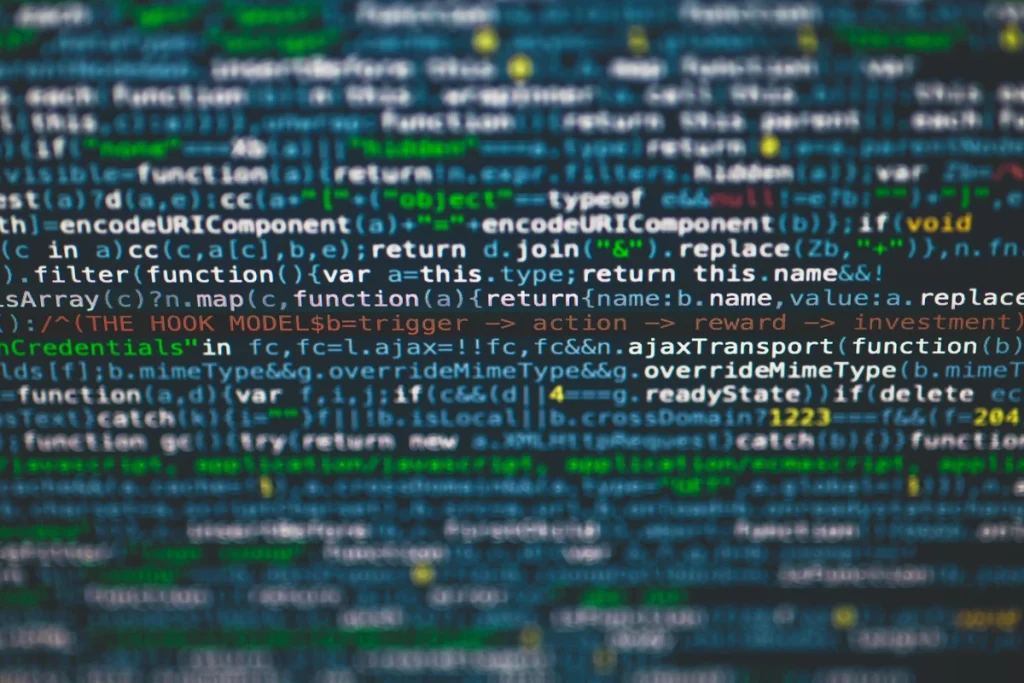-This post may contain affiliate links. If you click on one and make a purchase, I may earn a small commission at no extra cost to you.-
🧠 Introduction – Start Smart with AI
Launching a blog used to require a web dev team, months of setup, and steep costs. Today, AI-driven tools let anyone build a polished, performant blog in minutes. In this guide, I’ll walk you through five standout platforms that use AI to simplify design, content, SEO, and publishing—no coding required.
🚀 1. Webflow
What It Is & Why It Matters
Webflow empowers creators and startups to build responsive, production-ready websites with pixel-perfect design and CMS integration—without writing code. The AI-powered SEO features and CMS streamline not only development but also content optimization and scaling.
Full Description & Deep Use Case
Imagine creating a magazine-style blog site with dynamic author pages, tag archives, and visually rich layouts. With Webflow’s CMS, you define custom collection fields (e.g. Author Name, Publish Date, Tags), plug in an AI SEO plugin to auto-generate meta descriptions, and publish instantly—all while Webflow hosts your site securely.
What it does: No-code web builder that generates clean HTML/CSS/JS with AI-assisted components like CMS, SEO, and content personalization
Real Use Case:
Wanted a portfolio with a blog section, CMS for writing, and custom branding? Build on Webflow, add AI-driven SEO meta descriptions, and launch in a day.
Why use it:
-
Powerful design freedom
-
Built-in CMS and content personalization
-
Hosting included
Pros:
-
High design control
-
Scales with dynamic content
Cons:
– Steep learning curve
– No version control on basic plans
2. Duda
What It Is & Why It Matters
Duda is a no-code web platform optimized for web professionals and digital agencies. Its AI-assisted design tools generate content blocks, color palettes, and blog structures, speeding up the launch process for multiple client sites.
Full Description & Deep Use Case
A freelance designer used Duda to create blogs for local businesses. Duda analyzed the niche—like “veterinary clinic”—and auto-generated hero images, flood fill layouts, and blog page templates. The agency simply adjusted brand assets, uploaded an initial post, and launched a structured site in less than 2 days.
What it does: Website builder focused on agencies and designers—AI helps generate content and layout suggestions
Real Use Case:
Create a next-gen blog for a client: AI suggests article structures, picks images, and auto-optimizes for mobile.
Why use it:
-
Agency-grade templates
-
Integrated SEO and content assistant
-
Fast launches
Pros:
-
Tailored for agencies
-
Fast AI-powered design
Cons:
– No free plan
– Higher cost on advanced plans
3. Wix
What It Is & Why It Matters
Wix’s ADI (Artificial Design Intelligence) wizard lets beginners quickly generate entire websites with a blog section—even SEO content—using conversational prompts. Combined with its marketplace-app ecosystem, Wix becomes a complete blogging solution.
Full Description & Deep Use Case
A hobbyist launched a travel blog using Wix ADI. They described their theme (“photography around Europe”), and Wix created pages, sample “About” text, and three starter blog posts. The blogger then used Wix’s blog dashboard to schedule weekly content, attach images, and promote via integrated social tools.
What it does: Popular site builder with AI wizard (“ADI”) that builds layouts and content via prompts
Real Use Case:
User asks “build me a tech blog layout,” ADI sets up blog pages, navigation, and placeholder posts. You finalize with own content.
Why use it:
-
Super-fast setup
-
Free tier available
-
Flexible design & plugins
Pros:
-
Beginner-friendly
-
AI content generation
Cons:
– Can feel generic
– Slower load times
4. Hostinger Website Builder
What It Is & Why It Matters
Hostinger combines affordable hosting with a basic AI website builder and SEO tools. It’s a lightweight winner for side-hustlers who want simple automation plus live blog performance without investing in premium platforms.
Full Description & Deep Use Case
A side-reporter built a commentary blog using Hostinger’s builder. They chose a template, received AI-generated blog text that they customized, and used vertical drag-and-drop to add forms and comment functions. With two clicks, they enabled free SSL and connected a domain, all under $3/month.
What it does: Combines hosting with AI website and content generation—affordable all-in-one
Real Use Case:
Launch testing blog with AI article drafts and SEO basics all in one dashboard—ideal for side projects.
Why use it:
-
Low price, high-value
-
Hosting + AI tools included
-
Easy backups and maintenance
Pros:
-
Cost-effective
-
Built-in AI SEO tools
Cons:
– Less advanced content features
– Basic design options
5. Jimdo Dolphin
What It Is & Why It Matters
Jimdo Dolphin offers the fastest setup for beginners using conversational Q&A. It builds a complete blog structure with posts, pages, SEO basics, and navigation—perfect for anyone looking for a “just-start” experience.
Full Description & Deep Use Case
A solo entrepreneur planning a finance blog used Dolphin and answered prompts like “What’s your blog niche?” and “Focus on news, tips, or reviews?”. Dolphin created a home page, blog page, contact form, and three dummy posts. Within 30 minutes and a few tweaks to content and media, the site was live.
What it does: AI wizard that builds a website in minutes—asks business details, auto-creates site and blog
Real Use Case:
Answer “what’s my niche and blog goals”—Dolphin generates a tailored site with sample posts and SEO setup. Finish by adding your content.
Why use it:
-
Speed and simplicity
-
Starter-friendly
-
Free plan for testing
Pros:
-
Fastest setup
-
AI-driven SEO tips
Cons:
– Limited design flexibility
– Less template variety
🔹 Launch & Growth Workflows
-
Email Setup & Lead Capture: Show how to connect platforms to ConvertKit or MailerLite via Zapier or Make.
-
Social Auto-sharing: Automate blog post sharing to LinkedIn, Twitter, and Medium.
-
Analytics Integration: Add Google Analytics or Plausible to monitor traffic—show how each builder supports script injection or plugins.
🔹 Security & Performance Tips
-
SSL & HTTPS: Checklist for enabling SSL and redirects.
-
Image Optimization: How AI-based tools like TinyPNG or built-in compressions help load times.
-
Page Speed Plan: Compare performance scores of each builder, and tips to optimize CSS/JS in Webflow like hosting via Cloudflare or using static assets.
🔹 Maintenance & Updates
-
Blog Design Changes: Demonstrate live editing and A/B testing in Webflow vs. Wix.
-
Content Backups: Automate monthly backups of your blog content via CSV exports or Google Sheets Zaps.
-
Feature Expansions: Add podcast integrations, paywalls, or membership—how each platform supports plugin ecosystems.
🔹 Competitive Positioning & Monetization Paths
-
Monetization Comparison: Affiliate links, ad networks, memberships—compare which platforms support these natively.
-
Niche Examples: Show 2–3 mini case studies—e.g., a tech blog on Webflow, a personal finance blog on Wix, and a niche food blog on Hostinger.
-
Monetization Prep: Where to place ads, insert CTAs, or test Teachable integrations for courses.
🔹 Growth Schedule & Calendar Integration
-
Content Planning: Link the blog setup to the “How to Automate Content Planning with AI Tools” post for scheduling.
-
Publishing Cadence: Suggest a weekly publishing schedule, auto-posting reminders, and content promotion plans.
📊 Side-by-Side Comparison Table
| Tool | Free Plan | AI Features | Best For | Pricing Range |
|---|---|---|---|---|
| Webflow | ✅ Yes | CMS + personalization + SEO assistants | Designers, advanced users | Free–$212/mo |
| Duda | ❌ No | AI layout & content | Agencies, freelancers | $12.50–$99.50/mo |
| Wix | ✅ Yes | ADI site generation | Beginners, quick startups | Free + premium plans |
| Hostinger | ✅ Yes | AI builder + SEO tools | Budget blogs & side projects | From $2.99/mo |
| Jimdo Dolphin | ✅ Yes | AI website builder wizard | Absolute beginners | Free + paid tiers |
❓ FAQs
Q1: Can I migrate later?
- Yes—Webflow & Wix support exports. Hostinger & Jimdo allow WordPress migrations.
Q2: Do AI-generated drafts hold quality?
- Templates are generally solid, but inject your voice for best results.
Q3: Which tool scales for monetization?
- Webflow & Wix offer e-commerce, membership, and advanced CMS for scaling.
Q4: What’s the fastest blog launch path?
- Jimdo Dolphin or Hostinger—create a live blog in under 30 minutes.
Q5: What if I outgrow the platform?
-
Webflow and Wix support CSV/HTML exports. Hostinger allows migration to WordPress. Jimdo and Duda are more closed systems—consider your growth path.
Q6: Will these tools affect SEO performance?
-
All offer built-in SEO features. Webflow and Duda provide advanced control; Wix and Hostinger are simpler but functional; Jimdo reduces manual SEO options.
Q7: Can I integrate AI content tools?
-
Absolutely. You can pass generated content from ChatGPT into any builder by copy-paste. Webflow even has plugins for AI-driven image and text updates.
🧠 Nerd Verdict
For total control and future growth, Webflow is best—if you can handle its learning curve. Duda is perfect for agency-style blogs; Wix and Hostinger are great for fast, affordable launches; and Jimdo is ideal for beginners. Choose based on your goals.
-
For robust, scalable, and design-conscious builds, Webflow is top-tier.
-
Duda is ideal for agencies seeking quick, white-label blog projects.
-
Wix remains the best all-round beginner-friendly platform.
-
Hostinger offers modern AI-driven builds on a shoestring budget.
-
Jimdo Dolphin is unbeatable for fast MVPs and first-time creators.
Bonus
You can further supercharge content by combining with AI automations—like setting up editorial calendars via Zapier or scheduling posts with Trello, as covered in “How to Automate Content Planning with AI Tools.”
💬 Would You Bite?
Tell us: Which AI blog tool would you start with?
Drop your pick below—I’ll help you build your first draft fast! 👇