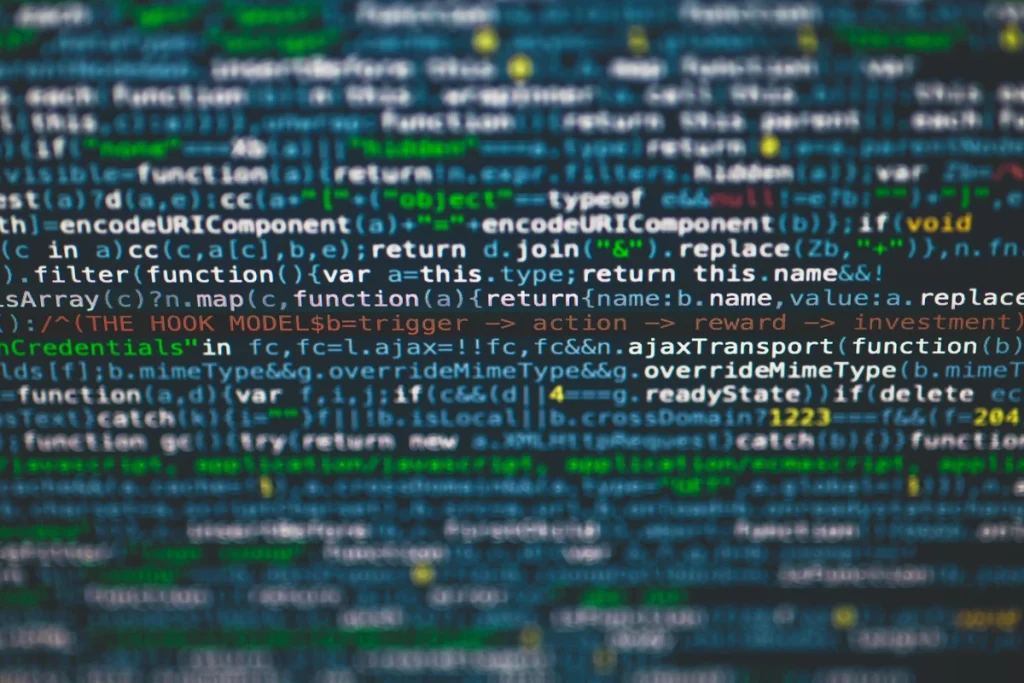-This post may contain affiliate links. If you click on one and make a purchase, I may earn a small commission at no extra cost to you.-
🧠 Introduction
Imagine building a web app just by describing your idea in plain English—no coding, no dragging blocks, no setup headaches. Sounds futuristic? Well, welcome to the future. Google just introduced Opal, a new experimental tool inside Google Labs that promises to make app creation as easy as typing out a thought.
Positioned as a next-generation no-code + AI platform, Opal empowers non-technical users to turn their raw ideas into functioning web apps. It’s fast, intuitive, and backed by Google’s powerful generative models. But what makes Opal different from the likes of Glide or Softr? Is it truly revolutionary—or just another sandbox experiment from Google Labs?
In this deep dive, we’ll break down what Google Opal is, how it works, who it’s for, and what it signals for the future of software creation.
In fact, Google Opal feels like a natural evolution of this trend. While traditional platforms like Glide and Bubble dominate visual builders, Opal introduces a text-first, AI-native approach that simplifies even more. If you’re considering launching your own project, check out our full tutorial on How to Develop a Mobile App Without Coding to explore all your options.
🚀 What Is Google Opal and How Does It Work?
Google Opal is a natural language-based app builder that leverages generative AI to convert plain English prompts into live, shareable web apps. Currently available to U.S. users through Google Labs, it is part of Google’s broader effort to democratize software creation.
Here’s how it works:
-
-
You describe what you want your app to do, using natural language (e.g., “I want a to-do list that sorts by priority and syncs with Google Calendar”).
-
Opal interprets your prompt using advanced AI models (likely based on Gemini/PaLM 2).
-
It auto-generates a functional UI with working logic—instantly.
-
You can test, tweak, and share your app or choose from pre-built templates inside the gallery.
-
While the current version is limited in scope and availability, the underlying vision is massive: build software the way you speak.
📬 Want More Smart AI Tips Like This?
Join our free newsletter and get weekly insights on AI tools, no-code apps, and future tech—delivered straight to your inbox.
No fluff. Just high-quality content for creators, founders, and future builders.
✅ Benefits & Limitations of Google Opal
Like any innovative tool, Google Opal comes with both exciting benefits and meaningful limitations. Here’s a full breakdown to help you evaluate if it fits your goals:
✅ Key Benefits
-
🗣 Natural Language Interface
Anyone can describe their app idea in plain English and get a functional result—no need for technical jargon, wireframes, or workflows. -
⚡ Instant Prototyping
You can go from idea to app in seconds. This is ideal for MVP testing, internal tooling, or just experimenting with UX flows. -
📚 Template Library
Opal includes a gallery of pre-built app templates that can be modified with just a few edits—making it faster to launch. -
🧠 Powered by Google AI
Since Opal uses Google’s internal models, expect better prompt understanding, smarter feature generation, and deeper integrations in the future. -
🎯 Ideal for Ideation & Pitching
It’s the perfect sandbox to validate ideas, make concept demos, or show stakeholders your thinking—without paying developers.
❌ Current Limitations
-
🔒 Limited Export/Ownership
Apps currently live in a sandbox; there’s no export option or full code access, making long-term scalability uncertain. -
🎨 Minimal UI Control
You can’t fine-tune layout or styling like in Webflow or Bubble. The output is “usable” but not yet brand-quality. -
⚙️ Shallow Logic Handling
Advanced business logic, custom APIs, or data handling is not yet part of Opal’s toolkit. -
🗺 Region-Locked
As of now, Opal is only available in the U.S. via Google Labs. International access is pending. -
🤖 No Real-Time Collaboration
Unlike Notion or Figma, you can’t yet build or edit collaboratively with teams inside Opal.
🧠 Bottom line? Great for rapid ideation, weak for long-term products—at least for now.
Also, for those building AI-powered automations, don’t miss our roundup of Top AI Agent Builders to Try—perfect if you want to connect GPT-style intelligence to your no-code apps.
🚀 The Future: Is This the Beginning of the End of Coding?
Google Opal represents more than a product—it’s a signal. A signal that we’re moving from manual creation to conversational creation. Just as AI changed how we write, illustrate, and communicate—Opal could reshape how we build software.
But does this mean coding is going extinct?
Not quite. Here’s how it might unfold:
-
Short-term: AI-powered tools like Opal will coexist with traditional development. They’ll handle quick MVPs, internal apps, and beginner use cases.
-
Mid-term (2–5 years): Expect massive improvements in prompt understanding, integration with data sources, and publishing pipelines. Coding may become more “guiding the AI” than writing it yourself.
-
Long-term: For many consumer-facing or business tools, writing code manually might become the exception, not the rule. Think of it like driving: we still can drive, but we often let autopilot take over.
So no—it’s not the death of coding. But it’s definitely the beginning of its reinvention.
And if you’re building a future-proof digital skillset, mastering prompt engineering, idea articulation, and AI collaboration might just be more valuable than knowing Python.
🔬 Behind the Scenes: What Powers Google Opal?
While Google hasn’t released deep technical documentation about Opal (yet), several clues suggest it’s built on top of Google’s Gemini or PaLM 2 family of large language models. These LLMs are trained not just to generate text but to understand intent, structure workflows, and translate instructions into functional logic.
So when you type:
“Create an expense tracker that graphs monthly spending by category and stores data in the cloud”
Opal likely interprets this via a fine-tuned language model → parses the intent → maps it to UI components + logic → then renders the app visually.
This is a step beyond prompt-to-text AI. It’s prompt-to-functional-software.
That puts Opal closer to GPT-powered agents or ChatGPT’s custom GPTs with function calling than it does to legacy no-code builders.
💡 Think of it as an AI that codes, designs, and ships—all in one place.
🌍 Global Implications: Why Opal Matters (Even If You’re Not Using It Yet)
Opal is not just another Google experiment—it’s a glimpse into the future of software democratization. Here’s why that matters:
-
For non-developers: You no longer need to hire a dev team to test an idea. The distance between “I have an idea” and “It’s online” just shrank to minutes.
-
For developers: Opal won’t replace skilled engineers, but it may redefine their role—from coding everything to curating, guiding, and supervising AI-generated output.
-
For solopreneurs & creators: The playing field just got flatter. A teacher in rural Kenya can now build tools that compete with Silicon Valley startups.
-
For future work: As tools like Opal improve, we may see a shift from programming to prompting. Being a “builder” may soon be less about syntax and more about structure, clarity, and imagination.
This makes Opal not just a product, but a paradigm shift in how we create and interact with technology.
✍️ Prompt Writing Tips: How to Get Better Results in Opal
Like all AI-powered tools, how you write your prompt directly affects what you get. Here are some simple dos and don’ts to help you generate better apps in Opal:
✅ Good Prompt:
“I want a booking app where users can choose a service, pick a time slot, and get email confirmation.”
✅ Why it works:
-
It’s specific
-
It defines the user flow
-
It hints at required features (e.g., booking logic, time input, email notifications)
❌ Weak Prompt:
“Make a business app.”
🚫 Why it fails:
-
Too vague
-
No user intent or features described
-
Doesn’t help the AI structure a usable app
🛠️ Prompt Writing Tips
-
Be clear about the user flow (who does what)
-
Mention data types or integrations (calendar, email, charts)
-
Describe actions and outcomes (“user submits,” “gets notified,” “sees report”)
🧠 Micro Prompt: “Speak to Opal like you’re explaining your idea to a smart intern who builds exactly what you ask for.”
📊 Google Opal vs Glide vs Bubble
Here’s a quick side-by-side to visualize how Opal fits into the growing no-code ecosystem:
| Feature | Google Opal | Glide | Bubble |
|---|---|---|---|
| Interface Type | Text Prompt (AI) | Spreadsheet UI | Visual Drag & Drop |
| AI Integration | Native Gen-AI Core | Limited | Plugins (Optional) |
| Target User | Non-tech Ideators | SMBs & Creators | Developers & Startups |
| Custom Logic | AI-driven (limited control) | Basic | Advanced |
| App Type Supported | Web Apps (basic) | Web/Mobile Hybrid | Full-stack Web Apps |
| Monetization Option | TBD | Yes | Yes |
| Hosting | Google Infra | Glide Cloud | Bubble Platform |
🧠 “Want to launch your next startup without touching code? Opal might be your first step.”
✨ Build Your First App with AI
Thinking of launching an app or MVP but don’t know how to code? Tools like Google Opal, Softr, and Glide are here to help. Explore the best no-code builders to find your perfect match!
✅ Who Is Google Opal For?
Opal isn’t just another dev tool—it’s designed for:
-
Entrepreneurs who want to test app ideas without hiring developers
-
Product Managers building internal tools or MVPs
-
Teachers & Educators prototyping simple utilities
-
Content Creators making mini-tools for their audiences
Let’s see some real examples.
If the idea of building tools without code excites you, you’ll love our guide on the Best No-Code Tools for Building AI Startups—a detailed breakdown of platforms that let you launch AI-powered products without touching a single line of code.
🎯 Real Use Cases for Google Opal
🟢 A fitness coach types:
“I want a client tracker that logs workouts, sends daily reminders, and visualizes progress.”
→ Opal generates a fitness tracking web app with basic charts and form inputs.
🟢 A book club host writes:
“Create an app where members can suggest books, vote on them, and view the reading schedule.”
→ Boom: Opal builds a voting app with a calendar view.
🟢 A productivity blogger requests:
“Make an idea bank app with categories, color labels, and an export button to Notion.”
→ A categorized ideation app is live in seconds.
✅ Quick Checklist: Is Opal Right for You?
-
✅ You don’t code but have clear app ideas
-
✅ You want fast MVPs or prototypes
-
✅ You’re okay with basic functionality
-
❌ You need advanced backend logic
-
❌ You want full control over UI/UX
Your next big idea doesn’t need a developer. It needs a smart AI ally.”
Planning a blog or creative platform? Learn how to “Brainstorm Blog Ideas Like a Pro“ using tools like Opal, Notion AI, and more.
🧠 Nerd Verdict
Google Opal is a bold entry in the no-code movement, but with a distinct twist: it’s prompt-first. Instead of dragging and dropping elements, you’re encouraged to think in natural language and let AI handle the technical translation. That alone is a significant leap in accessibility.
But it’s still early days. Current functionality is limited to basic web apps, and there’s no sign yet of how Opal plans to handle data integrations, monetization, or hosting flexibility. Still, the underlying vision is disruptive: software shouldn’t just be built—it should be imagined and generated.
If you’re someone who constantly has ideas but lacks technical chops, Opal could be your creative spark. But if you need robust backends or pixel-perfect design, it may feel like a toy—for now.
“Your next app doesn’t need a dev team—just your idea and the right tool.”
🟢 Best For: Ideators, MVP explorers, educators, internal tool builders
🔴 Not Yet For: Full-stack developers, power users, businesses needing scalability
❓ FAQ: Nerds Ask, We Answer
💬 Would You Bite?
If you could build any app using just a sentence…
What would you create with Google Opal today?
Drop your wildest app ideas below 👇 — let’s see where imagination meets AI!