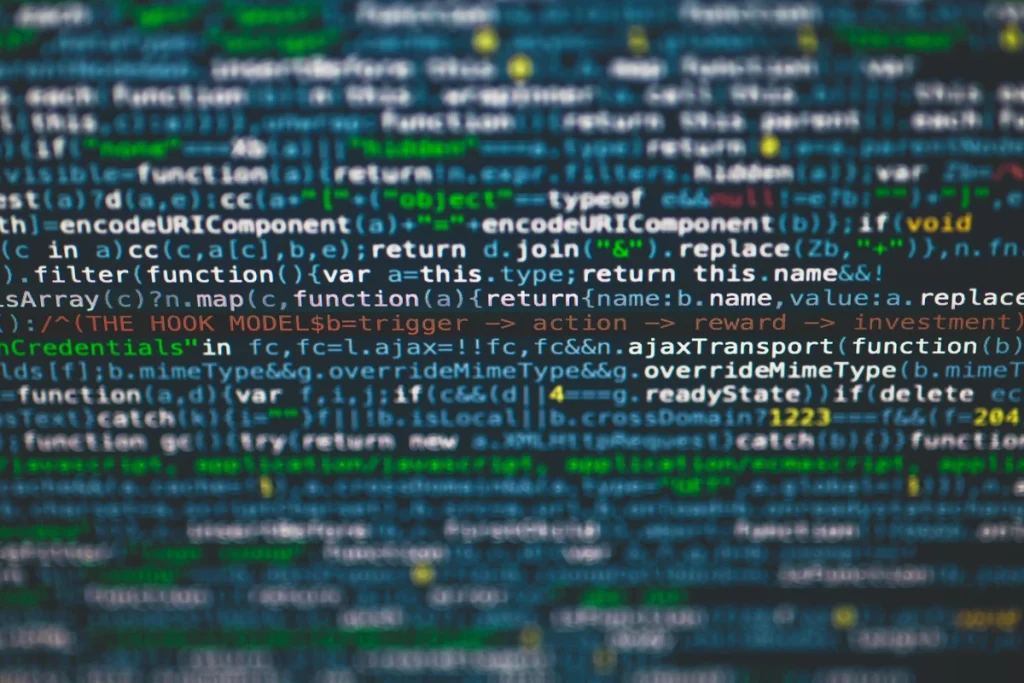-This post may contain affiliate links. If you click on one and make a purchase, I may earn a small commission at no extra cost to you.-
🚀 Introduction – Choosing the Right AI Art Generator
In 2025, AI image tools aren’t just novelties—they power storytelling, concept art, marketing visuals, and creative workflows. Two giants stand out: Midjourney and DALL·E 3. Midjourney excels with artistic flair and emotional depth, while DALL·E 3 delivers sharp detail, prompt fidelity, and ease-of-use via ChatGPT. This post explores their strengths, weaknesses, real-world use cases, pricing, licensing, and creative workflows—so you can decide which tool suits your project best.
🧠 1. Midjourney – The Artistic Visionary
Midjourney, now at v7, operates through Discord and a web interface. It specializes in translating mood, texture, and aesthetic into images with cinematic impact. Whether you sketch a moody forest or hyper-detailed character art, Midjourney creates stunning visuals imbued with atmosphere. Its strength is in artistic storytelling and consistent style—ideal for concept artists, illustrators, and creative ideation.
Real Use Case:
An indie game designer uses Midjourney to generate beautifully moody environments for mood boards. The “Style Reference” feature allows applying consistent art styles across different scenes .
Pros:
-
Dramatic, richly stylized image output
-
Flexible tools: zoom, pan, inpainting, region remix
-
Community-driven prompts and inspiration
Cons:
-
Steeper learning curve (Discord UI)
-
Images are public by default unless using paid stealth modes
🧠 2. DALL·E 3 – The Precision Artist
Integrated into ChatGPT Plus and Bing Image Creator, DALL·E 3 brings compelling accuracy and ease. Powered by GPT‑4o’s image engine, it responds precisely to prompts—even complex ones—and handles inpaint/outpaint seamlessly. It’s easier for users, especially non-artists, to achieve sharp, polished results without technical prompts.
Real Use Case:
A marketer generates polished ad visuals via ChatGPT—outlining brand colors, layout, and text positioning directly in the prompt.
Pros:
-
Extremely prompt-accurate and literal
-
Available via ChatGPT with a familiar interface
-
Full commercial usage rights under OpenAI terms
Cons:
-
Limited user-led customization post-generation
-
Might lack the stylistic drama of Midjourney
📊 Feature Comparison at a Glance
| Feature | Midjourney v7 | DALL·E 3 (via ChatGPT) |
|---|---|---|
| Style & Mood | Cinematic, artistic | Clean, literal |
| Prompt Fidelity | Interpretive flair | High accuracy |
| Interface & Access | Discord + web | ChatGPT + Bing |
| Custom Creative Tools | Region remix, zoom, pan | Basic inpainting only |
| Ease of Use | Moderate | Very easy |
| Pricing | $10–$120/mo | $20/mo for ChatGPT Plus |
| Licensing | Paid use, public default | Clear commercial rights |
🎨 Choosing the Right Tool
-
Go with Midjourney if you value bold, creative style and enjoy exploring mood-heavy visuals. Perfect for concept art, mood boards, and creatives seeking artistic depth.
-
Choose DALL·E 3 when you need clean, detailed, and accurate visuals fast. Ideal for marketers, product shots, ads, and social media content needing fidelity and simplicity.
🔒 Real‑World Workflow & Best Practices
-
Mood Board & Inspiration: Start in Midjourney—generate 5–10 images to explore vibe.
-
Precision Drafting: Switch to DALL·E 3 for finalized versions with perfect prompt accuracy.
-
Editing: Use Midjourney’s region tools or DALL·E 3’s inpainting to refine.
-
Licensing: Always review usage rights—DALL·E 3 grants full rights, Midjourney’s public gallery requires stealth mode for privacy.
🔧 1. Advanced Prompt Engineering Comparison
-
Midjourney allows users to craft highly detailed prompts with parameters like
--ar 2:3,--chaos 20, and style levels, which gives creators control over aspect ratios, randomness, and style intensity. -
DALL·E 3 supports prompt refinement through simple conversational back-and-forth in ChatGPT. For example:
You: “Make the sky more purple.”
ChatGPT/DALL·E: regenerates with your change.
This makes precision easy even for beginners without remembering advanced codes.
Add this workflow: Try Midjourney’s “remix” feature to adjust prompts as you iterate on a concept, then use DALL·E 3 to finalize details like precise objects or typography.
🔄 2. Community & Ecosystem Strength
-
Midjourney boasts a large, active Discord community where users share prompt recipes (“prompt chains”), publicly generate images in shared channels, and compete to push the creative limits. There are weekly challenge threads, public prompt libraries, and collaborative projects.
-
DALL·E 3 users rely more on OpenAI forums, design blogs, and prompt galleries published via ChatGPT. Though smaller, this ecosystem benefits from integration with ChatGPT’s broader AI capabilities, like receiving turnkey prompts for marketing visuals or book illustrations.
💸 3. Pricing & Value Beyond Subscription
-
Midjourney offers multiple tiers: $10/month for Basic (approx. 24 GPU hours), $30/month for Standard (unlimited but slower), and $120/month for Pro (fast GPU, stealth mode, personal library). Popular among heavy users, the tiered model rewards workflow intensity.
-
DALL·E 3 comes with ChatGPT Plus at $20/month, including GPT-4 access—worth it if you’re already writing via ChatGPT. No extra cost for image generation makes it cost-effective for mixed writing/design workflows.
🧩 4. Tool Integrations & Plug-ins
-
Midjourney integrates unofficially with platforms like Milanote (workflow board sharing) and DesignDash, but lacks official API.
-
DALL·E 3 is directly available via ChatGPT interfaces. If you use ChatGPT for writing, you also get immediate access to image generation—no need to switch tools. OpenAI’s Developer API allows embedding DALL·E 3 in your apps or sites.
🧪 5. Use Case Deep Dives
A) Branding & Logo Concepts
Midjourney excels in exploring mood and tone variations with creative flair—great when you’re not sure what visual style to go for.
DALL·E 3 helps you create polished versions suitable for vectorization and packaging.
B) Social Media Visuals
Use Midjourney to brainstorm visuals (e.g. “cinematic sci-fi city at dusk”) then DALL·E 3 to craft crisp, social-ready graphics with the exact quote and brand fonts.
C) Product Mockups & Tutorials
Use a consistent AI workflow: fry creative concepts in Midjourney—then finalize UI mockups or infographics in DALL·E 3 so you can drop them straight into Canva or Figma with high fidelity.
🌍 6. Licensing and Copyright Clarity
-
Midjourney recently established a clear commercial license, but public generation channels aren’t private unless you’re in stealth mode. Downloaded images have usage rights, but keep sensitive concepts out of public feeds.
-
DALL·E 3 usage falls under OpenAI’s policy granting full commercial rights to creators. Plus, prompt conversations in ChatGPT remain private unless you share them, so you can keep brand-sensitive work secure.
⚠️ 7. Ethical Responsibility & Bias Checks
-
Midjourney faced criticism for reproducing copyrighted textures and style inconsistencies (e.g. hands, representational bias). Artists on Discord often compare outputs to existing works, so careful oversight is important.
-
DALL·E 3 has stronger safeguards but still mirrors cultural biases in dataset. Whenever generating sensitive content, especially people or home visuals, review for fairness and appropriateness.
Midjourney faced copyright lawsuits in 2025 over scraped artwork. DALL·E 3 has stronger filters but still reflects dataset biases . Be mindful of bias and energy use—as generating 1,000 images emits ~1.6 kg CO₂.
📝 8. Productivity Tips & Workflow Shortcuts
-
Create “Style Guides”: In Midjourney, use a short consistent prefix (like “Studio style ::1”) to maintain consistency across a project.
-
Save Favorite Prompts: Store prompt versions (“Version A, B, C”) using ChatGPT’s prompt memory for refined iterations.
-
Use Midjourney as a visual brainstorming partner, then export to DALL·E 3 for crisp, client-ready final output—keeping naming conventions and resolution consistency.
-
Batch generation: In Midjourney, generate 4 variations at once. Then upload your favorites to DALL·E 3 for sharp detail tuning or text/logo placement.
❓ FAQs
Is Midjourney free to try?
No—its basic plan starts at $10/month. Free trials are rare currently.
Can I use DALL·E 3 commercially?
Yes—for ChatGPT Plus or Enterprise users under OpenAI’s licensing .
Which tool is better at text?
DALL·E 3 excels at image text and signage; Midjourney often struggles.
🧠 Nerd Verdict
If you’re after artistic depth and experimentation, Midjourney is unmatched. For clear, precise, and commercially-ready images, DALL·E 3 wins hands-down.
💬 Would You Bite?
Tell us: Would you add mood and drama with Midjourney—or clean and detailed with DALL·E 3—for your next creative project?
Which one fits your workflow? Let us know! 👇