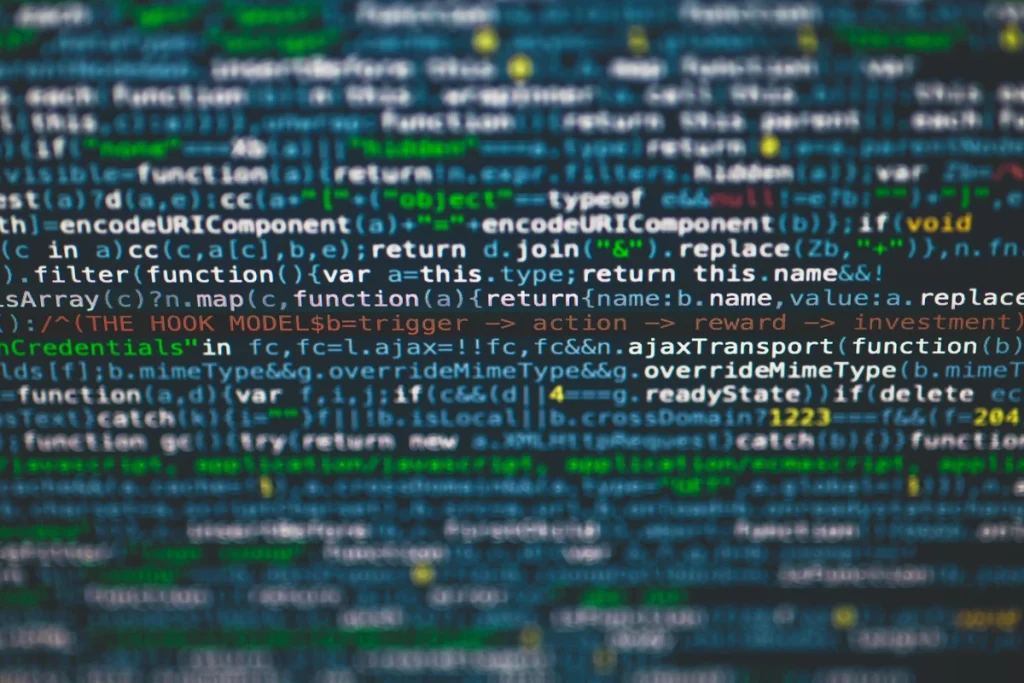🚀 Why AI in Business Is No Longer Optional
In 2025, AI is not a “nice-to-have” — it’s the backbone of modern business efficiency.
From automating repetitive tasks to powering smarter customer conversations, artificial intelligence has evolved into a strategic asset. Whether you’re running a lean startup or managing a global enterprise, integrating the right AI stack can significantly increase speed, accuracy, and customer satisfaction.
This post curates the 10 most impactful AI tools for business in 2025 — grouped by function and outcome. We don’t just list features — we show why each tool matters, what use case it fits best, and how to deploy it wisely.
⚠️ Before You Dive In: 4 Real Risks to Watch
AI brings power — but also risk. These are the pitfalls to watch before fully integrating these tools:
- Data Privacy: Chatbots or automations trained on sensitive data could expose compliance issues.
- AI Overreach: Automating everything can reduce human nuance, especially in customer-facing messages.
- Integration Gaps: Not all tools play well with legacy systems or CRMs.
- Hidden Costs: Some AI tools start free but escalate quickly in pricing tiers.
💡 Solution: Start with pilot projects. Track ROI. Involve both ops and tech teams when deploying AI.
🤖 Chatbots & Customer Support
1. Intercom + Fin AI
Intercom’s Fin AI is not just another chatbot — it’s a fully integrated support assistant trained on your company’s knowledge base. It delivers accurate, conversational responses to customer queries with almost zero hallucination, drastically reducing first-response time. Fin AI also understands context across multi-turn conversations and can hand off to human agents when needed. For B2B SaaS or eCommerce platforms, this means reducing support costs while maintaining a high-quality user experience.
Use Case: Real-time customer support, sales qualification, onboarding
Why It Matters: Intercom’s “Fin” chatbot uses OpenAI’s models to resolve up to 60% of customer queries autonomously — with enterprise-grade accuracy. For SaaS and e-commerce, it’s a support cost-cutter and lead nurturer all in one.
It pairs beautifully with CRMs and can surface contextual help instantly based on user behavior.
2. Tidio AI
Tidio AI is a cost-effective chatbot platform tailored for small businesses and online shops. It helps automate customer support, recover abandoned carts, and guide visitors through sales funnels. With drag-and-drop automation and Shopify/WordPress integrations, non-technical users can set up flows within minutes. Its AI Reply Assistant improves as it learns from your past interactions, making it ideal for solopreneurs or lean eCommerce teams.
Use Case: Small to mid-sized business automation
Why It Matters: Tidio provides out-of-the-box automation flows for FAQs, abandoned cart recovery, and lead capture — no coding required. It’s ideal for solopreneurs and Shopify stores who want AI support without the enterprise budget.
3. Ada
Ada is an enterprise-grade AI support solution used by global companies like Zoom and Square. It specializes in handling complex, multilingual, and multi-platform customer interactions, including email, chat, and even voice. With a robust intent detection engine and built-in fallback to agents, Ada enables brands to offer consistent, on-brand responses 24/7 while meeting strict compliance and security standards.
Use Case: Enterprise customer service at scale
Why It Matters: Ada is designed for large-scale customer interactions across web, mobile, and messaging apps. It supports multilingual use cases and deep integrations (like Zendesk, Salesforce), making it great for B2C platforms and mobile-first brands.
📊 AI-Powered Analytics & Dashboards
4. Tableau + Einstein AI (Salesforce)
Salesforce’s integration of Einstein AI into Tableau has elevated data visualization to predictive storytelling. Business analysts can now ask natural-language questions like “What’s driving Q2 churn?” and receive AI-generated dashboards with insights, trends, and forecasts. It’s ideal for teams that need to democratize BI across non-technical roles — from marketing to sales — while staying embedded in their CRM workflows.
Use Case: Business intelligence with predictive analytics
Why It Matters: In 2025, Tableau isn’t just for dashboards. With Einstein AI, users can surface trends, run natural-language queries, and even forecast outcomes (e.g. churn, revenue). It’s perfect for teams making fast decisions with complex data.
See how AI is transforming productivity in 2025 by enhancing decision-making in analytics-heavy teams.
5. Power BI + Copilot
Microsoft’s Copilot brings the power of generative AI to Power BI, allowing users to build dashboards, find trends, and query data using natural language. What sets it apart is deep integration into Excel, Azure, and Teams, turning fragmented datasets into actionable insight hubs. For enterprises using the Microsoft ecosystem, it drastically reduces time spent on data prep, reporting, and stakeholder presentations.
Use Case: Microsoft-centric analytics workflows
Why It Matters: With the addition of Microsoft Copilot, Power BI now allows business users to build data visualizations and ask complex questions using plain English. Seamless integration with Excel and Teams makes it the go-to for enterprise suites.
📄 AI for Documents & Communication
6. Copy.ai for Outreach
Copy.ai’s Outreach features are designed specifically for B2B sales and lead gen teams. You can upload a list of leads, define your ICP, and the tool will generate personalized cold emails at scale — complete with follow-up logic and value propositions. The AI learns from your open/reply rates to improve messaging, which is a game-changer for SDRs looking to save time and boost engagement.
Use Case: AI-generated cold emails and sales copy
Why It Matters: Copy.ai has evolved from a text generator to a B2B outbound platform. You can input your ICP and product, and the tool generates full sales campaigns, subject lines, and follow-ups. Ideal for growth teams and SDRs.
📬 Want More Smart AI Tools Like These?
Join our free newsletter and get weekly insights on AI tools, no-code workflows, and future-ready strategies—delivered straight to your inbox. No fluff. Just impact.
🔐 100% privacy. No spam. Only high-impact insights from NerdChips.
7. Superhuman AI
Superhuman has long been the gold standard for email speed, and in 2025, its AI layer takes things further by suggesting replies, summarizing threads, and highlighting high-priority messages. Its real value lies in helping executives and founders spend less time in their inbox while maintaining responsiveness, especially when dealing with high-stakes communication.
Use Case: Smart email triage and prioritization
Why It Matters: Superhuman now uses AI to highlight urgent messages, suggest responses, and even rephrase your writing based on tone. This is a huge time-saver for executives managing high email volume daily.
⚙️ AI for Business Process Automation
8. Zapier AI
Zapier’s latest AI update moves beyond static workflows. Now, the AI can suggest automations based on your app usage, understand data mapping needs between tools like Gmail and Notion, and even recommend error-proof conditional logic. This makes it the go-to choice for SMBs looking to scale automation without hiring engineers — especially for marketing, operations, and customer onboarding.
If you’re looking to go beyond just picking the right AI tools and actually streamline your content workflow, automation is key. Tools like Zapier can connect your favorite apps—Notion, Google Drive, Gmail, YouTube—and eliminate repetitive tasks that slow you down. From auto-scheduling content to syncing your idea board with publishing calendars, there’s a lot creators can automate. 👉 Don’t miss our breakdown of the Top Zapier Automations Every Creator Needs to supercharge your workflow and reclaim creative energy.
Use Case: No-code automation with intelligent triggers
Why It Matters: Zapier has moved beyond “if this, then that.” In 2025, it now uses AI to suggest optimized workflows, auto-map data between tools, and even flag bottlenecks across your stack. Perfect for SMBs that want to automate without engineering.
Bonus: You can connect Zapier AI to tools like Slack, Gmail, Stripe, or HubSpot — with smart condition filters based on context, not just events.
9. Levity
Levity enables teams to train AI models on their own documents, forms, and patterns — no code required. For example, a hiring team could use it to classify incoming resumes, while a legal department could auto-tag contract types. The true edge? Its “train-by-example” approach, which allows anyone to build smart internal tools tailored to their workflows — without waiting for dev support.
Use Case: Automating document sorting, email triage, and process labeling
Why It Matters: Levity allows businesses to train their own AI workflows using sample data — no dev team required. For example, HR can automate resume filtering, legal teams can auto-classify NDAs, and finance can categorize invoices.
Internal link: Learn more about AI-powered workflow automation tools in 2025 to streamline repetitive tasks.
🧠 Knowledge Management & Internal Search
10. Notion AI + Glean
Notion AI brings intelligent summarization, idea generation, and task suggestions into your workspace, but when combined with Glean — an enterprise search tool — it becomes a powerful internal knowledge engine. Glean connects with your apps (Slack, Google Drive, Zoom) to surface answers from across your stack instantly. Perfect for fast-growing teams struggling with scattered information and onboarding.
Use Case: Context-aware knowledge management for teams
Why It Matters: Notion AI doesn’t just summarize notes — it now understands meeting context, connects with databases, and auto-suggests action points. When paired with Glean, you can search across every SaaS app your company uses (Slack, Zoom, Docs) to instantly surface relevant info.
This combo gives teams superpowers — especially for onboarding, documentation, and async collaboration.
🧰 Build Your Own AI Stack: Tailored Recommendations
Not every business needs the full suite of AI tools. Here’s how to build a lean but powerful AI stack depending on your company’s size and stage:
🔹 For Solo Entrepreneurs & Freelancers
-
Copy.ai – Automate cold outreach or blog drafts
-
Zapier AI – Build basic workflows (invoicing, calendar syncing)
-
Notion AI – Summarize meeting notes, plan projects faster
💡 These tools help solopreneurs reduce context switching and free up creative time.
🔹 For Growing Startups
-
Intercom + Fin – Deliver scalable customer support
-
Tableau + Einstein – Visualize key growth metrics
-
Levity – Streamline internal docs and classification
📈 Perfect for teams scaling past 5–10 people and starting to feel operational drag.
🔹 For Enterprises
-
Ada – AI-powered multilingual support
-
Power BI + Copilot – AI dashboards across departments
-
Glean – Unified internal search across apps (Docs, Slack, Jira)
🏢 Designed for large organizations needing compliance, scale, and deep integrations.
📊 Quick Comparison Table
| Tool | Best For | AI Functionality | Target Size |
|---|---|---|---|
| Intercom + Fin | Live support & onboarding | AI chatbot w/ context memory | SMB → Enterprise |
| Tidio | Ecommerce, solo biz | FAQ & cart recovery bots | Solo → SMB |
| Ada | Enterprise support | Multi-channel AI bot | Mid → Large |
| Tableau + Einstein | BI & analytics | Predictive insights, NLU queries | SMB → Enterprise |
| Power BI + Copilot | Office-based data analysis | AI assistant for dashboards | Enterprise |
| Copy.ai | Outbound email campaigns | Campaign generation | SMB → Mid |
| Superhuman AI | Inbox management | AI prioritization & response help | Execs, teams |
| Zapier AI | Workflow automation | AI-powered workflow suggestions | SMB |
| Levity | Internal ops classification | Custom-trained AI models | Mid-size teams |
| Notion AI + Glean | Internal search & documentation | Knowledge summarization + search | Teams of any size |
🚀 Ready to Upgrade Your Workflow with AI?
Try our recommended AI tools to automate operations, boost customer support, and level-up your team’s productivity. These business-grade solutions come with free trials and scalable pricing.
- ClickUp AI: Project management + writing assistant in one place
- Copy.ai: Build outbound email sequences fast
- Intercom: Add an AI agent to your website today
💡 Affiliate Disclosure: Some links may earn us a small commission, at no extra cost to you. We only recommend tools we trust and use ourselves.
🧠 Nerd Verdict
If you run a business in 2025, ignoring AI is no longer an option — it’s a missed opportunity. From lead generation and customer service to analytics and automation, these tools represent the new digital backbone of smart companies.
We didn’t just pick tools with flashy promises — every entry here solves a specific business pain point. Whether you’re a solo consultant or scaling a team of 500, integrating just two or three of these can unlock double-digit productivity gains and tighter decision-making loops.
In short: AI won’t replace your job — but the business that uses AI better than you? Might.
❓ FAQ: Nerds Ask, We Answer
💬 Would You Bite?
💬 Which AI tool are you planning to try first — and why?
Drop your thoughts in the comments — we read and reply to every one.