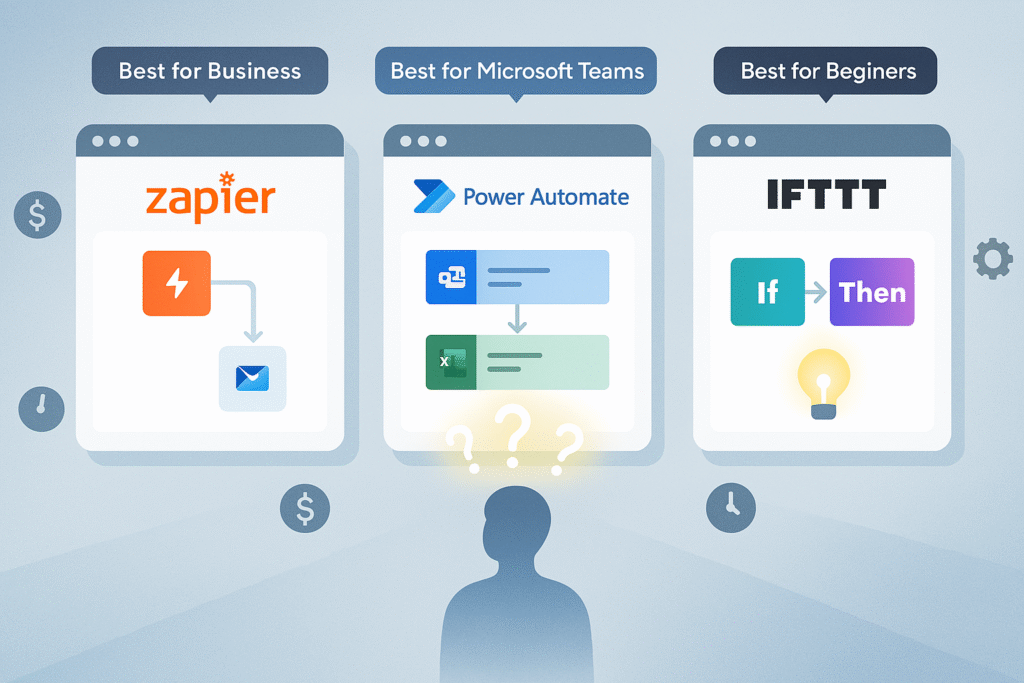-This post may contain affiliate links. If you click on one and make a purchase, I may earn a small commission at no extra cost to you.-
🚀 Introduction
Automation is no longer a luxury — it’s a necessity. Whether you’re a solo entrepreneur trying to save time, a freelancer managing multiple tools, or a company running complex workflows, choosing the right automation platform can make or break your productivity.
But with so many options out there, how do you pick between Zapier, Power Automate, and IFTTT?
Each tool promises to simplify your digital life, but their strengths, weaknesses, and ideal users vary — a lot.
In this post, we’ll break down the key differences between these three giants of no-code automation. We’ll look at their ease of use, pricing models, integrations, and real-world use cases — all to help you choose the one that actually fits your workflow.
Let’s get started with the head-to-head comparison.
🔧 What Are Automation Tools and Why Do They Matter?
Automation tools are apps or platforms that let you connect different services and create workflows that run automatically based on triggers and actions.
Instead of doing repetitive tasks manually — like copying data from an email to a spreadsheet or sending reminders when a form is submitted — automation tools let you build “if this, then that” logic between your favorite apps.
Here’s a simple example:
-
Trigger: You receive a new Typeform submission
-
Action: Send a thank-you email + log data into Google Sheets
Instead of doing this every time, automation tools like Zapier, Power Automate, or IFTTT can do it for you — instantly.
Why Should You Care?
Because automation saves you more than time — it saves focus, energy, and mental space.
Whether you’re a solo creator juggling 10 apps, or part of a team managing dozens of tools, automation tools:
-
Eliminate repetitive tasks
-
Reduce human error
-
Create scalable systems
-
Let you focus on high-impact work
Still new to this world? Start with our Getting Started with Zapier and IFTTT guide to build your first simple flow.
🧩 Ease of Use
IFTTT wins in simplicity — it’s designed for casual users who want to connect “this” to “that” with minimal clicks. It’s especially great for IoT automations like “if I arrive home, turn on the lights.”
Zapier strikes the perfect balance for most people. Its UI is intuitive, and setting up multi-step Zaps feels natural even if you’re new to automation. If you’ve never used automation tools before, start with our Getting Started with Zapier and IFTTT guide.
Power Automate, while powerful, assumes you’re familiar with Microsoft tools. It’s more complex, but offers deeper control — especially for enterprise environments.
🔌 Integration Variety
Zapier shines here — with over 6000 app integrations, it covers almost every SaaS product imaginable. From Airtable to ClickUp, Webhooks to AI tools, Zapier likely connects it.
IFTTT is more focused on consumer-level apps — think Spotify, Alexa, Google Calendar, Philips Hue. It’s perfect for automating your digital and physical environment.
Power Automate offers deep integration with Microsoft 365, Azure, and even legacy systems like SharePoint or Dynamics. If your workflows live inside Microsoft, this is a clear winner.
If you’re looking for broader marketing-related automation, check out Top Automation Tools for Marketers in 2025.
🧠 Automation Capabilities
Power Automate offers some of the most advanced capabilities out of the box — including AI Builder, desktop flows (RPA), and conditionals that rival what developers can do with scripts.
Zapier also allows multi-step flows, conditional logic, filters, webhooks, and paths — making it incredibly flexible.
IFTTT, while simple, is often limited to single-step “if this then that” logic — though Pro users can now create multi-step Applets.
🔗 Want to explore advanced Zapier workflows? Check out our Top Zapier Automations for creative ideas.
🧠 Use-Case Layering: Which Tool Fits Your Role?
Choosing the best automation platform isn’t just about features — it’s about context. Here’s how each tool plays out in real-world roles:
🧍 For Freelancers & Casual Users → IFTTT
Imagine you’re a solo freelancer who wants to automate basic workflows — like syncing your Instagram posts to Twitter or turning on a smart light when you start working.
Why IFTTT fits:
-
Minimal setup required
-
Great for connecting personal tools
-
Supports smart devices, calendar, location-based triggers
-
Ultra low-cost
You don’t need deep automations — just simple flows that save time and make your day smoother. IFTTT is perfect for that.
👤 For Solopreneurs & Marketers → Zapier
Let’s say you run a one-person online business. You want to:
-
Send leads from Typeform to your Notion CRM
-
Notify your team in Slack
-
Auto-post content from Airtable to your newsletter platform
-
Trigger email sequences after a form submission
Why Zapier fits:
-
Rich multi-step logic
-
Huge integration list
-
No-code friendly
-
Flexible with conditions and filters
Zapier is built for creative problem-solvers who juggle multiple tools and need a central automation brain.
🏢 For Corporate Teams & IT Departments → Power Automate
Picture yourself in a Microsoft-based team managing HR approvals or finance workflows across SharePoint, Excel, and Outlook. You need deep control, access to sensitive data, and integration with internal systems.
Why Power Automate fits:
-
Enterprise-grade security
-
Native Office 365 and Azure integration
-
RPA for legacy systems
-
Admin control and logging
If your stack lives inside the Microsoft ecosystem, Power Automate offers unmatched synergy — even if it comes with a steeper learning curve.
🔍 Deep-Dive: Integration Ecosystems in Detail
Automation tools aren’t just about “connecting apps” — they’re about connecting the right apps for your workflow. Let’s break down the core integration ecosystems each platform thrives in.
🔸 Zapier – The SaaS King
Zapier has spent years building deep integrations with the most popular SaaS platforms. Whether you’re using Notion, Airtable, ClickUp, Slack, ConvertKit, or Calendly, there’s likely a Zap for it — and it’s well-documented.
Zapier shines when you live in the modern cloud workspace — think solopreneurs, marketing teams, SaaS startups, or content creators juggling 5–10 tools daily.
What sets Zapier apart is its app directories and automation templates. Many tools even have a “Connect with Zapier” button directly in their UI, which shows how embedded it is in today’s SaaS stack.
💡 If your daily toolset includes productivity and content tools, read Top Automation Tools for Marketers in 2025 for smart combinations.
🔸 Power Automate – Deep Roots in Microsoft Stack
Power Automate lives and breathes Microsoft.
It offers first-class integration with Excel, Outlook, Teams, SharePoint, OneDrive, Azure, and even Dynamics 365. This makes it the top choice for mid-to-large organizations already standardized on Microsoft 365.
Where it really wins:
-
Automating complex business workflows
-
Connecting to on-premises or legacy systems
-
Leveraging enterprise-level controls like DLP, audit logs, and role management
-
Creating desktop flows using Robotic Process Automation (RPA)
If you’re already paying for Microsoft 365 Business or E5 licenses, Power Automate often comes included — which makes it a cost-effective powerhouse.
🔸 IFTTT – The Smart Home & Applet Playground
IFTTT has carved out its niche in consumer-facing integrations. It excels at connecting your digital life with your physical environment.
Popular integrations:
-
Google Assistant, Alexa
-
Smart lights, thermostats, security systems
-
Calendar + location triggers
-
Weather alerts, social cross-posting
If you want to automate your lifestyle, not just your work, IFTTT is a joy to use. And for freelancers with lightweight needs, it’s often enough.
🚧 Common Pitfalls to Avoid When Choosing an Automation Tool
Choosing your first automation tool can be exciting — but it’s easy to fall into traps that cost time, money, or just result in a bad fit.
Here are some common mistakes to avoid:
❌ 1. Choosing based on “most popular” — not your actual needs
Just because everyone is talking about Zapier doesn’t mean it’s best for you.
If you’re working in Microsoft 365 all day, Power Automate may offer better integration.
❌ 2. Ignoring pricing tiers and task limits
Most tools have free plans, but they can be very limited (e.g., task caps, 15-minute delays, or 2-step limits).
Always check what you’ll actually get — and what scales with your workflow.
❌ 3. Overcomplicating your setup from day one
Trying to build 10-step flows with conditional branches when you’ve never used automation before?
Start small. One trigger. One action. Grow later.
❌ 4. Not reading the fine print on integrations
Some tools require “premium” connections for popular apps (like Gmail or Slack).
Always check what’s included and what requires a paid upgrade.
✅ What to Do Instead:
-
Define your use case first
-
List your 3–5 core tools
-
Match them against integration directories
-
Test with simple workflows
-
Scale complexity only when needed
Choosing the right tool isn’t about the flashiest UI — it’s about what fits your workflow with the least friction.
🧪 Scenario Breakdown: Same Workflow, 3 Tools Compared
Let’s simulate a real-world workflow and see how it plays out in each tool.
🎯 Workflow:
“When a new form submission is received (e.g., from Typeform), send a confirmation email and log the data in Google Sheets.”
🔸 Zapier
-
Setup Time: ~5 minutes
-
Steps:
-
Trigger: New entry in Typeform
-
Action: Send email via Gmail
-
Action: Add row to Google Sheet
-
-
Logic Options: Can add filters, delay steps, paths
-
UX: Drag-and-drop UI, real-time testing, easy error handling
-
Notes: You can build this in 3 clicks using a template.
-
Score: ⭐⭐⭐⭐⭐ (Smooth + flexible)
🔸 Power Automate
-
Setup Time: ~10–15 minutes
-
Steps:
-
Trigger: Typeform via custom connector or webhook
-
Action: Send email via Outlook
-
Action: Log row in Excel Online (Google Sheets requires extra step)
-
-
Logic Options: Advanced branching, expressions, approvals
-
UX: More complex builder with conditional blocks
-
Notes: Better for internal team flows with approval stages.
-
Score: ⭐⭐⭐⭐ (Powerful but requires effort)
🔸 IFTTT
-
Setup Time: ~2–3 minutes
-
Steps:
-
Trigger: Typeform form submission
-
Action: Send email or log to Google Sheet
-
-
Logic Options: Very limited (1 trigger, 1 action)
-
UX: Extremely simple — “If → Then”
-
Notes: Cannot perform both actions unless using multiple Applets
-
Score: ⭐⭐ (Great for basics, but limited)
✨ Nerd Verdict: Zapier hits the sweet spot for most users. Power Automate is more capable but less beginner-friendly. IFTTT is great for single-action triggers or smart devices — not complex logic.
🔧 Which Tool Fits Your Workflow?
To help you decide which automation platform suits your needs, let’s break it down with real-world use cases:
✅ Freelancer (Content Creator)
Zapier is ideal for automating multi-step content tasks:
-
Automatically publish new Google Docs to WordPress
-
Capture new ideas from Notion to Airtable
-
Send Slack or email updates when a blog post goes live
IFTTT, on the other hand, is best for simple social actions like auto-sharing new posts on X or triggering a Telegram message when a video is uploaded.
✅ Remote Marketing Team
Power Automate excels in Microsoft-centric environments:
-
Auto-log Microsoft Form responses to Excel
-
Trigger approval workflows via Outlook
-
Generate weekly Power BI reports from shared documents
✅ Casual/Home Users
IFTTT dominates here with easy, IoT-friendly use cases:
-
Turn on smart lights at sunset
-
Enable “Do Not Disturb” mode when joining your home Wi-Fi
-
Adjust your smart thermostat when leaving home
📊 Micro-Comparison Table
| Feature | Zapier | Power Automate | IFTTT |
|---|---|---|---|
| App Integrations | 6,000+ | 400+ (mostly Microsoft) | 700+ |
| Interface | Simple drag-and-drop | Professional, logic-heavy | Ultra-simple |
| Action Complexity | Moderate to High | Very High (within MS tools) | Basic/limited |
| Best For | Freelancers, small teams | Enterprises, MS users | Home users, IoT lovers |
💰 Pricing Breakdown
Each platform comes with its own pricing model:
-
Zapier: Free plan with 5 single-step Zaps; Starter plan from $19.99/month
-
Power Automate: Starts at $15 per user/month; requires Microsoft 365 for full features
-
IFTTT: Free plan is limited; Pro version ranges from $2.50 to $10/month
Want to try Zapier before committing? Start with their 14-day free trial and build your first automation — Sign up here.
🎁 Bonus Section: Tools You Should Also Consider
Not feeling limited to just these three? Here are other automation tools worth exploring:
-
Make (formerly Integromat): Visual, highly customizable, excellent for advanced workflows
-
n8n: Open-source and self-hosted — perfect for developers and privacy-focused users
-
Bardeen: Browser-based automation designed for creators and knowledge workers
-
Tallyfy: Ideal for businesses with step-by-step, approval-heavy workflows
🧠 Nerd Verdict: My Take
If I had to pick just one, I’d go with Zapier as the default for 80% of users.
Why?
Because it strikes the right balance between ease of use and power. It connects with almost every modern SaaS tool, scales with your needs, and doesn’t lock you into any ecosystem.
But…
If you’re a heavy Microsoft 365 user, Power Automate will give you tighter control and richer enterprise-level features.
And if you’re just starting out, or want lightweight, fun, smart-home-type automations — IFTTT will serve you well (and cheaply).
Use the tool that fits your workflow. That’s the whole point of automation.
Personally, I reach for Zapier when I need a balance of power and simplicity — especially when connecting tools like Notion, Google Sheets, and Gmail.
For enterprise-grade, Microsoft-heavy projects, Power Automate is unbeatable.
And when I just want a quick trigger like turning on a light or posting to social media, IFTTT gets the job done — no fuss, no code.
❓ FAQ: Nerds Ask, We Answer
Which is better for beginners?
Start with IFTTT if you’re brand new and want quick results.
Zapier is beginner-friendly too — especially with visual builders and templates.
Power Automate has a steeper learning curve unless you’re already in the Microsoft ecosystem.
Can I use multiple tools together?
Yes — and it’s more common than you think.
Example: Use IFTTT to trigger a smart device when a task is done, then send that data to Notion via Zapier.
Or use Power Automate to handle sensitive HR workflows and Zapier for marketing automations.
Each has its strength. Smart users mix and match.
Which one is more cost-effective?
-
IFTTT has the cheapest Pro plan
-
Zapier gives more functionality per dollar
-
Power Automate can be cost-efficient if you already pay for Microsoft 365 Business
If you’re on a budget, start with IFTTT. If you’re scaling, Zapier or Power Automate will return your investment through saved time.
💬 Would You Bite?
Which automation tool are you currently using — and why?
Let us know in the comments. Your insight could help others pick the right one! 👇