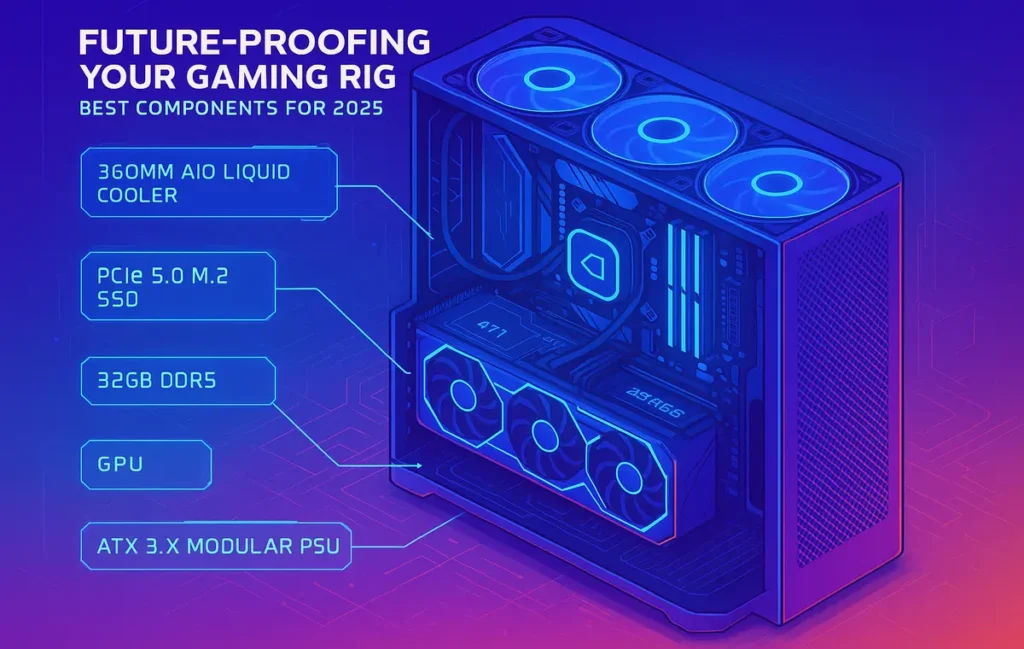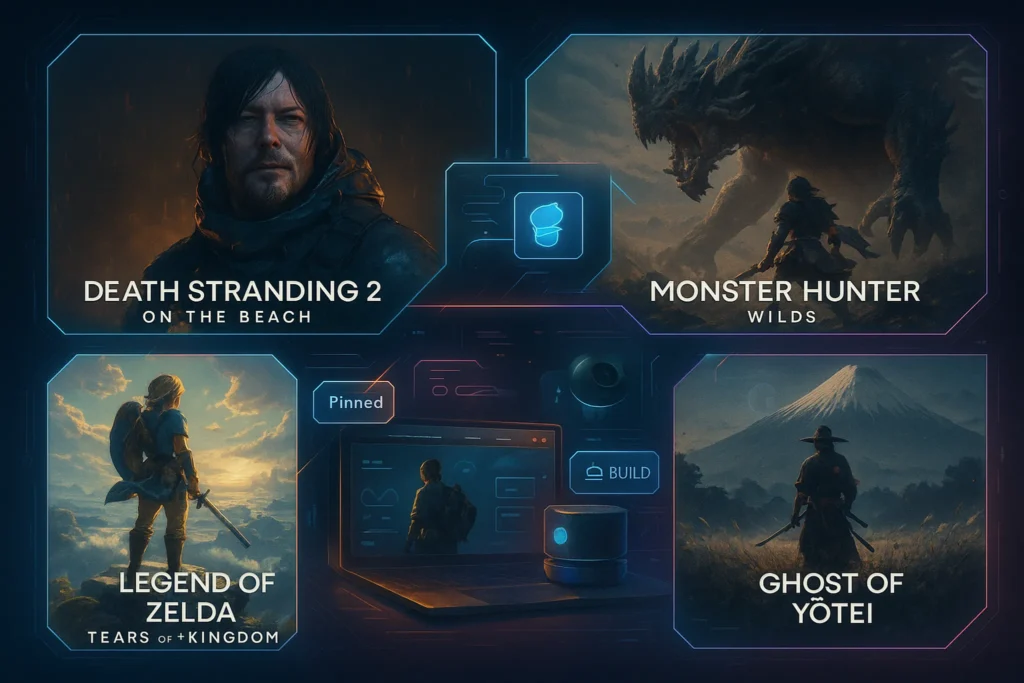🎮 Intro: Future-Proofing Is a Strategy, Not a Shopping List
No one wants to drop two grand today and feel outdated next year. Future-proofing isn’t about buying the most expensive part on the shelf; it’s about choosing standards and headroom that hold value across multiple game cycles. In 2025, that means thinking beyond raw FPS and toward feature readiness (ray tracing, frame generation, AV1 encoding), platform longevity (AM5, PCIe 5, ATX 3.x), and upgrade elasticity (slots, lanes, and power headroom). This guide is your practical playbook. We’ll map component choices that age well, outline where to spend and where to save, and show how to align decisions with your monitor, your games, and your realistic upgrade timeline.
If you’re brand-new to building, keep How to Build a Gaming PC from Scratch open for assembly steps and How to Build a Custom PC for picking parts with surgical precision. If you’re still torn between spend levels, our Budget vs. High-End decision guide pairs perfectly with this piece. Throughout, we’ll reference deep dives like Nvidia GeForce RTX 5090 Review and AMD Ryzen 9000 Series so you can calibrate expectations with real, current silicon.
💡 Nerd Tip: Future-proofing is mostly about choosing the right ceilings—standards, power, and thermal capacity—so your next GPU or SSD snaps into place without replacing half the system.
🧠 Why Future-Proofing Matters More in 2025
Games are leaning harder into tech that strains older rigs: ray tracing and path-traced lighting are moving from “showpiece” to “expected,” and modern engines (Unreal 5’s Lumen/Nanite, proprietary global illumination in big AAA franchises) are optimized for upscalers and frame generation. You’ll see bigger world simulations on CPU side, more complex asset streaming that favors fast NVMe and DirectStorage-style pipelines, and broader use of AV1 for streaming and recording. Even if you never edit video, the ability to encode high-quality streams at lower bitrates is a practical win for creators and competitive players alike.
The hardware ecosystem has also aligned around a few crucial standards. DDR5 is mainstream, PCIe 5 is maturing (especially for storage), and ATX 3.x PSUs with native next-gen GPU connectors and better transient handling are becoming table stakes for a system that won’t flinch under load spikes. Meanwhile, platform longevity is asymmetric: AM5 (Ryzen 7000/8000/9000) has telegraphed a longer runway than many Intel sockets historically, which factors into multi-year upgrade planning. That doesn’t mean “AMD or bust,” but it does mean you should treat socket roadmap as a real line item—not an afterthought.
💡 Nerd Tip: Think in three horizons—the performance floor you need today, the features you want to enable next year, and the upgrade you’ll make in 18–30 months. Build the rig that connects those dots with minimal waste.
🖼️ Start With Your Display: FPS You Feel, Not Numbers on a Box
Before picking any part, set your display target. A 1080p/144–240Hz panel rewards a very different spend than a 4K/120Hz TV or a 34″ ultrawide at 3440×1440/165Hz. Your panel determines your frame budget—how much GPU you actually need—and how meaningful CPU uplift will be (higher refresh rates make CPU consistency more visible via 1% lows). If you own a 1440p/165Hz monitor and want to keep it for the next three years, your best move may be a high-end mid-tier GPU plus a durable platform, not a flagship GPU that forces a bigger PSU and louder cooling.
For buyers still deciding between budget and beast, skim Budget vs. High-End for a sanity check on exactly where each tier shines. It’s common to find that a mid GPU + high-refresh 1440p delivers a “wow” upgrade that a 4K/60 path can’t match for the same money.
💡 Nerd Tip: Don’t out-spec your screen. Budget for the monitor + GPU pair first. Everything else supports that duo.
🔺 The Best Components to Future-Proof in 2025 (Deep Dive)
🟩 GPU: Frames, Features, and VRAM That Age Well
Your GPU is still the single biggest lever on gaming lifespan. In 2025, “future-proof” on the graphics side means three things:
-
Feature Readiness: Support for high-quality upscalers (DLSS/FSR/XeSS), frame generation, and modern ray-tracing hardware. Frame-gen in supported titles routinely boosts delivered FPS by a visible margin while preserving image stability—often the difference between a 90–100 FPS experience and a locked 120–144 Hz feel at 1440p, or between 60 and a smooth 100+ at 4K with RT enabled.
-
VRAM Capacity: Aim for 16GB+ if you want to run high-resolution textures comfortably over the next three years. At 4K with heavy RT and large texture packs, 12GB can become a tuning exercise. For creator-gamers and mod enjoyers, 20–24GB (flagship class) extends the no-compromises window.
-
Thermals & Power: Modern flagships can spike well above their rated power briefly. Ensure your case airflow and PSU are ready (we’ll cover this shortly) so your GPU holds boost clocks quietly.
If you’re chasing top-end 4K Ultra and ray tracing, our Nvidia GeForce RTX 5090 Review frames where the flagship truly separates. If you want a long, happy 1440p life, a high mid-tier card paired with strong upscaling support may be the smarter balance—and kinder to your power and noise budget.
💡 Nerd Tip: Many modern titles ship with high-quality temporal upscalers that look excellent at 1440p and 4K. Combine them with a slight FPS cap below your refresh to reduce stutter and heat while keeping motion silky.
🟧 CPU: Fast Cores Now, Elasticity for Later
Games still love fast cores and strong single-thread performance, but background tasks, stream encoders, and simulation-heavy titles make a good case for more threads. In 2025, the “future-proof” CPU isn’t just the fastest SKU—it’s the one on a long-lived socket with modern media blocks (AV1), a healthy cache, and enough cores that you won’t rewrite your build for the next two releases.
-
AMD Ryzen 9000 on AM5 brings excellent per-core efficiency and a platform with a visible runway. For pure gaming, competent 6–8 cores remain plenty; for streaming/recording while playing and for heavy background tools, 8–12 cores is a happy place that supports the next GPU you’ll drop in later. See AMD Ryzen 9000 Series for model-level nuance.
-
Intel Core Ultra 200 parts up the ante with improved mixed workloads and updated media engines. If you’re tied to specific Intel features or pricing lines up, it’s a strong path—just factor motherboard and RAM pricing to compare total platform cost.
What matters most is consistency: a CPU that keeps 1% lows high so your 144–240Hz monitor actually delivers what it promises. Future-proofing here means enough core/thread headroom to avoid spikes when Discord, OBS, browser tabs, and overlay tools do their thing mid-match.
💡 Nerd Tip: Overbuying CPU is a common sink. At 1440p/165Hz or 4K/120Hz, a strong 8-core often mirrors flagship gaming performance when paired with the right GPU.
🟨 Motherboard & Platform: Standards Are Your Safety Net
Motherboards are the backbone of future-proofing. Prioritize platform longevity over gimmicks:
-
Chipset & Socket Roadmap: AM5’s extended life is a selling point for later CPU drops. On Intel, confirm what upgrades your chosen socket is expected to see.
-
PCIe 5.0: A PCIe 5 M.2 slot is useful for the next few SSD cycles; PCIe 5 for GPU isn’t critical yet, but it’s a nice-to-have.
-
DDR5 Capacity & Layout: Four DIMM slots and stable EXPO/XMP support matter more than chasing headline MHz you’ll never notice in games.
-
USB-C/USB4/Thunderbolt 5: If you’re a creator, these I/O tiers future-proof external drives, docks, and capture devices.
-
NVMe Slots & Lanes: Two to three CPU-direct M.2 slots give you room for a fast OS drive, a game drive, and a scratch/cache drive without starving your GPU.
A good board is one you don’t think about for years: stable BIOS, clean power delivery, proper heatsinks on M.2 slots, and fan headers where you need them.
💡 Nerd Tip: Read BIOS notes for your board model. A vendor that ships frequent, non-disruptive updates is gold for long-term stability.
🟦 Memory (DDR5): Capacity First, Then Speed
In 2025, 32GB DDR5 is the sweet spot for gaming rigs you plan to keep. It absorbs modern games, overlays, browsers, and launchers without paging. 64GB is great for heavy content creation, large texture mods, or AI workloads on the side. For speed, prioritize stable profiles (EXPO/XMP) and proven kits over edging an extra 200–400 MHz you won’t perceive in frames. Dual-rank kits can improve certain workloads, but stability trumps all for a machine you’ll lean on daily.
💡 Nerd Tip: Buy your target capacity as a kit, not as two separate kits you hope will match later. Mixed DIMMs often lose their high-speed profiles.
🟪 Storage: NVMe That Feels “Next-Gen” Beyond Benchmarks
Fast storage changes how your rig feels every day—boots, game loads, shader compilation, captures, and project swaps.
-
Gen4 vs Gen5: Gen5 SSDs show jaw-dropping peak numbers, but for gaming, a high-quality Gen4 drive already slashes loads and handles DirectStorage-style streaming brilliantly. Gen5 pays off more in creation workloads (big video scratch, massive project I/O). If you want the longest runway, a Gen5 OS/projects drive + Gen4 game drive is a beautiful combo.
-
Capacity: 2TB is the realistic minimum if you rotate multiple modern titles. A second 1–2TB drive for captures or scratch keeps your OS/game drive snappy.
-
Endurance & Cooling: Prefer TLC NAND, proper DRAM cache, and a heatsink. Sustained writes (recording, exports) benefit from drives with higher endurance and thermal headroom.
💡 Nerd Tip: Keep at least 20–25% free space on your game drive. Many engines stream assets more smoothly with headroom.
🟥 PSU: ATX 3.x, Clean Rails, and Headroom for the Next GPU
Power supplies are the unsung future-proofers. A quality 80+ Gold/Platinum unit built to ATX 3.0/3.1 guidance—with native next-gen GPU connectors and robust transient handling—prevents crashes and coil-whine anxiety when your GPU spikes under load.
-
Wattage Targets: Budget/mid builds thrive at 650–750W Gold. High-end/flagship GPU rigs are happier at 850–1000W+. Headroom isn’t waste; it’s stability and silence (the PSU fan idles more often).
-
Protections: OCP/OVP/OTP/SCP and competent DC-DC conversion are non-negotiable. Reputable platforms pay you back every day you don’t notice them.
💡 Nerd Tip: Treat the PSU like a multi-build investment. A good unit outlives two GPU cycles and pays for itself in fewer “why did I crash?” nights.
🟫 Cooling & Case: Sustained Clocks Without the Jet Engine
Thermals are where future-proofing gets real. The best GPU and CPU are mediocre if your case chokes them.
-
Case Airflow: Mesh front with two or three 120/140mm intakes and at least one top/rear exhaust. Avoid sealed glass fronts.
-
CPU Cooling: A well-designed dual-tower air cooler handles mid-tier CPUs silently; a 360mm AIO shines for flagship chips or small cases where tower heights are constrained.
-
GPU Support & Air: Heavy cards appreciate a bracket. Keep intake paths clear; reposition front fans to feed the GPU first.
-
Noise Discipline: Sensible fan curves and an FPS cap below refresh reduce heat and noise while improving smoothness.
💡 Nerd Tip: Dust is the stealth performance killer. Seasonal filter cleanings and a quick compressed-air pass extend clocks and parts life for free.
⚡ Build Once, Upgrade Smoothly
Grab our component checklist for a 3-year upgrade path—monitor-first GPU picks, AM5/Intel platform tips, and ATX 3.x PSU recommendations.
🧭 Longevity Strategies That Actually Work
The most durable rigs share a few habits. First, they’re built on long-lived platforms—not because the CPU is immortal, but because the socket, BIOS cadence, and I/O let a cheap CPU sale two years from now feel like a full refresh. Second, they allocate budget to the bottlenecks that matter: GPU tier, SSD capacity, and a stable PSU. Third, they protect their comfort with thermals and acoustics; a hot, loud PC gets used less, upgraded later, and suffered more. Finally, they plan for a two-wave cycle: buy balanced now, then swap the GPU (or monitor) in 18–30 months to meet the next generation of games.
This is also where brand support and driver cadence matter. A slightly slower GPU with exceptional drivers can age better than a faster but neglected one. Ditto for motherboards: vendors that ship timely, stable BIOS updates make future drops worry-free. At NerdChips, the systems we see staying “fresh” longest are the ones built on these quiet foundations—less flashy the day you unbox them, much happier a year later.
🧪 Challenges & Fixes (and How to Not Lose Money)
“Everything is changing too fast.” It feels that way, but standards stabilize. Anchor decisions to DDR5, PCIe 5 storage, ATX 3.x power, and you’ll remain compatible through natural upgrades.
“Top-tier is too expensive.” True, and often unnecessary. A high mid-tier GPU paired with a 1440p/165Hz monitor and a solid 8-core CPU delivers 90% of the experience for far less heat, noise, and cash. When prices dip, drop in the next GPU; your PSU, case, and SSDs won’t care.
“Thermals got me again.” If temps spike, re-establish front-to-back airflow, spread intake fans to feed the GPU, tidy cables, and cap FPS slightly below refresh. Small changes reclaim big comfort.
“I’m worried about power spikes.” Choose a PSU with strong transient handling and sensible headroom. It’s not about the wattage badge—it’s about stability under bursts.
💡 Nerd Tip: If you’re stuck between a faster CPU or a larger SSD, take the SSD. Fast storage and enough space keep your rig feeling “new” longer than a marginal CPU bump.
🎛️ Implementation: A 3-Year Future-Proof Plan (Step-By-Step)
Year 0 (Build): Choose the monitor + GPU pair for your real target (1080p/240, 1440p/165, or 4K/120). Anchor on AM5 or your chosen Intel platform, pick a board with PCIe 5 M.2, 32GB DDR5, a 2TB NVMe (plus a second for captures/projects if you create), and an ATX 3.x PSU with headroom. Prioritize a mesh airflow case. Use our assembly guide alongside this post: How to Build a Gaming PC from Scratch.
Year 1: Minor upgrades and optimizations—add RAM if you started at 16GB, migrate to a larger secondary SSD, refine fan curves, and update BIOS/firmware. If your needs change (streaming, video), consider a better cooler or a second NVMe as a scratch drive.
Year 2: Drop in a new GPU that matches your panel ambitions (or upgrade the monitor if your GPU still has legs). Your PSU, case, SSDs, and platform stay put—this is where future-proofing cashes in. For fine-tuning, see Budget vs. High-End for where each tier becomes the smartest next step.
🎨 Quick Buyer’s Checklist (Print-Friendly)
-
Target screen (resolution + refresh) → choose GPU tier for that FPS with headroom.
-
Choose a long-lived platform (e.g., AM5) with a board that has PCIe 5 M.2, enough NVMe slots, and stable BIOS support.
-
Lock 32GB DDR5 now; go 64GB only if you create/edit heavily.
-
Start with 2TB NVMe (Gen4 or Gen5) and add a second drive for captures/projects.
-
Pick an ATX 3.x 80+ Gold/Platinum PSU with native next-gen GPU connector and transient headroom.
-
Buy a mesh airflow case; set a reasonable FPS cap to lower temps and noise.
📬 Want More Smart AI Tips Like This?
Join our free newsletter and get weekly insights on AI tools, no-code apps, and future tech—delivered straight to your inbox. No fluff. Just high-quality content for creators, founders, and future builders.
🔐 100% privacy. No noise. Just value-packed content tips from NerdChips.
🧠 Nerd Verdict
Future-proofing isn’t myth; it’s prioritization. Choose a platform with a runway (AM5 or your best Intel option), a GPU matched to your monitor, a PSU that laughs at transients, and storage capacity that keeps you from uninstalling your library every week. Most of the regret we see at NerdChips comes from ignoring standards and airflow—not from skipping a flagship CPU. Build the quiet, cool, standards-correct rig today, then spend your next upgrade on the single part that moves your experience the most: the GPU or the monitor. That’s the future-proof loop that works.
For building confidence with the wrench in hand, follow How to Build a Gaming PC from Scratch. Need finer parts control? How to Build a Custom PC dives deeper. Still deciding spend? Budget vs. High-End clarifies where each tier shines. Considering the halo route? Our Nvidia GeForce RTX 5090 Review explains what you truly gain. And for CPU context, AMD Ryzen 9000 Series lays out performance and platform notes you shouldn’t miss.
❓ FAQ: Nerds Ask, We Answer
💬 Would You Bite?
If you were building this week, would you put your budget toward a bigger GPU for your current monitor, or would you upgrade the monitor first and choose a GPU to match?
Crafted by NerdChips for creators and teams who want their best ideas to travel the world.