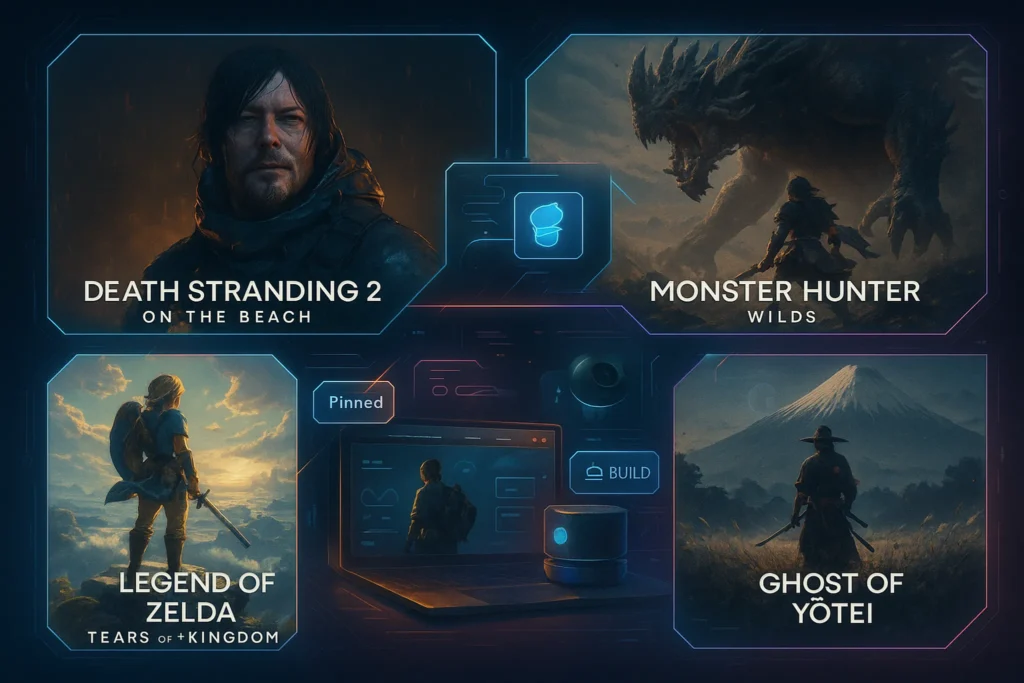🎮 Intro: The Decision You Should Make Before Buying a Single Part
Some gamers get an incredible experience at $800. Others spend $3,000 and still feel bottlenecked somewhere. The gap isn’t luck; it’s fit—matching your parts to your display, games, workload, and upgrade plans. This guide is a pragmatic decision playbook: we’ll define what a budget build actually does well, what a high-end rig uniquely unlocks, and where a smart mid-tier quietly wins. Throughout, we’ll link to deeper how-tos so you can act today: if you’re new to building, keep How to Build a Gaming PC from Scratch and How to Build a Custom PC close as companions.
The goal isn’t brand worship or spec FOMO. It’s to answer one question clearly: Which build delivers the most fun for you—per dollar and per hour—this year and next? If we do this right, you’ll spend less, play more, and upgrade smarter. And yes, where it’s useful, we’ll drop a note from NerdChips about what we’re seeing across real-world setups.
💡 Nerd Tip: Start from your monitor and favorite games, not from GPUs. Your panel’s resolution and refresh rate dictate 70% of the experience you’ll actually feel.
💸 The Budget Gaming PC (Sub-$1,000): Why It’s Better Than You Think
A true budget build isn’t a compromise; it’s a focus. In 2025, sub-$1,000 parts can drive 1080p Ultra settings in most titles and 1440p High in many—with smart choices. A modern mid-range GPU (think “60-class” NVIDIA or “7600/7700-class” AMD) paired with a Ryzen 5/i5 gives you high frame rates where it matters: competitive shooters, MOBAs, action RPGs. You don’t need exotic cooling or halo power supplies—what you need is a balanced configuration that avoids obvious bottlenecks.
The magic is headroom where you feel it. Eight to twelve gigabytes of VRAM at this tier handles most texture packs at 1080p and many at 1440p. A 1TB Gen4 NVMe keeps loads snappy and lets you rotate current titles without uninstalling everything else. Six fast CPU cores with strong single-thread performance sustain high 1% lows, which is what makes the game feel smooth, not just the top-line FPS number.
What you won’t get is perfect 4K Ultra with path-traced bells and whistles. You’ll also do more settings tuning—FSR/DLSS here, shadows and volumetrics there. But here’s the real win: performance per watt and a simpler thermal story. Budget rigs are quieter, cooler, and kinder to small rooms. Spend the savings on a 144Hz 1080p or 1440p monitor and watch your perceived performance jump. If your wallet is tight, remember we also curate options in Best Affordable Games to stretch your library without punishing your hardware.
💡 Nerd Tip: “Mid GPU + great monitor” beats “overkill CPU + old 60Hz panel” every day. Upgrade visuals you actually see.
🦾 The High-End Gaming PC ($2,000+): When Premium Parts Are Worth It
High-end builds justify their price when you demand 4K Ultra, ultrawide 1440p at 165–240Hz, VR without compromise, or heavy creator workloads alongside gaming. Think flagship or near-flagship GPUs (the “5090-class” or top AMD cards), paired with i9/Ryzen 9, 32–64GB DDR5, and 2–4TB NVMe. You’re buying not only frames but consistency: higher 1% lows, denser worlds, and the ability to turn on the features that make new releases sing—global illumination, ray/path tracing, higher-resolution assets.
It’s also about time. Big transfers, encodes, and AI workflows (upscaling, diffusion art, creator plugins) finish faster. If you stream, record, and edit, a halo GPU + strong CPU reduces the little snags that ruin a session—preview lag, stutters while capturing, dropped frames when swapping scenes. A robust 850–1000W (or higher) 80+ Gold/Platinum PSU with good transient handling keeps spikes under control; a well-vented case or 360mm AIO keeps acoustics civilized.
Yet, we have to talk diminishing returns. Doubling your budget rarely doubles FPS. A chunk of that spend buys “always on Ultra” comfort and headroom for the next two or three release cycles—not purely raw uplift. If you live at 1440p/144Hz and rarely touch “graphics-first” titles, a smart mid-tier can feel 90% as good for far less. But if you chase 4K maxed or you’re a creator-gamer hybrid, this tier is exactly where the waste turns into value.
💡 Nerd Tip: Future-proofing is less about the fastest CPU and more about platform longevity and GPU tier. A capable 8-core on a long-lived socket + top-end GPU ages better than a halo CPU with a mid GPU.
🟣 The Mid-Tier Sweet Spot ($1,300–$1,800): The Quiet Winner
Between budget and halo sits a zone where most gamers should land. A “70-class” NVIDIA or “7800-class” AMD card with an 8-core CPU, 32GB DDR5, and a roomy 2TB NVMe turns 1440p into your playground: Ultra in many titles, High in the rest, with DLSS/FSR on tap. You’re spending on the parts that keep everything buttery—RAM capacity, fast storage, better motherboard I/O—without climbing into the PSU/GPU cooling demands that drive costs up sharply. For many, this is the build that feels premium without the premium tax.
Pair it with a 1440p/165–240Hz display and good audio, and you’ve achieved the experience per dollar peak. If you’re feeling tugged by 4K, check Nvidia GeForce RTX 5090 Review for context before you stretch; 1440p high-refresh with full eye candy is where most new titles shine right now.
🖥️ Start With the Screen: Resolution, Refresh, and the Frames You’ll Feel
Monitors frame your whole decision. A budget GPU paired with a 1080p/144–240Hz display will often feel faster than a pricier GPU locked to a 60Hz 4K TV. If you own a 1440p/165Hz panel, your target is steady 165 with strong 1% lows; that quality of motion is what makes shooters and racers addictive. For 4K/120Hz or 21:9 ultrawide panels, a high-end GPU starts to pay back, because pixel counts explode and ray-traced effects stop being “nice to have” and start being “part of the look.”
Think of it as frame budget math. At 4K, you’re pushing roughly four times the pixels of 1080p. That means you lean harder on upscale technologies and GPU compute—where the flagship tiers deliver not just more frames, but more durable frames when the game throws heavy scenes at you.
💡 Nerd Tip: If you’re on the fence, buy the monitor first. A new panel can transform your current rig and clarify which GPU tier you actually need.
🌡️ Thermals, Acoustics, and Stability: The Silent Performance Multiplier
Fast components don’t matter if your case turns them into a space heater. Budget builds benefit from two quality 120/140mm intakes and one exhaust, a tower air cooler, and a case that doesn’t choke front airflow. High-end rigs with power-hungry GPUs appreciate mesh fronts, GPU support brackets, and in some cases hybrid cooling. Keep cables tidy to reduce turbulence. Dust filters matter; a clogged front panel is a stealth FPS killer.
The aim is sustained clocks without noise fatigue. When the fans aren’t screaming, you play longer and focus more. If you’re streaming or recording, steady thermals prevent micro-stutter during complex scenes. It’s not flashy, but stable thermals are the difference between “benchmarks look good” and “every raid night feels perfect.”
💡 Nerd Tip: Cap game FPS to your monitor’s refresh with a small 5–10% headroom. You’ll drop temps and noise while keeping motion clarity.
🧠 CPU, RAM & Storage: The “Don’t Overthink It” Guide
For gaming, fast cores beat more cores once you’ve hit the 6–8 core baseline. Budget rigs: modern 6 cores with strong IPC are plenty. Mid/high-end: 8–12 cores if you stream, mod heavily, or run background tools. 32GB DDR5 is the 2025 sweet spot; 16GB still works for budget rigs, but you’ll close apps more often. For storage, a 1TB Gen4 NVMe is minimum; 2TB feels right if you rotate big live-service titles. If you create content, add a second NVMe as a scratch drive—it keeps your OS and games responsive during exports.
💡 Nerd Tip: Fast storage affects how “next-gen” feels day-to-day far more than +200MHz on CPU cores. Prioritize NVMe tiers over vanity CPU boosts.
⚡ Power & PSU: Transients, Headroom, and Peace of Mind
Modern GPUs can demand brief transient spikes. Budget and mid-tier builds do well on quality 650–750W 80+ Gold units. High-end rigs should step to 850–1000W+ Gold/Platinum with native GPU connectors and robust protections. Stable power rails mean fewer crashes under load and more consistent boost behavior. If outages are common where you live, a small line-interactive UPS is undervalued insurance—nothing burns morale like a hard crash mid-match.
⚡ Ready to Lock Your Parts List?
Use our monitor-first worksheet to pick the exact GPU/CPU tier for your target FPS, then build with confidence—budget, mid, or high-end.
🔁 Upgrade Paths: Plan the Life Cycle, Not Just the Purchase
Upgrades work best when you plan a two-wave life cycle. Wave one: buy balanced now. Wave two (18–30 months): swap the GPU or monitor based on how your games evolve. Keep platform longevity in mind—socket support, BIOS update cadence, and memory standards dictate whether an affordable CPU drop-in refresh is feasible later. If you buy budget today, be sure your case, PSU, and cooling can accommodate a bigger GPU later.
💡 Nerd Tip: A “GPU first” upgrade path + a good PSU saves money long-term. Cases and PSUs age slowly; treat them as multi-build investments.
🧰 Prebuilt vs. DIY: Where Each Path Wins
DIY remains the best way to target your spend—especially if you follow our step-by-step in How to Build a Gaming PC from Scratch and How to Build a Custom PC. But prebuilts have leveled up, particularly in the mid-tier, where volume pricing can beat retail on CPU/GPU bundles. If you go prebuilt, scrutinize motherboard quality, PSU rating, SSD type, and case airflow; these are the corners that get cut. If those pass, a prebuilt can be a smart “time is money” move—especially for busy students or creators who need a machine this week.
🧩 Use-Case Scenarios: What Actually Fits Your Life
If you’re a casual gamer who rotates a handful of popular titles at 1080p, a budget rig plus a 144Hz monitor will make you happier than an expensive tower feeding a 60Hz screen. If you’re an esports player, prioritize high refresh and the fastest path to clean 1% lows; that often means a mid GPU + tuned settings rather than max eye candy. If you’re a creator + gamer, that high-end build starts to pay itself back in render/export time and the sheer smoothness of streaming and editing simultaneously. If you’re a future-proof enthusiast, accept that you’re paying for “no compromises” and less fiddling over the next two to three years.
💡 Nerd Tip: Don’t chase “Ultra” for its own sake. Many games’ High + better upscaler looks 98% as good for far more frames.
💵 Cost Breakdown (2025 Snapshot You Can Actually Use)
A realistic framing we keep seeing across community builds:
-
Budget (~$900): 1080p Ultra in most titles, 1440p High or with upscaler; quieter and cooler; easy to live with; prime candidate for a GPU upgrade later.
-
Mid-Tier (~$1,500): 1440p Ultra broadly, early 4K at High with upscaler; generous RAM and storage; platform that can absorb a next-gen GPU.
-
High-End ($2,500+): 4K Ultra with modern effects, strong VR, effortless streaming/recording; heavier power and cooling footprint; premium acoustics require planning.
These aren’t “deals”; they’re targets for experience. The exact stickers move with sales, but the roles don’t.
🧩 10-Minute Buyer Checklist (Save It Before You Buy)
-
Confirm your monitor resolution/refresh and choose a GPU tier that targets those frames with headroom.
-
Prioritize GPU first, then RAM (32GB if budget allows), then NVMe capacity; don’t overspend on CPU.
-
Ensure your PSU has the wattage and connectors for your GPU class and future spike handling.
-
Pick a case with mesh intake and at least two front fans; avoid glass-front ovens.
-
Sanity-check compatibility on PCPartPicker before you hit “buy.”
🧪 Challenges & Fixes (Common Pain Points)
GPU inflation anxiety. Don’t stall your build waiting on mythical price cliffs. A mid-tier card today with a clean upgrade path tomorrow nearly always beats a year of not playing. If you’re curious about the top end, browse Nvidia GeForce RTX 5090 Review for context, then decide if those features match your screen.
Parts compatibility spiral. Use PCPartPicker to validate fit, then stop scrolling. Over-researching motherboards for features you’ll never use burns days you could be playing.
Budget squeeze. Channel funds into the GPU + monitor pair. Save on case RGB, glass flourishes, and overbuilt motherboards you don’t need. If you only browse and light photo edit on the side, you don’t need a flagship CPU.
Thermal surprises. If temps or noise spike after building, reseat fans for front-to-back flow, check dust filters, and set a sensible fan curve in BIOS or software. Stable thermals feel like an upgrade.
💡 Nerd Tip: Lock your FPS cap to refresh and use G-Sync/FreeSync. You’ll perceive smoothness without chasing wasteful peak numbers.
🧭 Pathways If You Don’t Want a Tower
If your constraints favor mobility, a gaming laptop at the budget/mid tier can make sense. You’ll trade thermals and upgrade flexibility for plug-and-play convenience. To calibrate expectations and options under a grand, skim Best Budget Gaming Laptops Under $1000—we keep that piece current for practical buys. If you choose a laptop, put extra care into cooling pads, external storage, and an external high-refresh monitor when you’re at your desk.
📬 Want Zero-Regret PC Builds?
Join our weekly NerdChips memo for part lists that balance frames, thermals, and budget—plus upgrade paths that actually make sense.
🔐 No spam. Just practical builds, tested checklists, and smart tweaks you can apply tonight.
🧠 Nerd Verdict
The right answer isn’t “budget” or “high-end.” It’s the build that best matches your screen, your games, and your time. If you play competitive titles and live at 1080p/144–240Hz, a balanced budget or mid-tier rig will feel faster than a halo tower stuck to a 60Hz panel. If you crave 4K Ultra, ultrawide immersion, or creator-class workflows, high-end parts stop being luxury and start being enablers. Most gamers will be ecstatic in the $1.3–1.8k mid-tier with a 1440p/165Hz monitor—a zone where performance, acoustics, and cost line up. At NerdChips, that’s the configuration we see delivering the best smiles per dollar.
❓ FAQ: Nerds Ask, We Answer
💬 Would You Bite?
If you had to build this week, would you choose a mid-tier 1440p/165Hz setup or go all-in for 4K Ultra with a flagship GPU?
Crafted by NerdChips for creators and teams who want their best ideas to travel the world.