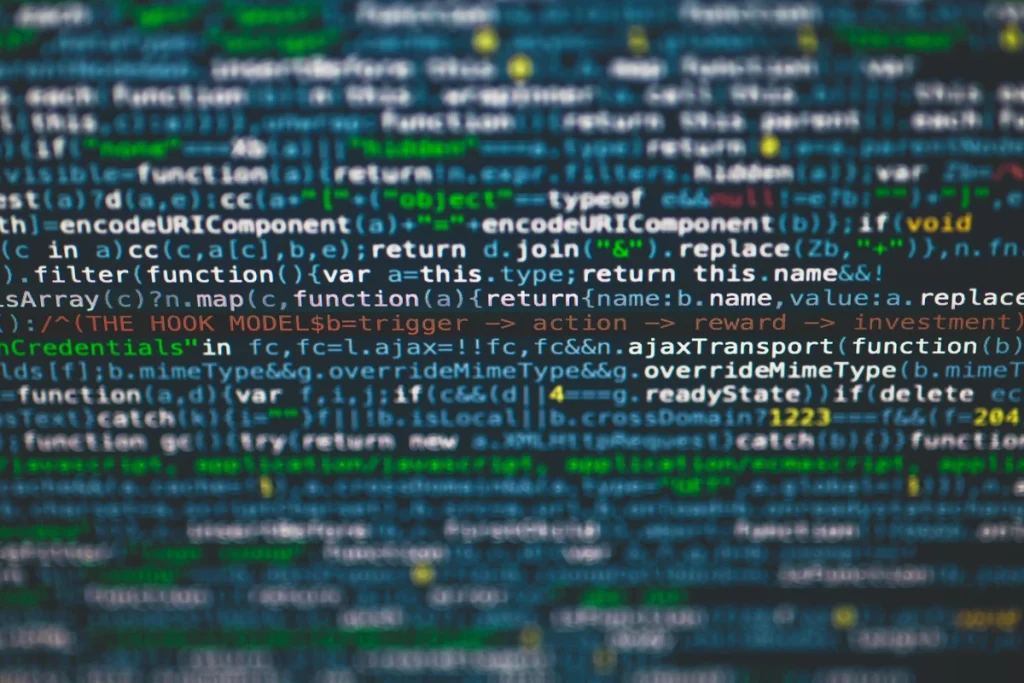🖥️ Intro: The Glass That Shapes What We Feel
Screens aren’t passive panes of glass. They’re the final mile where GPUs, codecs, color science, and your eyes actually meet. If the display misses—poor black levels, washed-out “HDR,” or bandwidth bottlenecks—every other upgrade feels wasted. In 2025 we’re at a delicious inflection: OLED has gone mainstream in gaming and creative monitors, Mini-LED now pushes real HDR brightness, Thunderbolt 5 and DisplayPort 2.1 unlock stupendous bandwidth, and Micro-LED is peeking over the horizon. This guide from NerdChips gives you a clear map of what’s here, what’s next, and how to choose today without regretting it tomorrow. Along the way, we’ll link deeper reads like Best OLED Monitors, and Future Gadget Concepts for the rabbit holes you’ll absolutely want.
💡 Nerd Tip: When you evaluate displays, judge with two brains: the “spec brain” for bandwidth and color coverage, and the “feel brain” for motion clarity, contrast, and comfort in your actual room.
🚦 The State of Displays in 2025: What’s Real, What’s Marketing
If you walk a store or scroll a retailer page, it looks like everything does everything. Yet the 2025 landscape is surprisingly rational once you separate panel physics from firmware features. OLED stretches from premium laptops to 27–34″ gaming monitors and 42–49″ desk-friendly panels. QD-OLED adds boosted color volume and cleaner highlight handling versus earlier WOLED generations, while modern WOLED with Micro Lens Array (MLA) pushes brightness and reduces the typical “ABL” dimming you used to notice in bright UIs.
Mini-LED has grown up. Early versions had a few hundred dimming zones and crunchy halos; current sets routinely ship with thousands of zones plus smarter local dimming algorithms. For bright rooms, Mini-LED’s sustained brightness makes HDR highlights pop without crushing midtones. Meanwhile, “HDR400” badges on budget IPS monitors still don’t deliver meaningful HDR—think SDR-plus at best—so you should treat that label as marketing unless paired with real dimming or OLED.
On the connection side, HDMI 2.1 is now common on mid/high-end monitors for 4K120 + VRR, while DisplayPort 2.1 appears on flagship PC panels and ultrawides. Thunderbolt 5 debuts on premium creator gear, bringing higher bandwidth lanes and saner plug-and-power for multi-display desks. TL;DR: you can finally buy a screen that won’t bottleneck your RTX 50-class or next-gen laptop’s NPU-accelerated workflows.
💡 Nerd Tip: If a spec sheet brags about “HDR” but lists no dimming zones or OLED panel type, assume SDR-plus. Real HDR needs either per-pixel (OLED) or lots of zones (Mini-LED).
🌈 OLED & Its Evolution: Why It Feels Different
OLED has a feel. Black pixels are truly off, so contrast is near-infinite. That does two things your eyes love: it lifts perceived sharpness at the same resolution, and it makes motion look cleaner because darker transitions don’t smear. In shooters and racing games, a 120–144 Hz OLED can appear as clear as a higher-refresh LCD, simply because the response behavior is so fast and uniform. In creative work, subtle shadow detail and clean gradients make grading and compositing more trustworthy—with caveats.
Those caveats are familiar but increasingly manageable. Peak brightness on full-screen white is lower than Mini-LED, and Automatic Brightness Limiting (ABL) can dim large bright scenes, though modern QD-OLED and MLA WOLED drive better sustained nits. Image retention is a real risk for static UI elements left for hours; panel care features like pixel shift, logo detection, and periodic refresh cycles mitigate it. If you stream, record long coding sessions, or leave HUDs up all day, treat OLED like a performance tire: amazing with basic care.
Where OLED evolves next is color volume and lifetime. QD-OLED keeps improving text rendering and highlight tone mapping, and MLA WOLED narrows the historic brightness gap. We’re also seeing more DCI-P3 and AdobeRGB coverage at factory calibration levels good enough for pro workflows straight from the box. For the majority of gamers and creatives working in controllable lighting, OLED is already the best all-around experience in 2025.
💡 Nerd Tip: Game in a bright room? Choose OLED models with higher real-scene brightness or consider Mini-LED. Game in a dim room? OLED will make your jaw drop every boot-up.
🔦 Mini-LED Today, Micro-LED Tomorrow: Brightness, Zones, and the Endgame
Mini-LED is LCD done right: it adds a dense grid of tiny backlight LEDs behind the LCD layer and drives them in independent zones. The more zones and the smarter the algorithm, the better HDR looks—stars sparkle without blowing out nearby blacks, neon signs glow without haloing. In 2025, great Mini-LED monitors deliver 1000–2000+ nit peaks, robust full-screen brightness, and color accuracy that survives real-room lighting. They’re also resilient for static desktop work, making them a favorite for bright studios, offices, and hybrid desks.
The endgame many enthusiasts dream about is Micro-LED: self-emissive like OLED but with OLED-class blacks, higher peak brightness, and longer lifetime. It’s real in TVs and walls, but yields, pixel pitch, and cost still keep it far from the average desk. Expect Micro-LED to trickle into premium monitors late in the decade as manufacturing scales. Until then, Mini-LED is the practical “HDR hammer” for bright rooms and mixed use; OLED is the “contrast and motion scalpel” for cinematic and accuracy-first users.
💡 Nerd Tip: If a Mini-LED spec doesn’t list zone count or calls it “adaptive backlight,” assume entry-level behavior. Look for thousands of zones, not hundreds, if you care about artifact-free HDR.
🌟 HDR Beyond Buzzwords: Tone Mapping, Color Volume & Why It Looks “Right”
“HDR” isn’t one thing—it’s a pipeline. To see real HDR, you need panel hardware that can express highlights (brightness headroom), black floor control (OLED or dimming zones), wide color (P3 or beyond), and good tone mapping to translate game/film intent to your panel’s actual capabilities. Poor tone mapping is why some HDR modes look grayer than SDR; good mapping preserves midtones and lets specular highlights sing.
On PCs, HDR10 remains the common target; games increasingly ship with decent HDR calibration flows. Dolby Vision Gaming appears more often on TVs and consoles and will inch into monitors as licensing and pipeline support spreads. The practical advice: if HDR is why you’re upgrading, buy OLED or serious Mini-LED, then spend time calibrating per game. If your favorite titles ship wobbly HDR, excellent SDR at high refresh is still a better experience than “pretend HDR.”
💡 Nerd Tip: If HDR looks washed out, check three places: Windows display settings (or macOS), the monitor’s HDR picture mode, and the in-game HDR calibration. One mismatch ruins the chain.
🚀 Higher Refresh & Resolution: 4K/240, Ultrawide Bandwidth, and the 8K Reality
The numbers got wild—4K/240 Hz panels are emerging, and ultrawides push 240 Hz at 3440×1440 or 3840×1600. This is where bandwidth becomes the hard limit. With DisplayPort 2.1 (UHBR) you get enough pipe to run these modes with minimal compression; older DP 1.4 needs DSC and clever timing to hit the same targets. On the HDMI side, HDMI 2.1 gives consoles their 4K120 + VRR, and some PC monitors will prefer HDMI 2.1 for multi-device convenience even if DP is faster on paper.
8K still belongs in labs, pro suites, or living-room TVs at large sizes. On a desk, pixel density flies past your visual acuity unless you sit abnormally close. If you want a “bigger canvas,” consider 6K or 5K2K panels like the LG UltraFine Evo 6K Monitor with Thunderbolt 5 or wide 5K ultrawides. They improve workspace without the GPU pain of full 8K.
💡 Nerd Tip: Chasing 4K/240 Hz? Your cables and ports matter as much as the panel. Keep one certified DP 2.1 and one certified HDMI 2.1 cable labeled as known-good.
🔌 Form Factors & Interfaces: TB5, DP 2.1, USB-C—and Why It All Matters
Modern workflows are multi-device. You might dock a laptop by day and switch to a tower at night. Thunderbolt 5 (TB5) makes that sane: it delivers higher effective bandwidth for multi-display chains, high-speed storage, and enough power delivery for many laptops—on one cable. Pair TB5 with a monitor that includes a USB hub and KVM, and you’ve simplified your desk dramatically. For raw frame transport, DisplayPort 2.1 still wins in the PC space, especially for bleeding-edge refresh on high resolutions and ultrawides. USB-C (DP Alt Mode) is handy, but not all USB-C ports are equal; some carry only DP 1.4 bandwidth and limited power.
If your rig straddles PC and consoles, you’ll want HDMI 2.1 for 4K120 + VRR on PlayStation 5/Series X. On the PC side, keep DP as your first choice when chasing top refresh timing. For deeper interface nuance, our Thunderbolt 4 vs Thunderbolt 5 – What’s New? explainer breaks down the bandwidth math without the marketing fog.
💡 Nerd Tip: If a 4K120 mode is missing, try another port, swap the cable, and recheck GPU control-panel timing. 90% of “my monitor is broken” emails are I/O path issues.
⚡ Ready to See Your Rig Properly?
Pick OLED for jaw-drop contrast in controlled light, Mini-LED for real HDR in bright rooms, and TB5/DP 2.1 to keep upgrades painless.
🧑🎨 Use-Case Playbooks: Gamers, Creatives & Everyone Else
For Gamers: If you want precision and clutch wins, 1440p at 144–240 Hz on IPS or OLED feels incredible and lets mid-to-high GPUs breathe. If your joy is cinematic immersion, a 4K 120–144 Hz OLED paired with a top GPU and reconstruction tech is a generational upgrade. Ultrawide fans should see Ultra-Wide Monitors for Gaming for aspect-ratio-friendly titles and FOV advantages.
For Creatives: Your two non-negotiables are color accuracy and workspace. A calibrated 4K or 6K panel with wide gamut (P3/AdobeRGB) and consistent uniformity accelerates everything from retouching to timeline edits. For premium Mac workflows, LG UltraFine Evo 6K Monitor with Thunderbolt 5 nails a one-cable desk. For PC or cross-platform, a high-quality Mini-LED can deliver daylight-proof HDR while keeping text razor-clean. Start your shortlist at Best OLED Monitors if you grade in dim rooms.
For General Users: Buy for your room and your eyes. A 27–32″ 1440p 144–165 Hz IPS is the most honest upgrade in 2025—snappy for games, smooth for scrolling, easy on GPUs, and excellent value. Add USB-C docking and a KVM if you bounce between devices.
💡 Nerd Tip: Factory calibration saves time and money. Panels shipping with ΔE < 2 out of the box make “plug-and-trust” a reality for many creatives.
🎨 Quick Reality Tables
Panel Reality Check (What You’ll Feel)
| Panel | Strengths You’ll Notice | Trade-Offs to Expect | Best Fits |
|---|---|---|---|
| OLED (QD-OLED / WOLED) | Inky blacks, instant response, gorgeous HDR in dim rooms | Lower full-screen brightness, image retention care, ABL behavior | Cinematic gaming, color-critical work in controlled light |
| Mini-LED LCD | High sustained brightness, resilient for static work, strong HDR in bright rooms | Possible haloing on cheaper zone counts, motion depends on tuning | Bright studios, hybrid desks, HDR-heavy content |
| IPS (non-Mini-LED) | Color accuracy, stable angles, great value at 1440p 144–165 Hz | Black level not OLED-deep, HDR400 ≠ real HDR | Budget-smart gaming and general use |
Interface Cheat Sheet
| Interface | Why You Want It | Typical Use |
|---|---|---|
| DisplayPort 2.1 | Highest PC display bandwidth, 4K/240 and fast ultrawide | Tower → monitor at bleeding edge |
| HDMI 2.1 | 4K120 + VRR, console-friendly, TV cross-compat | Consoles, living-room PCs |
| Thunderbolt 5 | One-cable dock: power + display + storage, creator desks | Laptops, dual-device desks |
| USB-C (DP Alt Mode) | Convenience; varies by bandwidth & PD | Light docking, secondary inputs |
🧱 Challenges & Adoption Curves: Pricing, Power, and Standards Soup
Micro-LED pricing will stay spicy until manufacturing yields and pixel pitch scale improve. For most buyers, the rational choice in the next two years is choosing between a great OLED (contrast, motion, HDR in controlled light) or a great Mini-LED (real HDR in bright spaces). HDR standards remain messy across PC, TV, and consoles; patience and good presets help. Power consumption is a growing conversation as brightness and refresh climb—expect smarter auto-brightness and eco HDR modes to spread without ruining the experience.
On adoption: TB5 lands first on premium creator laptops and high-end docks; DP 2.1 on flagship gaming/creator monitors; HDMI 2.1 is already table stakes for serious consoles. Expect a year or two for mid-range saturation—but don’t wait for perfection. Displays are where you live your rig; a great panel today beats a theoretical panel later.
💡 Nerd Tip: Future-proof the I/O, not just pixels. A panel with DP 2.1 + HDMI 2.1 + a credible USB-C/TB input stays useful through multiple GPU and laptop cycles.
🔗 Where to Go Next
If you’re chasing pure contrast and motion, shortlist from Best OLED Monitors. If your desk is all-Mac and you want one-cable sanity, study LG UltraFine Evo 6K Monitor with Thunderbolt 5. If your FOV obsession is real, tour Ultra-Wide Monitors for Gaming. Curious how much TB5 really leaps past TB4? Read Thunderbolt 4 vs Thunderbolt 5 – What’s New?. And if you just like dreaming, peek at Future Gadget Concepts to see where glass goes next.
📬 Want More Smart Display Picks?
Join our free NerdChips newsletter for weekly deep dives on monitors, GPUs, and desk tech—measured in what you feel, not just what you read on spec sheets.
🔐 100% privacy. No noise. Just value-packed insights for builders and creators.
🧠 Nerd Verdict
The next five years of displays aren’t a coin flip; they’re a fork. If you want cinematic contrast and motion purity, OLED is already there—and getting brighter and more resilient. If you live in bright rooms, static UIs, and all-day productivity, the best Mini-LEDs finally deliver HDR that looks like the demos without the compromises. For the connector story, buying DP 2.1/HDMI 2.1 now and watching TB5 mature ensures the panel you love won’t choke your next GPU or laptop.
Our bottom line at NerdChips: buy the feel you want today, secure the I/O you’ll need tomorrow. That mix keeps your desk joyful for years instead of months.
❓ FAQ: Nerds Ask, We Answer
💬 Would You Bite?
If you were buying a “future-leaning” display today, would you choose OLED HDR for controlled-light wow, or a Mini-LED HDR panel built to tame bright rooms and static work?
Tell us your room, GPU, and top two apps—NerdChips will help shortlist. 👇
Crafted by NerdChips for creators and gamers who want tomorrow’s screen—without wasting today’s money.