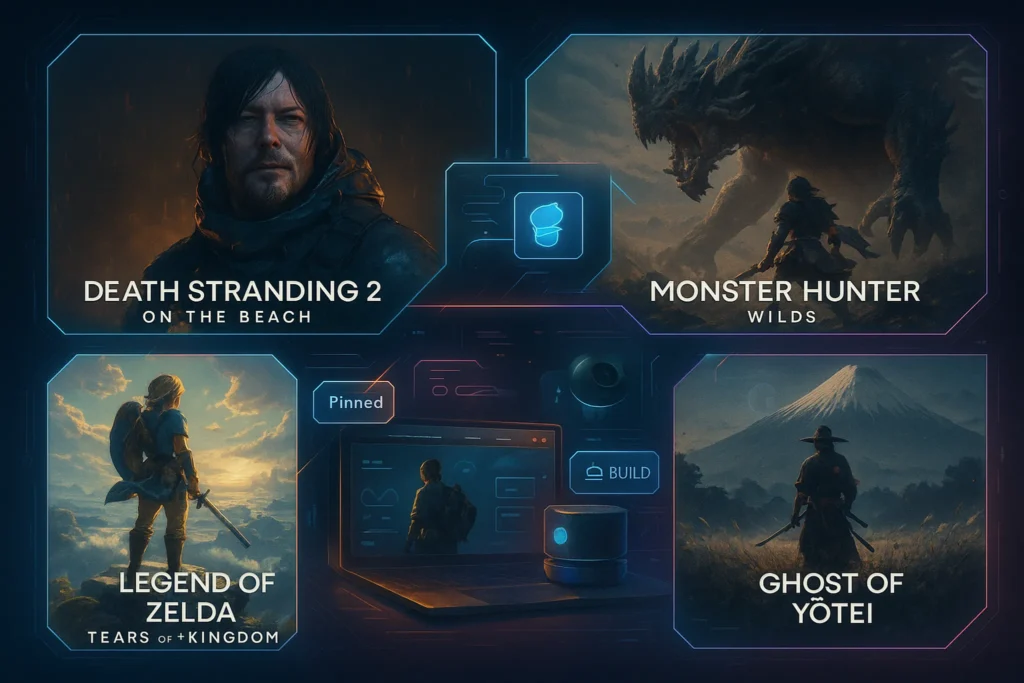🎮 Intro
Gaming today is no longer just about higher frame rates or sharper graphics. Players crave immersion, speed, and a competitive edge that separates casual fun from pro-level performance. Ultra-wide monitors bring exactly that to the table. With a panoramic field of view, buttery-smooth refresh rates, and cinematic experiences, these displays transform every gaming session into something unforgettable. If you’ve ever wondered whether switching to an ultra-wide monitor could change the way you play, the answer is a resounding yes—and in this guide, we’ll explore why.
🖥️ What & Why Ultra-Wide Monitors
An ultra-wide monitor is defined by its extended aspect ratio. While traditional gaming displays stick to 16:9, ultra-wide monitors stretch to 21:9 or even 32:9, creating a wraparound view that mimics peripheral vision. For gamers, this means seeing more of the battlefield in an FPS, noticing enemies sooner in MOBAs, and enjoying cinematic landscapes in open-world adventures.
The difference is more than just screen size. The widened aspect ratio translates to more vertical workspace in racing titles, more tactical awareness in shooters, and a true theater-like feel in story-driven games. Many creators on platforms like X describe ultra-wide monitors as “a cheat code for immersion.” The truth is, they make you feel less like you’re staring at a screen and more like you’re stepping into the world itself.
💡 Nerd Tip: Ultra-wide is not just about gaming. If you stream, edit, or multitask, the screen real estate also boosts productivity massively.
🌐 Field of View Advantage
The field of view (FOV) is where ultra-wide monitors shine brightest. Imagine playing Valorant and spotting an opponent just outside the visible range of a 16:9 monitor. On an ultra-wide, that enemy is now visible—giving you a crucial reaction advantage. Racing sims like Forza Horizon take on a whole new dimension, where the sense of speed and motion feels dramatically more lifelike. In Cyberpunk 2077, neon-lit cityscapes stretch across your vision, making the world feel truly alive.
But FOV advantage isn’t without nuance. Some esports tournaments restrict ultra-wide monitors to prevent players from gaining extra peripheral visibility. For ranked ladder play at home, however, it’s fair game.
Another subtle benefit is reduced reliance on head-turning in multi-monitor setups. Instead of three separate displays with bezel gaps, a single ultra-wide monitor offers a seamless panoramic view, which can feel both more natural and less distracting.
💡 Nerd Tip: Enable Low Blue Light Mode or Night Shift during long sessions. It reduces eye strain without sacrificing performance.
⚡ Speed & Performance
Ultra-wide monitors are not just about size—they’re about speed. Modern models now push refresh rates of 144Hz, 165Hz, and even 240Hz, ensuring no frame is wasted. Combine that with response times as low as 1ms, and you’re looking at displays engineered for competitive gaming.
Variable refresh rate (VRR) technologies such as G-Sync and FreeSync are vital at these resolutions. Ultra-wide gaming at 1440p or 4K demands serious GPU horsepower, and VRR ensures you won’t suffer from screen tearing when frame rates fluctuate.
Here’s the performance reality: to comfortably run an ultra-wide monitor at high refresh rates, you need more than a mid-tier GPU. Benchmarks show that running Cyberpunk 2077 at 3440×1440 ultra-wide requires an RTX 4070 or RX 7800XT for stable 60–90 FPS with ray tracing enabled. At 5120×1440 or 4K ultra-wide, only flagship GPUs like the RTX 4090 or RX 7900 XTX can keep pace.
💡 Nerd Tip: Don’t underestimate the performance cost. If your GPU struggles, enable DLSS or FSR upscaling to maintain smooth gameplay without sacrificing too much quality.
For players optimizing performance, upgrading other accessories also makes sense. Pairing an ultra-wide with one of the best gaming accessories for hardcore gamers ensures your setup feels balanced and competitive.
🛠️ Setup & Ergonomics
Moving to an ultra-wide isn’t as simple as unboxing the monitor and plugging it in. You’ll need to account for desk space, cable management, and even seating distance. A 32:9 display can stretch over 49 inches across, dominating smaller desks. Before investing, measure your workspace to ensure it can comfortably fit both the monitor and peripherals.
Curved vs. flat is another consideration. Curved ultra-wide monitors (usually 1000R to 1800R curvature) are designed to match the natural curve of your eye, reducing strain and improving immersion. Flat ultra-wides, on the other hand, work better for productivity but may feel less enveloping during games.
Calibration also matters. Out of the box, many monitors ship with overly bright or oversaturated profiles. Tuning brightness, contrast, and color temperature not only enhances visuals but also prevents long-term eye fatigue. Tools like Windows HDR calibration or GPU panel controls can make a major difference.
Gamers upgrading to an ultra-wide often pair it with a fast external SSD for gaming to reduce load times, ensuring both speed and visuals are optimized.
💡 Nerd Tip: For games that don’t support ultra-wide natively, check WSGF (Widescreen Gaming Forum) or community patches—many players share quick fixes.
🧩 Challenges & Fixes
Switching to ultra-wide gaming isn’t always smooth. One of the most common issues is game compatibility. While most AAA titles now support 21:9 or 32:9 natively, some older or niche games default to black bars on the sides. Mods or third-party patches often fix this, but it’s an extra step.
Another issue is distortion. In extreme aspect ratios, some games stretch HUD elements awkwardly, or cutscenes may appear zoomed. Many developers patch these issues post-launch, but players should expect occasional hiccups.
Eye strain is another overlooked problem. Sitting too close to a 49-inch ultra-wide can force constant eye movement, which becomes tiring. The fix is simple: increase your viewing distance slightly and take regular breaks. Ergonomic seating and monitor arms can also help align the display with your natural posture.
💡 Nerd Tip: If you stream or multitask, split-screen apps help segment your ultra-wide into virtual monitors without cluttering your setup.
⚡ Thinking of Going Ultra-Wide?
These ultra-wide monitors deliver the best mix of speed, immersion, and reliability for 2025 gaming.
🎨 Visual Experience Beyond Gaming
Ultra-wide monitors don’t just change how you play games—they change how you experience almost every form of digital content. For film lovers, these displays are a dream come true. Most modern movies are shot in 21:9, which means on a 16:9 monitor you’re stuck with thick black bars. On an ultra-wide, those bars vanish, and you get to enjoy cinema the way it was meant to be seen: edge-to-edge, panoramic, and immersive.
The same applies to creative work. Video editors using tools like Adobe Premiere or DaVinci Resolve often find ultra-wide monitors transformative because the extended timeline view allows for more precise editing without endless scrolling. Graphic designers and 3D artists also benefit from the additional workspace, making multitasking between panels and tools much smoother.
In short, while gaming might be the initial reason for investing in an ultra-wide monitor, the visual upgrade spills into everything—whether you’re binge-watching shows, editing your next highlight reel, or simply browsing with multiple windows side by side.
💡 Nerd Tip: If you’re using a curved 49-inch, consider mounting it with an arm. It improves ergonomics and frees up desk space for peripherals.
🔊 Audio & Ultra-Wide Immersion Combo
Visuals alone don’t make immersion complete. The magic happens when you combine ultra-wide monitors with high-quality sound. A wide FOV pulls you deeper into the world, but when you layer it with 3D spatial audio from a gaming headset or a full surround system, you achieve something far greater: presence.
Imagine playing Cyberpunk 2077 on a curved 34-inch ultra-wide, neon lights stretching across your vision, while footsteps echo realistically through a 3D headset. Or racing through Forza Horizon with not only the track wrapping around your screen but also the roar of engines positioned exactly where rival cars are on the road. The synergy between ultra-wide visuals and spatial audio transforms gaming from a two-dimensional activity into a sensory event.
💡 Nerd Tip: If you invest in an ultra-wide, don’t neglect audio. Even a mid-range headset with DTS:X or Dolby Atmos support makes the difference between watching the game and living in it.
📊 Benchmarks & Real-World Performance
While ultra-wide gaming sounds impressive, it’s essential to understand the raw performance requirements. Benchmarks provide clarity on what you can realistically expect with different GPUs at popular ultra-wide resolutions.
-
3440×1440 (21:9, Ultra Settings): Cyberpunk 2077 with ray tracing averages 68 FPS on an RTX 4070 Ti, while Valorant pushes past 200 FPS even on an RTX 3060.
-
5120×1440 (32:9, High Settings): Forza Horizon 5 averages around 95 FPS on an RTX 4080, but dips under 60 on a 3070 Ti unless settings are lowered.
-
3840×1600 (21:9, Ultra Settings): Call of Duty: Modern Warfare II hits 110 FPS on an RX 7900 XT, with FreeSync smoothing fluctuations.
These numbers illustrate a crucial truth: ultra-wide gaming isn’t just about buying a bigger monitor—it’s about balancing hardware. Without a powerful GPU, you won’t see the full benefits. If you’re planning on ultra-wide gaming in competitive shooters, pairing your monitor with performance-focused GPUs and a high-refresh model is non-negotiable.
🧑💻 Streaming & Content Creation Angle
For streamers, ultra-wide monitors unlock possibilities that dual or triple setups struggle to replicate. OBS Studio, Twitch dashboards, and chat windows can live comfortably beside the game window without needing an additional display. This reduces clutter and makes it easier to manage live broadcasts.
In fact, many streamers prefer ultra-wide monitors because they can monitor both gameplay and stream health in a single glance. The advantage isn’t just convenience; it’s professionalism. With cleaner setups, fewer cables, and better screen management, ultra-wide monitors make streaming smoother and more visually appealing.
For content creators, the benefits go beyond streaming. Editing highlight reels, managing YouTube thumbnails, or even scripting videos becomes more efficient when the extra screen real estate is available. If you’re combining ultra-wide monitors with one of the best OLED monitors for color accuracy, the result is both functional and visually stunning.
🛡️ Future-Proofing & Longevity
Investing in an ultra-wide monitor is more than a luxury—it’s a strategic upgrade for the future. Game developers are increasingly building native support for 21:9 and 32:9, and engines like Unreal 5 are optimized to handle ultra-wide rendering seamlessly. That means more upcoming titles will take advantage of every pixel.
At the hardware level, GPU manufacturers are also catching up. NVIDIA’s DLSS 3.5 and AMD’s FSR 3 are designed with high-resolution and ultra-wide support in mind, making it easier for players to sustain performance at extreme aspect ratios. Buying ultra-wide in 2025 means you’re not just enhancing today’s gaming—you’re preparing for the next generation.
💡 Nerd Tip: Ultra-wide monitors typically last longer in upgrade cycles. While GPUs may need refreshing every 3–4 years, a quality ultra-wide display can serve you for 7+ years with relevance.
Want More Smart Gaming Insights?
Join our free newsletter and get weekly updates on gaming gear, AI tools, and pro setup tips—straight to your inbox.
100% privacy. No noise. Just value-packed insights from NerdChips.
🧠 Nerd Verdict
Ultra-wide monitors represent one of the biggest leaps in gaming immersion available in 2025. They blur the line between playing and experiencing, transforming even familiar titles into new adventures. While they demand more from your GPU and your desk space, the payoff in immersion and tactical awareness is unmatched. For gamers ready to push their setups into the future, ultra-wide is the upgrade that truly changes the game.
❓ FAQ: Nerds Ask, We Answer
💬 Would You Bite?
If you were upgrading your setup today, would you choose a single ultra-wide monitor or stick with a dual/triple monitor layout for flexibility?
Crafted by NerdChips for gamers who want every frame to feel like stepping into another world.