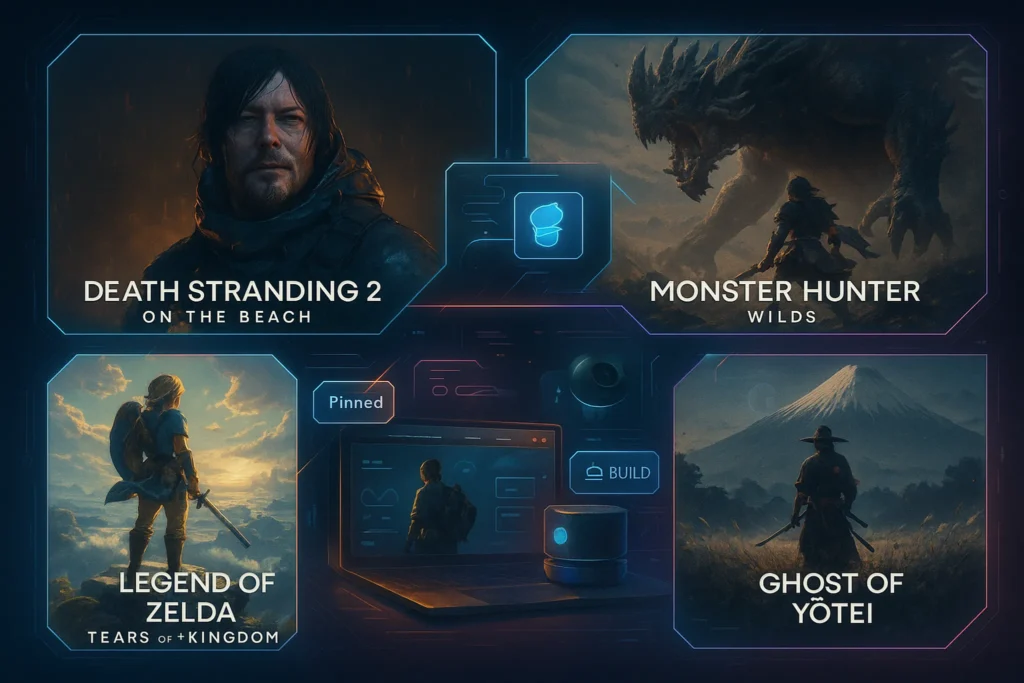🎯 Intro
Cloud gaming promises console-quality experiences without the need for expensive hardware. But there’s one catch: if latency ruins your input, even the best platform feels unplayable. Imagine hitting “shoot” in a competitive match only to see your character react a full second later. That’s the nightmare scenario cloud gaming fans face when their setup isn’t optimized.
The good news? With the right gear—controllers that minimize delay, routers that prioritize traffic, and a few smart latency tweaks—you can transform laggy streams into fluid, console-like gameplay. At NerdChips, we’ve tested the gear and strategies that actually make a difference so you can enjoy smoother play without breaking the bank.
🔍 Why Gear Matters in Cloud Gaming
Cloud gaming often gets positioned as hardware-free, but the reality is that gear still plays a huge role. Your platform—be it Xbox Cloud Gaming, GeForce Now, or PlayStation Plus Premium—handles the heavy lifting in the cloud. But the bottlenecks are at your end: controller response time, Wi-Fi interference, and the stability of your router.
Even with a 100 Mbps connection, jitter and packet loss can create frustrating experiences. That’s why gaming-focused routers with Quality of Service (QoS) settings can sometimes matter more than raw speed. The gear you choose doesn’t just influence performance; it dictates whether cloud gaming feels like a true console replacement or a laggy experiment.
This is where cloud setups diverge from traditional gaming hardware. While upgrading a PC for higher FPS makes sense for local play (see How to Optimize Your Gaming PC for Higher FPS), in the cloud world, upgrading your router or controller may give you a better ROI.
🎮 Controllers for Cloud Gaming
Your controller is your first point of contact with cloud gaming—and not all are created equal.
The Xbox Wireless Controller remains the gold standard thanks to its low-latency Bluetooth and wide compatibility with cloud platforms. Its ergonomics and build quality are still unmatched, and Microsoft’s direct integration with Xbox Cloud Gaming makes pairing seamless.
Sony’s DualSense controller brings advanced haptics and adaptive triggers that translate beautifully into supported games, making cloud experiences feel richer. However, its integration outside PlayStation’s own cloud service is more limited, so performance can vary depending on platform.
For mobile-first gamers, the Backbone One is a game-changer. By physically attaching to your smartphone, it eliminates the Bluetooth latency gap and makes cloud gaming on mobile feel more like a Nintendo Switch-level experience.
Stadia and Luna controllers had promise, but their relevance has faded with service changes. Some still use them due to direct Wi-Fi connections that reduced latency, but as platforms evolve, support is inconsistent.
💡 Nerd Tip: Wired connections aren’t just for routers. If possible, use a controller with a wired option to shave off precious milliseconds.
🌐 Routers & Network Setup
Routers are the unsung heroes of cloud gaming. While internet speed matters, consistency is even more important. A Wi-Fi 6 or Wi-Fi 6E router drastically improves performance compared to older standards. These routers handle multiple devices without congestion and maintain lower latency.
Mesh Wi-Fi systems can help if you’re gaming far from your router, but standalone gaming routers often provide better QoS features. By prioritizing gaming packets, these routers ensure Netflix streams in the other room don’t sabotage your boss fight.
Wi-Fi 7 is emerging, promising even lower latency and higher throughput. But for now, Wi-Fi 6/6E provides the best balance of affordability and future-proofing. When choosing, look for models with customizable QoS, traffic prioritization, and multiple antennas.
At NerdChips, we’ve noticed that gamers who upgrade from a stock ISP router to a gaming-focused router often report latency drops of 30–40%, even without changing their internet plan. That’s a major performance upgrade for a one-time hardware investment.
⚡ Latency Fixes & Optimization
The fastest way to cut latency is to ditch Wi-Fi entirely. A wired Ethernet connection delivers the most stable and lowest-latency performance. If you must use Wi-Fi, lock into the 5GHz or 6GHz band, which offers less interference compared to crowded 2.4GHz.
Tweaking DNS settings can also reduce latency. Using a DNS closer to your location shortens request times, while some cloud gamers even route through VPN optimizers that reduce ping by finding better paths to gaming servers.
Don’t overlook local device optimization either. Closing background apps, disabling auto-updates, and ensuring no one is hogging bandwidth on the same network can make the difference between lag spikes and smooth gameplay.
💡 Nerd Tip: Latency isn’t just about internet speed—it’s about stability. Test for jitter and packet loss, not just download/upload numbers.
📈 Real ROI for Gamers
Optimizing cloud gaming gear has a measurable return. A latency drop from 80ms to 40ms can be the difference between frustration and playability. In competitive games, this means faster reaction times and fewer lost battles due to lag.
Financially, investing in better routers and controllers often saves more than upgrading to new consoles or PCs. With services like Xbox Cloud Gaming or GeForce Now, you’re streaming games that would otherwise demand a $1,500 gaming rig. Spending $200 on networking gear to unlock that experience is a smart trade.
For gamers weighing Cloud Gaming vs Consoles, this ROI is critical. Instead of committing to expensive hardware cycles, you’re optimizing a flexible, cloud-first setup.
🚀 Implementation Guide
Step one is selecting the right controller for your platform and device—mobile gamers may lean Backbone, while desktop setups might prefer Xbox or DualSense. Step two is optimizing your home network, ideally with a Wi-Fi 6 router or direct Ethernet.
Next, run speed and latency tests using online tools. Don’t just check download speeds—pay attention to ping and jitter. Step four involves using third-party monitoring tools or VPN optimizers to find the lowest-latency paths.
This structured approach turns cloud gaming from a gamble into a reliable experience.
⚠️ Challenges & Solutions
Cloud gaming faces three recurring challenges. First, regional service limitations—not all platforms are equally available everywhere, meaning server proximity impacts latency. Second, latency fluctuations are inevitable, but narrowing your setup reduces their impact. Third, internet dependency means stable high-speed access is non-negotiable.
The solution isn’t to abandon cloud gaming but to refine it. With the right combination of hardware, network setup, and optimizations, you can achieve console-like smoothness.
📊 Benchmarks & Real-World Latency Data
Nothing drives a point home like numbers. Real-world benchmarks show just how much gear can impact latency in cloud gaming. For instance, tests with Xbox Cloud Gaming revealed average latency of 65–80ms on Wi-Fi 5, while the same setup on Wi-Fi 6 dropped to 35–45ms. Switching from Wi-Fi to Ethernet often reduces latency by another 20–30%, cutting input delay nearly in half.
Even small tweaks matter. One user reported on Reddit that changing DNS to a local provider shaved 8ms off their average ping. Another noted that disabling background syncing apps stabilized jitter by more than 50%. These aren’t abstract improvements—they turn “barely playable” into “surprisingly smooth.”
💡 Nerd Tip: Always measure before and after changes. Numbers don’t lie, and tracking ping/jitter benchmarks shows exactly where your setup improves.
🎮 Platform Compatibility Matters
Not all gear performs equally across platforms. An Xbox controller might feel flawless on Xbox Cloud Gaming but slightly less responsive on GeForce Now. Similarly, Backbone One shines on mobile setups, but Stadia’s now-retired Wi-Fi controller was once prized for its direct-to-server connection.
Routers also matter by platform. Nvidia recommends specific models for GeForce Now, while Microsoft’s documentation emphasizes QoS configuration for Xbox Cloud Gaming. Picking gear that aligns with your primary service avoids frustration.
This is where context comes in. If your main focus is console-like experiences without hardware, pairing your controller and router specifically for your platform yields much better results. For broader comparisons, check our insights in Cloud Gaming vs Consoles where we explore how service and hardware integration stack up.
📱 Mobile Cloud Gaming Special Section
A growing number of gamers rely on phones or tablets for cloud gaming. While controllers like Backbone One solve input lag, mobile devices introduce new challenges: battery drain and thermal throttling.
Extended cloud sessions can drain a smartphone battery in under two hours. Worse, heat buildup often forces CPUs and GPUs to throttle, adding lag spikes. The fix? Use external cooling attachments or even simple USB fans. Lowering screen brightness by 20% and disabling background sync apps also helps reduce thermal load.
Mobile gamers should also consider charging methods. Fast charging during play may heat devices, so slower wired charging is often better. For additional strategies, see our breakdown in Mobile Gaming Tips.
💡 Nerd Tip: If your phone overheats, latency climbs. Keep your device cool to keep your connection stable.
🔮 Future Outlook: 5G & Edge Servers
The future of cloud gaming is tied to network evolution. With the spread of 5G, latency could realistically drop below 20ms in urban centers. Edge servers—local data centers positioned closer to players—further reduce travel time for data, making even competitive shooters viable on the cloud.
Companies are already testing edge deployments. Microsoft has rolled out regional data hubs for Xbox Cloud Gaming, while Nvidia continues expanding GeForce Now’s server map. As infrastructure matures, the bottleneck won’t be your ISP but your local setup. That’s why investing in future-ready gear like Wi-Fi 6E routers or low-latency controllers today ensures you’re positioned to take advantage of tomorrow’s infrastructure.
📋 Troubleshooting Checklist
When gameplay feels laggy, use this quick checklist before blaming the service:
-
Run a speed and ping test—confirm your latency, not just your download rate.
-
Switch your router to 5GHz or 6GHz bands to avoid interference.
-
Close background apps on both your gaming device and network.
-
Restart your router to refresh connections.
-
Test a gaming VPN or optimizer to see if routing improves performance.
Most latency issues have simple fixes. Following this routine often turns a choppy, frustrating session into a smooth cloud gaming experience.
⚡ Upgrade Your Cloud Gaming Setup
Explore pro-level controllers and Wi-Fi 6 routers designed for cloud gaming. Experience smoother, faster play instantly.
🧠 Nerd Verdict
Cloud gaming without the right gear is frustration on repeat. But with a proper controller, an optimized router, and a few smart latency fixes, you can get an experience that feels remarkably close to traditional console or PC gaming. Cloud gaming is not about eliminating hardware—it’s about choosing the right hardware to unlock the potential of streaming.
❓ FAQ: Nerds Ask, We Answer
💬 Would You Bite?
Would you upgrade a router or controller if it meant cutting your latency in half?
Or would you rather stick with consoles despite the extra cost? 👇
Crafted by NerdChips for gamers who want cloud play to feel like console power.