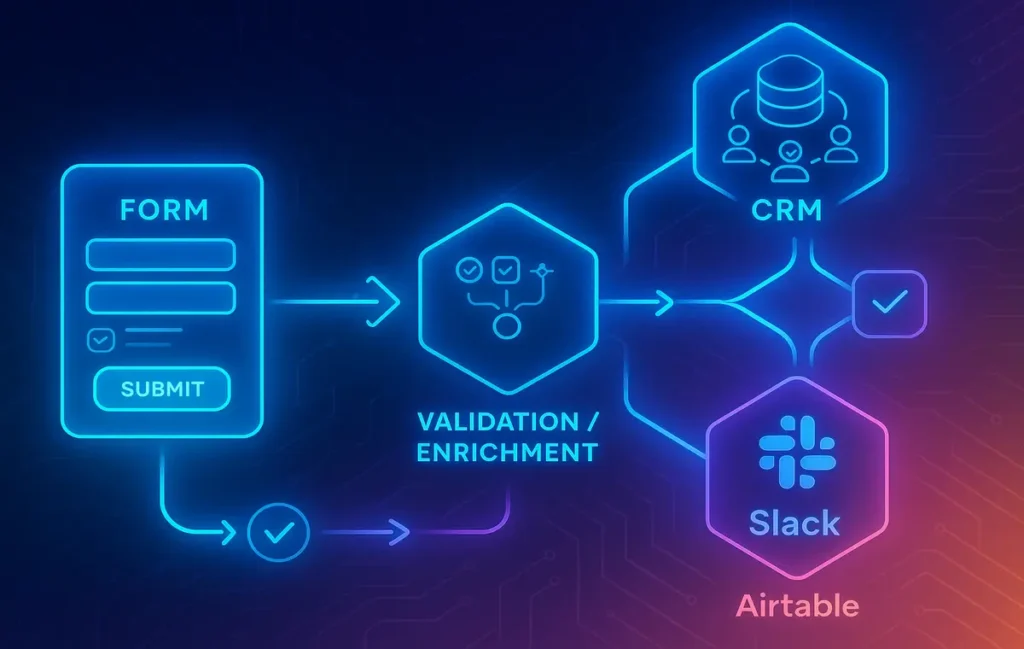⚙️ Intro
Every small business and creator eventually hits the same wall: forms get filled, inboxes ping, and then… someone needs to retype all that information into the CRM. It’s tedious, error-prone, and the exact opposite of “scalable.” The good news is that form automation tools have matured to the point where you can design a fully hands-off pipeline—data moves from capture to CRM with validation, enrichment, and routing, without a human laying a finger on the keyboard.
In this in-depth guide, we’ll demystify the current form automation landscape, show how the best tools connect to your stack, and walk through step-by-step blueprints you can copy. Whether you’re running a solo service business or managing a lean sales team, the promise is the same: fewer spreadsheets, fewer typos, and more closed deals. Along the way we’ll weave in practical plays from NerdChips and reference deep dives like Automating Client Onboarding Without Coding and Tools to Automate Data Entry and Eliminate Spreadsheets so you can keep building beyond this article.
💡 Nerd Tip: The outcome you want isn’t “submissions.” It’s clean, enriched, de-duplicated contacts appearing in your CRM with zero manual steps. Design your stack around that standard.
⚙️ Why Form Automation Matters
Form automation compresses the lag between interest and action. When a lead submits a form and hits a 24-hour manual backlog, momentum evaporates. Automated pipelines acknowledge instantly, route intelligently, and create records with complete context. That speed compounds: it shortens lead response time, which correlates with higher close rates; it standardizes data, which makes marketing segmentation real; and it frees your team to work on revenue, not retyping.
Accuracy is the underrated twin benefit. Manual entry introduces subtle errors—mangled names, missing country codes, malformed emails—that later break campaigns and sales sequences. By validating addresses, phone numbers, and emails at the point of capture, and by enforcing standard picklists, you prevent messy data from ever landing in your CRM. The longer you run automated capture, the more your database quality improves, which in turn boosts everything downstream: deliverability, attribution, and forecasting.
Finally, form automation pays for itself. A simple model: if your team processes 150 submissions per week and manual entry averages three minutes each, you’re burning 7.5 hours weekly. Multiply by your fully loaded hourly rate and add the cost of mistakes (wrong segments, lost follow-ups). Even conservative stacks return positive ROI within weeks. We’ll model this in the ROI section, but the point stands: automation isn’t a luxury—it’s the difference between a system and a scramble.
🔎 Core Features to Look For
A good form tool is more than a pretty template. You’re looking for a data engine with opinionated UX. The front end should guide users to clean inputs; the back end should guarantee reliable delivery. Start with the builder experience. Tools like Typeform, Jotform, Paperform, and Tally have distinct personalities: Typeform prizes delightful, conversational flows; Jotform is a swiss-army knife with deep widgets; Paperform blends form + lightweight landing page; Tally aims for minimalist speed with generous freemium.
Next, consider native integrations with CRMs such as HubSpot, Salesforce, and Pipedrive. Native connectors reduce latency and offer richer field mapping than generic webhooks. If you need cross-app logic or multi-branch workflows, no-code connectors like Zapier or Make give you routers, filters, and conditional paths—perfect for building the “if this field then that pipeline” logic most sales teams crave.
Data quality is non-negotiable. Look for smart validation patterns: duplicate checks against existing CRM records; real-time email verification; normalized phone formats; hidden UTM fields for campaign attribution; and geo/IP hints for country or timezone. Finally, scrutinize security/compliance. If you collect PII or payments, you want GDPR features, encryption at rest/in transit, and role-based access controls. The moment your forms become the front door for your business, they must be as secure as your CRM. For a broader toolkit view, jump to Best No-Code Automation Tools for Small Business Owners after this article.
🧪 Tool Reviews (2025): What They’re Best At
Typeform — “Frictionless Lead-Gen and Product Discovery”
Typeform wins when experience matters. The one-question-at-a-time flow reduces cognitive overload and improves completion rates for surveys, quizzes, and lead gen. For top-of-funnel campaigns, interactive logic jumps keep users engaged while you score and segment silently in the background. Native HubSpot mapping is solid; its webhook + Zapier/Make combo gives enough flexibility to enrich leads before your CRM ever sees them. If you need aesthetic polish and micro-interactions to nudge conversion, Typeform’s the safe bet.
In practice, creators use Typeform to pre-qualify leads with “fit” questions, then route high-intent submissions to a pipeline with auto-assigned owners. Add hidden UTM fields to attribute every submission back to the channel and ad, and you’re running a real acquisition machine—not just collecting emails.
Jotform — “Deep Widgets, Admin-Friendly, Integration Heavy”
Jotform is the workhorse. It has a widget for almost everything—signatures, payments, file uploads, HIPAA-friendly setups—plus strong PDF generation for proposals and agreements. Its native CRM integrations are plentiful, and the admin controls (approval flows, permissioning, folders) make it comfortable for teams beyond marketing. If your forms mix operational tasks—like vendor onboarding or HR docs—with lead capture, Jotform scales without duct tape.
The tradeoff is UI complexity: there’s more to learn, and you’ll want to standardize internal templates to keep brand consistency. But for SMBs needing breadth—payments today, service tickets tomorrow—Jotform is tough to beat.
Paperform — “Form + Landing Page, Crafted for Conversions”
Paperform treats forms as mini-pages. You can write narrative copy, drop media, and interleave questions so your form doubles as a persuasive landing page. That’s especially useful for simple productized services or event registrations. Conditional sections feel natural; Stripe and PayPal integrations make checkout straightforward. For teams who want to launch a new offer this afternoon without spinning up a full site, Paperform bridges the gap.
Its CRM connections cover the usual suspects, and with Make/Zapier you can enrich, score, and segment before “create contact” ever fires. The result is fewer abandoned submissions and a sleeker conversion path—without calling a developer.
Tally — “Minimalist, Fast, Freemium”
Tally’s charm is speed. You can spin up a clean form in minutes and embed it anywhere. The free tier is generous, and creators love piping results into Notion or Sheets to keep a lightweight database. It’s perfect for waitlists, quick polls, and internal requests. With webhooks or connectors, you can still hit HubSpot or Airtable, though you’ll do more logic in your automation layer than in the builder. If you’re cost-sensitive or just need to prove a flow works before upgrading, Tally is a no-brainer.
Formstack — “Enterprise-Lean, Approvals Built-In”
Formstack targets teams that need governance: complex approvals, SSO, audit logs, and compliance extras. If your process involves multi-party signatures, internal reviews, or industry controls, Formstack keeps it all under one roof. Its native automation steps replace a surprising amount of third-party logic. For a smaller team it may feel heavy; for regulated environments it’s the right kind of heavy.
💡 Nerd Tip: Don’t pick a form tool by template gallery size. Pick it by field mapping depth, validation options, and integration latency. Pretty forms that drop bad data into your CRM are expensive mistakes.
Stop Re-Typing. Start Automating.
Connect your form to your CRM with validation, dedupe, and attribution. Launch with Typeform or Jotform, orchestrate with Zapier or Make, and watch clean data flow in.
🔄 From Capture to CRM: Step-by-Step Blueprint
Step 1 — Design the form around “clean data in.” Start with required fields for name, email, company, and role. Add picklists where possible—free text is where chaos creeps in. Include hidden UTM parameters (source, medium, campaign, ad, content) so every submission carries attribution. If you’re running region-specific teams, capture country and time zone upfront to route intelligently.
Step 2 — Add validation and deduping. Use built-in validators for email and phone formats. In the automation layer, query the CRM for matches on email or domain before creating a new contact. If a match exists, update rather than create. This single rule prevents duplicates and keeps your lifecycle metrics honest.
Step 3 — Choose the right integration path. If your tool provides a strong native HubSpot/Salesforce connector with field mapping and error logs, use it. If you need pre-CRM logic—like enrichment, lead scoring, or conditional routing—run the submission through Make or Zapier first. Fan out: create the CRM contact, post a Slack notification, append a row to Airtable for analytics, and send a personalized email with the right sales playbook based on answers.
Step 4 — Test end-to-end, then simulate errors. Submit edge cases: foreign phone numbers, disposable emails, long names, emojis. Verify your dedupe logic and confirm your error handling posts descriptive messages somewhere you’ll see (Slack or email). Silent failures are costlier than hard errors.
Step 5 — Monitor and optimize. Track submission rate, completion rate, field-level drop-offs, and time-to-first-touch. If your attribution fields come in blank, fix the embed (UTMs often drop on redirects). Review CRM record quality weekly for the first month; small fixes early prevent exponential messes later.
For a wider process lens, layer this with the fundamentals in Workflow Automation 101.
🧱 Architecture Patterns That Actually Scale
There are three common ways to wire capture → CRM, and each has tradeoffs. Direct native integration is the simplest: Typeform to HubSpot, Jotform to Salesforce, etc. You’ll get speed and fewer moving parts, but limited logic before create/update runs. Connector-first orchestration (Zapier/Make) gives you full control: validate, enrich, score, then decide where to send. It introduces another point of failure, so invest in error handling. Webhook + serverless is the most flexible—post to your endpoint, run bespoke logic in Cloud Functions, then write to the CRM—but it requires engineering and maintenance.
Whichever you choose, design for idempotency. Multiple retries should not create multiple records. Use deterministic keys (email, domain) and write defensive automations. Equally important: maintain observability. Log every submission with status (created, updated, deduped, failed) in a simple data store (Airtable or a database). When something breaks, you’ll know where and why.
💡 Nerd Tip: If you’re scaling beyond a single form, create a “Field Dictionary” doc. Standardize names, picklists, and formats so marketing, sales, and ops speak the same data language.
🧼 Data Quality, Enrichment & Consent
A CRM full of half-filled contacts is almost as bad as no CRM at all. Build enrichment into your pipeline: append company size from a data provider, infer industry from domain, and normalize job titles to a controlled vocabulary. If you can’t enrich live, run a nightly job that fills the gaps. Add a confidence score so sales knows what’s machine-guessed versus user-entered.
Consent isn’t optional. Separate marketing consent from transactional communication. Provide granular checkboxes and store the exact consent text plus timestamp and IP. If you operate in the EU/UK or handle sensitive categories, your DPO will thank you later. For advanced consent architectures and downstream flows, see how we structure opt-in journeys in Automating Customer Feedback Collection—the same patterns apply to surveys and NPS programs.
🧰 Playbooks You Can Copy
Lead Gen → CRM → Nurture
Use Typeform or Paperform to qualify interest in a productized service. Ask role, budget band, and timeline. Score the lead in Make; if the score exceeds your threshold, drop it in the “High-Intent” pipeline and notify the account owner in Slack with the full form payload. Everyone else gets a tailored email sequence and an invitation to a discovery call. Hidden UTMs tie results back to campaigns so you can pivot ad spend weekly.
Client Onboarding Without Coding
When a prospect signs, send a Jotform with required docs, billing details, and access requests. On submit, create the client in your CRM, generate folders in your cloud drive, add them to your project board, and kick off a templated timeline. The first 24 hours of onboarding are often the slowest—this flow makes them instant. We break down variations on this in Automating Client Onboarding Without Coding.
Feedback → CS → Product Loop
Post-purchase or post-project, trigger a Tally form to collect satisfaction and NPS. Route detractors to a CS follow-up task; route promoters to a review request. Summarize weekly in Airtable and push themes to product and marketing. This is the backbone of a healthy retention engine; we detail survey loops in Automating Customer Feedback Collection.
🧮 Metrics That Matter (and How to Improve Them)
Track form completion rate (submissions/starts). If it’s low, shorten the form, group questions by intent, and show progress indicators. Watch time-to-first-touch (submission to human outreach). Under 10 minutes is elite; under one hour is strong; anything beyond a business day is a leak. Measure data completeness (percentage of required CRM fields filled with valid data) and duplicate rate. Both should trend down with good validation.
On the funnel side, monitor lead-to-opportunity and opportunity-to-close for form-sourced leads versus other channels. If form-sourced performs worse, your qualification questions may be too loose—or your offer is attracting the wrong audience. Finally, attribute revenue to campaigns using those hidden UTM fields. I’ve seen SMBs reclaim 15–25% of ad budget by killing underperforming sources once UTMs were reliably captured and mapped.
💡 Nerd Tip: Add one “Tell us why you’re reaching out” long-text question. It looks qualitative, but it’s a gold mine for intent classification and content ideas.
💸 ROI Modeling (Simple but Honest)
Assume 150 submissions per week, three minutes of manual entry each. That’s 450 minutes (7.5 hours). At a conservative $35/hour, you’re spending ~$262.50 weekly just typing. Form tool + connector at $70–$120/month pays for itself in under a week. That’s only the time.
Now layer opportunity cost: if automated routing cuts your average response time from four hours to 20 minutes, and your close rate improves from 18% to 22% on 50 qualified leads monthly, that’s two extra deals at even modest deal sizes. Add fewer failed campaigns due to broken attribution, and the ROI becomes self-evident. The catch: you only realize it if you monitor metrics and fix leaks fast. Automation isn’t “set and forget”—it’s “set and instrument.”
For teams replacing spreadsheet shuffles, read Tools to Automate Data Entry and Eliminate Spreadsheets for a tactical teardown.
🧱 Challenges & Fixes (Reality, Not Hype)
Multi-tool stacks can create brittle chains. If your Zapier task hits rate limits or a Make scenario fails silently, data disappears. Fix it with retries, dead-letter queues (store failed payloads), and alerts in Slack. Integration latency can frustrate SDRs; where possible, prefer native CRM integrations for write-speed, and push heavier logic to post-create updates.
Duplicate records haunt CRMs. Even “update if email exists” misses role-based alternates like personal vs. work email. Add domain-level matching and confidence rules. For enrichment accuracy, set thresholds: don’t overwrite human-entered fields with low-confidence guesses. Security worries are justified—PII must be encrypted and access-controlled. Limit who can export submissions, audit access regularly, and redact sensitive fields before logging to analytics tools.
Finally, culture matters. Teams sometimes keep “just one” manual spreadsheet on the side. Ban shadow databases and give leaders a simple, trustworthy dashboard so they don’t feel the need to hoard their own copies.
📬 Want More Automation Playbooks Like This?
Join our free newsletter for weekly tactics on forms, CRMs, and no-code workflows. Get field-tested templates and make your stack hum—courtesy of NerdChips.
🔐 100% privacy. No fluff. Just value-packed automation insights from NerdChips.
🧠 Nerd Verdict
Form automation is the quiet force multiplier for SMBs and creator businesses. It’s not glamorous, but it is transformative: faster lead response, cleaner data, sharper attribution, and hours returned to your calendar. The winning approach is simple: pick a form tool aligned to your UX and compliance needs; wire it to your CRM with validation, dedupe, and enrichment; and instrument the whole pipeline so failures shout, not whisper.
For NerdChips readers, the play is clear. Build once, monitor always, and let your forms become revenue-grade infrastructure rather than inbox clutter.
❓ FAQ: Nerds Ask, We Answer
💬 Would You Bite?
If you had to set up one pipeline today, would you ship Typeform → Zapier → HubSpot for flexibility, or go Jotform → Native CRM for speed and simplicity?
Crafted by NerdChips for creators and teams who want their best ideas to travel the world.