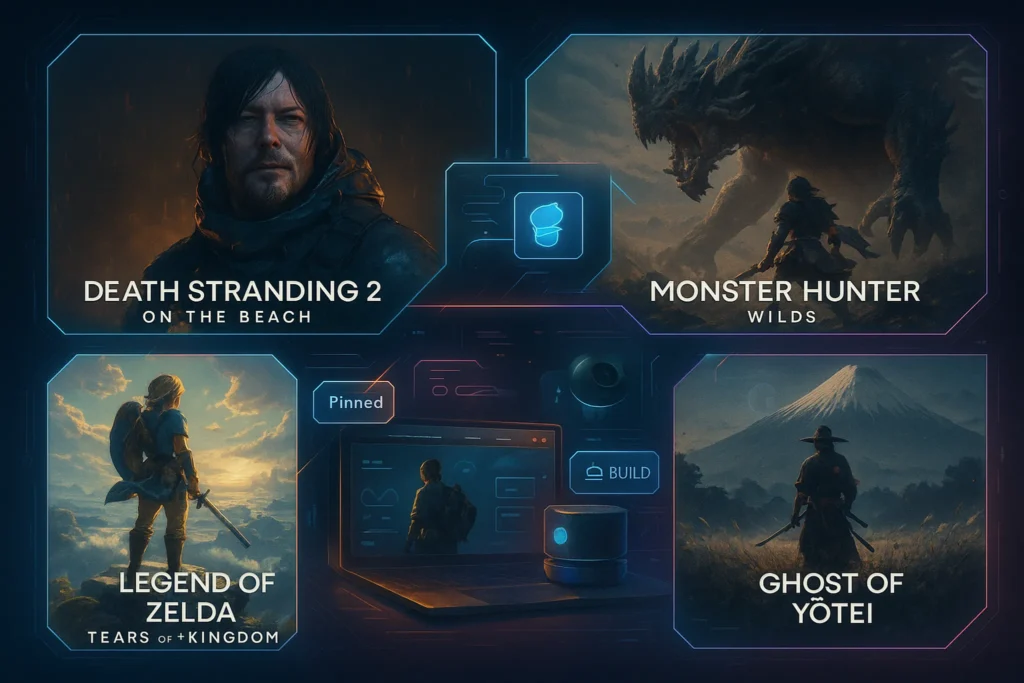🔥 Intro: Why Gamers Still Choose Mechanical Keyboards
Despite countless innovations in gaming hardware, one accessory hasn’t lost its crown: the mechanical keyboard. Even in 2025, with cloud gaming reshaping access and wireless peripherals dominating setups, pro and casual players alike keep returning to the tactile feel and precision of mechanical switches. The reason is simple: in competitive play, milliseconds matter. The difference between a linear switch shaving off a fraction of reaction time or a tactile bump confirming an action can decide victory or defeat.
Gamers invest in monitors with blazing 144Hz refresh rates and GPUs that push 240+ frames per second. Yet, without the right input device, that performance edge gets lost in translation. A well-built mechanical keyboard ensures that every click translates instantly into in-game action.
💡 Nerd Tip: Think of your keyboard as your sword—its sharpness and balance directly impact the battle outcome.
⌨️ Switch Types Explained
Choosing the right switch is often more important than choosing the right brand. Mechanical switches define the personality of your keyboard, dictating speed, feel, and feedback. Let’s break them down in gamer-friendly terms:
⚡ Linear Switches (Red, Silver)
Linear switches are smooth from top to bottom, with no tactile bump. Popular among FPS gamers, especially titles like Valorant and CS2, they minimize resistance and allow for rapid key spamming. A Cherry MX Red, for instance, actuates at 2mm with a total travel of 4mm, while Silver switches are tuned even shorter for ultra-fast actuation at just 1.2mm. Real-world benchmarks show that competitive players achieve faster reaction times, reducing misfires during intense firefights.
🎯 Tactile Switches (Brown)
Tactile switches introduce a slight bump at the actuation point, giving you feedback without requiring the audible “click.” For players who split their time between gaming and typing, tactile switches hit the balance. In RPG sessions where macros and multi-key combos matter, tactiles provide control without losing speed. Writers and hybrid users often gravitate to them too—tying directly into the world of best mechanical keyboards for writers.
🔊 Clicky Switches (Blue, Green)
Clicky switches combine tactile feedback with audible sound. While they deliver satisfying feedback loops, they can be distracting in competitive environments or streaming sessions. However, enthusiasts love them for immersion and character—especially those who view their keyboard as part of their gaming persona. The downside: in team comms, the clicks may annoy your squadmates.
🚀 Optical & Hall-Effect Switches
The newest wave of switches uses light or magnetic actuation instead of traditional metal contacts. Optical switches, like those in the Razer Huntsman series, eliminate debounce delay, resulting in latency as low as 0.2ms. Hall-effect switches, driven by magnetic fields, promise durability beyond 100 million actuations. Pro eSports teams experimenting with these switches report a measurable advantage in ultra-fast reaction games, setting them apart from traditional Cherry MX builds.
💡 Nerd Tip: Don’t buy into marketing hype alone. Always check actuation force (measured in grams) and pre-travel distance before choosing your switch.
⚡ Latency in Gaming Keyboards
Latency defines how fast a key press becomes an in-game action. Many assume latency differences are negligible, but benchmarks prove otherwise.
Modern gaming keyboards often feature polling rates of 1000Hz (1ms response time). High-end models like the Razer Huntsman V3 push this further with 8000Hz polling, delivering a staggering 0.125ms latency. In practical gaming tests, the human eye can’t fully perceive this improvement, but in eSports, every fraction counts.
Wired keyboards historically had the edge, offering near-zero latency compared to wireless models. However, advancements in 2.4GHz dongles and Bluetooth 5.3 have narrowed this gap. Logitech’s LIGHTSPEED technology, featured in both gaming and productivity keyboards like the Logitech MX Mechanical Keyboard Review, shows that wireless latency can match wired performance when done right.
💡 Nerd Tip: If you’re grinding ranked ladders, stick to wired or low-latency wireless with a dongle. Bluetooth-only keyboards still introduce too much lag for competitive play.
🏗️ Build Quality Matters
A keyboard’s switches mean little if the rest of the build feels flimsy. Long gaming sessions demand durability, comfort, and consistency.
Keycaps: ABS vs PBT
ABS plastic is cheap and smooth but prone to shine after months of use. PBT, meanwhile, resists wear and keeps textures intact, even under heavy gaming. For streamers and long-session players, PBT doubles the lifespan of your investment.
Stabilizers
Large keys like the spacebar, shift, or enter often wobble without proper stabilizers. High-end gaming keyboards employ screw-in or pre-lubed stabilizers, creating smoother presses and avoiding rattles during clutch moments.
Frame: Plastic vs Aluminum
Plastic frames reduce cost but flex under pressure, while aluminum frames feel premium and stay rigid. The Corsair K70 RGB Pro is a prime example of how a solid aluminum chassis keeps everything stable even under intense key smashing.
💡 Nerd Tip: Always test for flex. A premium keyboard shouldn’t bend when you twist it slightly—it’s the hallmark of a serious build.
🏆 Top Gaming Mechanical Keyboards in 2025
The 2025 lineup of gaming mechanical keyboards reflects how the industry is balancing speed, build, and customization.
-
Razer Huntsman V3: Optical switches, 8000Hz polling, RGB brilliance—engineered for eSports dominance.
-
SteelSeries Apex Pro: Adjustable actuation switches (0.4–3.6mm) let you fine-tune sensitivity per key.
-
Corsair K70 RGB Pro: Trusted classic with aluminum frame, PBT caps, and tournament-ready mode.
-
Keychron Q Series: A premium option for gamers who also love custom builds, with hot-swappable switches.
-
Logitech G Pro X: Compact, modular, and esports-approved, designed for travel and competitive arenas.
These models don’t just deliver specs—they deliver trust. In the same way that best gaming accessories for hardcore gamers elevate overall performance, the right keyboard becomes an extension of skill.
🎮 Use Cases: Matching Keyboards to Player Profiles
Different players, different priorities:
-
eSports Gamers: Low latency, fast switches, and compact form factors dominate. Razer Huntsman and Logitech G Pro X shine here.
-
Streamers & Content Creators: RGB lighting, macro support, and customizable profiles matter more for presentation and control. SteelSeries Apex Pro often tops streaming setups.
-
Casual Gamers: Durability and affordability are key. Keychron Q Series offers customization without breaking the bank.
💡 Nerd Tip: Align your keyboard with your gaming style, not just your budget. What’s overkill for casual play may be essential for competitive edge.
⚖️ Pros & Cons
Pros:
Mechanical keyboards provide tactile consistency, faster actuation, durability, and customizable builds that grow with you. They’re also deeply satisfying to use—something membrane keyboards simply can’t match.
Cons:
They’re heavier, noisier, and pricier. Clicky switches in shared environments may create friction, and ultra-high polling rates often consume more system resources without clear benefit outside professional play.
⚡ Upgrade Your Setup Today
Looking for the perfect balance of speed and build? The SteelSeries Apex Pro and Razer Huntsman V3 are two of the best picks for 2025 gamers.
🖐️ Ergonomics & Long Sessions
One overlooked factor in gaming keyboards is ergonomics. While switch speed and RGB lighting dominate marketing headlines, the way a keyboard feels during a 4–6 hour gaming marathon can make or break the experience. Wrist strain, shoulder posture, and even finger fatigue often sneak up on players who ignore ergonomics.
Premium gaming keyboards often ship with detachable wrist rests made from memory foam or textured rubber. These rests reduce the angle at which your wrists bend, keeping blood flow smooth and preventing long-term repetitive strain injuries. Adjustable feet on the back of the keyboard let you modify tilt—crucial if you’re switching between FPS (flat angle for stability) and RPG typing sessions (slightly angled for comfort).
Esports players frequently mention in interviews that comfort is part of consistency. Even a slight discomfort can cause micro-delays in reaction times over the course of a tournament. For streamers, ergonomics isn’t optional—it’s survival. An uncomfortable setup can ruin energy levels mid-stream.
💡 Nerd Tip: Don’t just upgrade your switches—upgrade your posture. Invest in wrist support and maintain a neutral arm angle for the ultimate performance boost.
🎨 Customization & Modding Culture
Mechanical keyboards aren’t just tools; they’re canvases. The modding scene has exploded, allowing gamers to personalize everything from sound profile to key aesthetics. Hot-swappable sockets let you change switches without soldering. Want to try Gateron Reds one week and swap to Kailh Box Whites the next? A modern hot-swap PCB makes it possible in minutes.
Sound dampening mods, like foam inserts under the PCB or lubed stabilizers, create a smoother and quieter experience. Keycap swaps, ranging from artisan resin sets to durable PBT doubleshot kits, not only change feel but also personalize setups to match your gaming rig.
Communities on Reddit’s r/mechanicalkeyboards often showcase transformations that make stock keyboards unrecognizable. For gamers, this modding culture means your keyboard can grow with you, instead of becoming obsolete after two years. This is particularly appealing for hybrid users who want a board for both work and gaming—something brands like Keychron Q Series have embraced.
🔊 Sound Profile & Streaming Considerations
For gamers who also stream or create content, sound isn’t just feedback—it’s part of the broadcast. A clicky switch might feel satisfying, but when it bleeds into a live microphone, it can frustrate viewers. On the other hand, linear or silent tactile switches are much friendlier to audio environments.
Professional streamers often run noise-gating filters, yet mechanical keyboards with heavy click sounds can still slip through. Choosing the right switch profile becomes a branding choice: do you want your keyboard sound to be part of your stream’s identity, or invisible so the audience focuses solely on your voice and gameplay?
Some creators go even further, picking boards with dampened stabilizers or aftermarket “silent” switches. Logitech G Pro X Superlight setups paired with tactile silent switches, for example, are increasingly popular among content creators balancing gameplay with audience interaction.
💡 Nerd Tip: If you stream, test your keyboard sound in OBS or Discord before going live. What feels good to you may sound disruptive to your viewers.
📊 Real-World Player Quotes & Benchmarks
The conversation around keyboards often gets abstract, so let’s ground it in some numbers and voices.
-
In latency tests by enthusiast groups, 1000Hz keyboards average 0.9–1.2ms response, while 8000Hz keyboards like the Razer Huntsman V3 average 0.125ms. In controlled scenarios, that’s nearly an 8x improvement. However, human reflex studies suggest most players can’t perceive differences under 2ms. This explains why pros benefit, but casual players might not.
-
A pro Valorant player shared on X: “Switched from MX Reds to Razer Optical. Shaved about 10ms off my average reaction drills. Doesn’t sound like much, but in finals, 10ms is life or death.”
-
Another streamer noted: “Loved Blue switches for years, but my chat complained about click spam. Moved to Browns, and stream quality instantly improved without losing feel.”
These anecdotes highlight the reality: specs matter, but so does personal experience and the context in which you use your keyboard.
🤖 Future Outlook: AI & Adaptive Keyboards
Looking forward, the gaming keyboard space is set for radical evolution. Brands are experimenting with AI-assisted input systems, where the keyboard learns your playstyle and automatically adjusts actuation points based on the game you’re running. Imagine a board that recognizes you’ve launched Fortnite and shifts into ultra-low actuation linear mode, then reverts to a tactile work mode when you switch to productivity apps.
Hall-effect switches already support adjustable actuation via software, but future iterations may use AI profiles stored in the cloud. Paired with cloud gaming ecosystems, your keyboard could literally “follow you” across devices with personalized settings.
💡 Nerd Tip: The next generation of mechanical keyboards won’t just be about faster switches—it’ll be about smarter ones that adapt in real time.
🖥️ Synergy with Other Gaming Gear
Your keyboard doesn’t operate in isolation. To unlock its full potential, it must work in synergy with other hardware. For instance, a low-latency keyboard paired with a high-refresh-rate monitor (like Budget 144Hz Monitors Under $250) ensures that every frame and every keystroke align in real time. Similarly, pairing it with a precision gaming mouse completes the trifecta of responsive input.
Competitive gamers often refer to this as “closing the loop.” Your GPU renders frames, your monitor displays them, and your keyboard + mouse translate your decisions instantly. If one link in the chain lags, the entire system falters. This is why high-level players invest across their entire setup, not just in one flashy piece of gear.
💡 Nerd Tip: Don’t overspend on keyboards while ignoring monitors and mice. True gaming performance comes from balance across the ecosystem.
Want More Smart Gaming Insights Like This?
Join our free newsletter and get weekly deep-dives into gaming gear, esports tools, and the tech behind future play. Straight to your inbox—no fluff.
100% privacy. Just pro-level tips from NerdChips for gamers and creators.
🧠 Nerd Verdict
Mechanical keyboards remain the soul of gaming rigs. From switch feel to latency precision, the right combination transforms not just input speed but also confidence in execution. The verdict is clear: pairing the right switch type with a durable build isn’t just about comfort—it’s about gaining an edge. On NerdChips, we’ve seen time and again that players who optimize their hardware often elevate their gameplay in unexpected ways.
❓ Nerds Ask, We Answer
💬 Would You Bite?
Would you trade your current keyboard for a faster switch if it shaved milliseconds off your reaction time?
Or is comfort more important than raw speed for your gaming style?
Crafted by NerdChips for gamers who know milliseconds can rewrite the leaderboard.