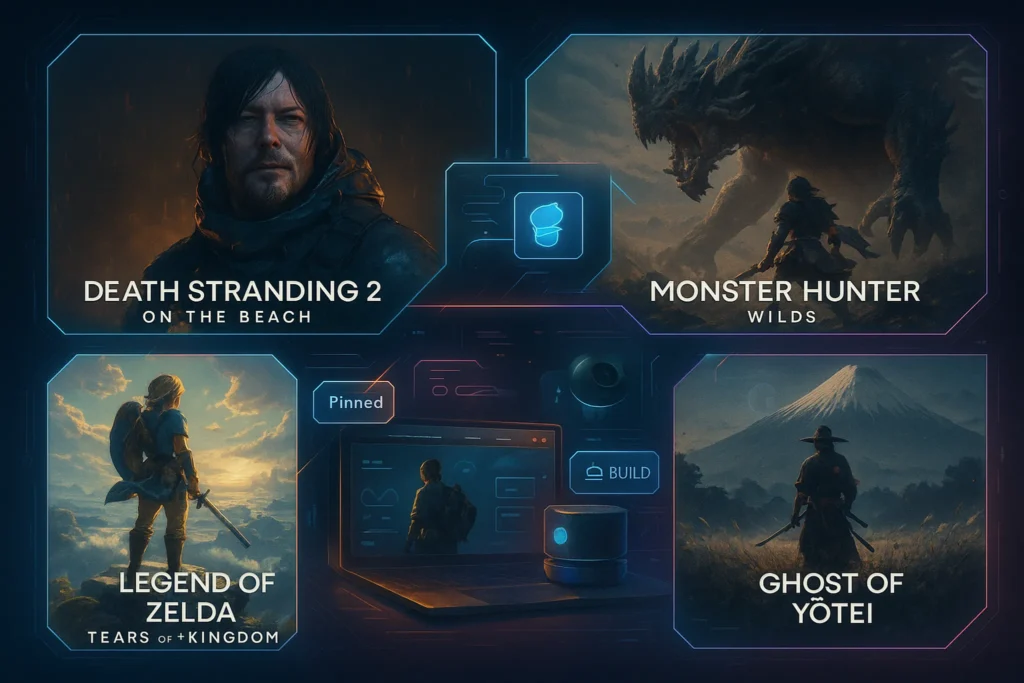Introduction: Why Twitch Streaming Is More Than Just Gaming
Twitch has evolved into one of the most powerful platforms for gamers, content creators, and even brands. In 2025, streaming isn’t just about sharing gameplay—it’s about building communities, creating interactive experiences, and positioning yourself as a digital entertainer. But while anyone can click “Go Live,” not everyone can produce a professional-quality stream that attracts and retains viewers.
Streaming like a pro requires a mix of technical setup, storytelling, and engagement strategies. From choosing the right hardware and software to optimizing audio, video, and overlays, every element contributes to your on-screen presence. Just like traditional video production (as discussed in our guide on The Do’s and Don’ts of Video Marketing on Social Media), live content needs planning, consistency, and polish.
💡 Think of Twitch as your personal broadcasting studio. The better your production, the stronger your community will grow.
Step 1: Setting Up the Right Hardware
Your hardware is the foundation of your stream. While Twitch doesn’t require cutting-edge gear, streaming does demand balance between your game’s performance and broadcast quality.
A modern CPU with strong multitasking capability (such as AMD Ryzen 7 or Intel i7 and above) ensures smooth encoding while running your game. Pair this with a GPU capable of handling both gameplay and streaming (NVIDIA RTX 30/40 series or AMD equivalents) and at least 16GB of RAM. For storage, SSDs are essential for reducing load times during live play.
Audio is equally crucial. Many beginners overlook microphones, but poor audio quality is the fastest way to drive viewers away. Budget-friendly USB mics like the Blue Yeti or Audio-Technica AT2020USB are strong starters. If you want more control, an XLR mic paired with an audio interface or mixer can elevate your sound dramatically.
Cameras are optional but recommended for building a stronger connection with your audience. As we’ve discussed in Video Equipment on a Budget: Best Cameras and Mics for Beginners, even an entry-level DSLR or mirrorless camera with a capture card can instantly set you apart from streamers using built-in webcams.
Step 2: Choosing the Right Streaming Software
Software is where your stream comes together. The two most popular platforms are OBS Studio and Streamlabs Desktop. OBS Studio is free, open-source, and highly customizable, making it the go-to for professionals. Streamlabs adds a more user-friendly interface with built-in widgets like alerts, donation trackers, and integrated chat.
Whichever you choose, configure your settings based on your hardware. Streaming at 1080p, 60fps is ideal for most creators, but if your PC or internet struggles, lowering to 720p can ensure smoother performance. Always prioritize stability over resolution—viewers will forgive slightly lower visual fidelity but won’t stick around for stuttered or laggy gameplay.
For overlays, graphics, and alerts, there are free and premium options available. Tools like OWN3D or NerdOrDie offer customizable packs, while Canva can help you design basic branding for your stream. Just like editing videos with AI-powered tools (see our Best AI Video Editors for Non-Technical Creators), overlays should enhance, not overwhelm, your content.
Step 3: Optimizing Your Stream Settings
A professional-looking stream isn’t just about gear—it’s about optimizing settings for reliability. Start with your internet connection: Twitch recommends an upload speed of at least 6 Mbps for 1080p 60fps. Always use a wired Ethernet connection for stability.
In OBS, choose an encoder that matches your GPU/CPU. NVIDIA users benefit from NVENC, which offloads encoding to the graphics card, leaving your CPU free for gameplay. For bitrate, 4500–6000 kbps is standard for 1080p streaming. Audio should be set to 48kHz with a bitrate of at least 160 kbps to ensure clarity.
Lighting also plays a huge role. Even with a budget camera, proper lighting can elevate your stream quality. A simple ring light or softbox setup ensures your facecam looks professional without breaking the bank. These tweaks create a polished experience that competes with larger streamers.
Step 4: Engaging with Your Audience
Twitch isn’t just about watching—it’s about participating. The best streamers treat their chat like a co-host. Ask questions, acknowledge new followers, and encourage conversation. Adding interactive widgets—polls, chatbots, or loyalty points—keeps audiences engaged beyond passive viewing.
Consistency is equally important. Establish a streaming schedule and stick to it. When viewers know when to expect you, they’re more likely to return. Branding your content across Twitch, Discord, and other platforms strengthens your community and helps you grow outside Twitch.
Our post on Live Streaming 101: Using Live Video to Engage Your Audience expands on engagement strategies, showing how authenticity and interaction are more powerful than flashy production alone.
Step 5: Expanding Your Reach Beyond Twitch
Successful Twitch streamers know that growth doesn’t happen on Twitch alone. Repurposing content for platforms like YouTube Shorts, TikTok, or Instagram Reels dramatically increases visibility. Tools for clipping and editing streams make this process easier than ever.
For instance, once your stream ends, editing highlights into bite-sized content allows you to reach mobile-first audiences. As explained in Optimizing Video Content for Mobile Viewers: Tips and Tools, vertical formats and quick cuts perform far better on social media.
You don’t need advanced editing skills either. AI-driven editors simplify highlight detection, captions, and formatting. This is where you can rely on beginner-friendly tools like those mentioned in Best AI Video Editors for Non-Technical Creators, ensuring your Twitch growth strategy includes a content funnel that attracts new viewers every day.
🎨 Checklist – 5 Things to Do Before Going Live
-
Test your audio and video equipment to avoid technical issues.
-
Run a speed test to confirm upload bandwidth is stable.
-
Prepare stream overlays, alerts, and branding assets.
-
Announce your stream schedule on social media or Discord.
-
Have a backup plan for potential technical glitches.
📬 Want More Streaming & Gaming Tips?
Join our free newsletter for weekly guides on Twitch growth, gaming setups, and video tools—delivered straight to your inbox. No fluff. Just strategies that help you level up your content game.
🔐 100% privacy. No spam. Just value-packed insights from NerdChips.
Monetization Pathways on Twitch
Once you’ve mastered the basics of streaming and built an engaged audience, the natural next step is monetization. Twitch offers multiple ways for creators to earn money, and knowing these pathways early can help you design your content strategy with growth in mind.
The Affiliate Program is the first milestone for many streamers. Once you meet the eligibility requirements—50 followers, 8 hours of streaming across 7 different days, and an average of 3 viewers—you can start earning revenue. Affiliates gain access to channel subscriptions, Bits (Twitch’s virtual tipping system), and ad revenue. While it’s modest at first, it’s an important step toward legitimacy.
As you grow, the Partner Program unlocks higher ad revenue shares, more customization, and priority support from Twitch. Beyond Twitch-native monetization, streamers often expand into donations through third-party platforms (StreamElements, PayPal), sponsorship deals with gaming brands, and merchandise sales through platforms like Teespring or Streamlabs Merch.
💡 Think of Twitch as the hub. The more you diversify your income streams, the more stable your career as a creator becomes.
Stream Branding & Visual Identity
Even if your gameplay is excellent, presentation matters. Branding transforms your Twitch channel from a casual stream into a recognizable brand. Overlays, panels, custom emotes, and alerts are not just cosmetic—they communicate your identity.
A cohesive design makes your channel memorable. For example, a streamer focused on cozy indie games might use pastel colors, rounded overlays, and whimsical emotes, while a competitive FPS streamer might lean toward sharp lines, bold fonts, and high-energy alerts.
Custom emotes, in particular, are powerful. They encourage subscribers to express themselves in chat, turning community inside jokes into long-term engagement tools. Panels under your stream should explain who you are, how to support you, and where else your audience can connect.
Branding isn’t just decoration—it’s about creating an experience that aligns with your personality and the audience you want to attract. As we’ve seen in broader marketing contexts like The Do’s and Don’ts of Video Marketing on Social Media, a strong visual identity is what helps audiences instantly recognize you in crowded spaces.
🎨 Beginner Mistakes to Avoid on Twitch
-
Neglecting Audio Quality: Viewers will forgive average video but will leave if your audio is distorted, echoey, or inconsistent.
-
Streaming Without Interaction: Ignoring chat makes streams feel one-sided. Even small audiences expect acknowledgment.
-
Inconsistent Scheduling: Sporadic streams confuse your audience and hurt discoverability.
-
Overloading Overlays: Too many graphics and widgets distract from the gameplay and clutter the screen.
-
Ignoring Analytics: Focusing only on follower count instead of watch time or retention leads to shallow growth strategies.
💬 Avoiding these mistakes from day one helps you stand out in a sea of beginners struggling to build traction.
Twitch Analytics & Growth Tracking
Growth on Twitch isn’t about chasing vanity metrics like follower counts. What matters is whether people are actually watching and returning to your streams. Twitch provides built-in analytics that highlight your average concurrent viewers, watch time, retention, and chat activity.
For example, if your average viewers are low but chat engagement is high, you’re building a strong community foundation. If your watch time drops after the first 20 minutes, maybe your intro is too long or your content pacing needs adjustment.
External analytics tools like SullyGnome or TwitchTracker give deeper insights, showing your channel’s trajectory compared to similar streamers. By regularly analyzing these numbers, you can identify what’s working and what isn’t. This mirrors broader marketing principles we’ve covered in The Do’s and Don’ts of Video Marketing on Social Media, where growth comes from iterating based on data, not assumptions.
Advanced Gear for Future Growth
Once you establish consistency and start building an audience, upgrading your setup can make streaming smoother and more professional. One of the first major upgrades is a capture card like the Elgato HD60 X, which allows console gameplay (PS5, Xbox Series X) to be streamed in high fidelity through your PC.
For streamers who want maximum stability, dual-PC setups are popular. One PC handles gameplay while the other handles streaming, preventing lag spikes during demanding sessions. Adding a Stream Deck gives you instant control over overlays, scenes, and effects at the press of a button, keeping your production sharp and reactive.
Green screens can also elevate your stream, letting you overlay yourself directly into gameplay for a cleaner look. While not mandatory, these upgrades show your commitment and professionalism, helping your channel stand out as you climb the Twitch ranks.
Community Building Outside Twitch
The most successful Twitch creators understand that communities don’t live on one platform. Building a Discord server or other community hub allows your fans to interact even when you’re offline. This keeps engagement alive between streams, turning casual viewers into loyal fans.
Discord, for example, can host watch parties, game nights, or Q&A sessions. It also doubles as a feedback hub, where you can learn what your audience enjoys most. By having a home base outside Twitch, you reduce dependency on Twitch’s algorithm and build resilience into your content strategy.
Pairing Twitch with social media promotion—highlight clips on TikTok, detailed breakdowns on YouTube, or behind-the-scenes posts on Twitter—ensures your brand is visible across platforms. This is how you transform from “a streamer” into a content ecosystem, where your audience connects with you in multiple ways.
🧠 Nerd Verdict
Streaming to Twitch like a pro is less about buying the most expensive gear and more about creating an engaging, reliable experience for viewers. With the right hardware, optimized settings, and consistent audience interaction, you can stand out in a saturated market. Pair that with cross-platform repurposing, and you’re not just a gamer—you’re a content brand in the making.
❓ FAQ: Nerds Ask, We Answer
💬 Would You Bite?
If you could transform your Twitch stream from casual gameplay to a professional broadcast in just a few weeks, would you commit to the upgrade?