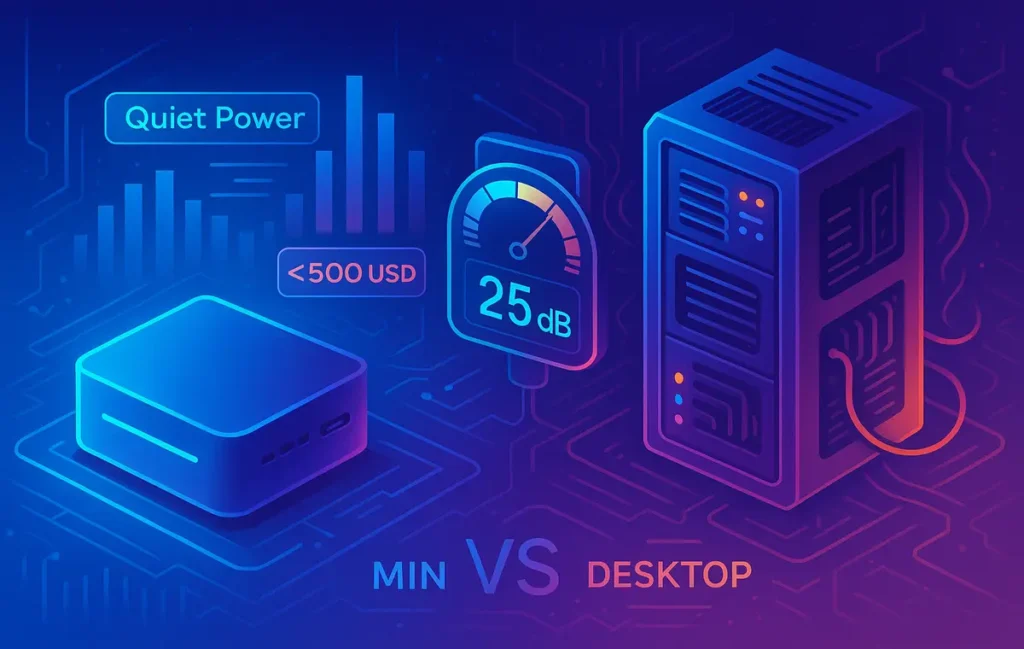💻 Intro
For years, people assumed serious computing required a bulky tower or a noisy gaming rig. But times have changed. Today, you can get a compact, whisper-quiet machine for under $500 that handles office work, media editing, and even light gaming. With Intel scaling back its original NUC production, a wave of alternatives has emerged—mini PCs designed to deliver the same small footprint but at better value. This post compares mini PCs and NUC-style devices, focusing on quiet power at a budget—ideal for SMBs, students, and gamers who don’t need a full tower.
🧩 What Are NUCs & Why Alternatives Matter
NUC stands for “Next Unit of Computing,” Intel’s line of small form-factor PCs. Originally, NUCs stood out for their balance of size, upgrade options, and reasonable performance. They gained popularity among enthusiasts who wanted VESA-mountable PCs or compact builds for streaming and light creative work.
But Intel announced a retreat from direct NUC motherboard production, passing future models to ASUS. This created a gap in the market—and that’s where NUC alternatives step in. Competitors like Beelink, Minisforum, and GMKtec now design NUC-style mini PCs at lower price points and often with more flexible features.
Why does this matter? Because the demand for small, quiet, and budget-friendly PCs is growing. SMBs want affordable desktops for offices. Gamers want a second machine for casual play. And home users want minimal noise setups that don’t dominate desk space.
💡 Nerd Tip: Don’t confuse “NUC alternatives” with cheap knock-offs. Many new mini PCs outperform older NUCs, especially in thermal design and port variety.
⚖️ Key Criteria for Choosing
When comparing mini PCs under $500, several criteria matter more than raw specs:
-
Performance per Dollar: Budget machines rely heavily on efficient CPUs like Intel’s Alder Lake-N series or AMD’s Ryzen mobile chips. Look for strong integrated graphics if you plan casual gaming.
-
Noise & Cooling: A larger fan at lower RPM is quieter than a small fan spinning fast. Fanless or semi-fanless designs are attractive for silent environments.
-
Ports & Upgradability: More USB, HDMI, and M.2 slots mean more flexibility. Some barebones require adding your own RAM or SSD—great for customization.
-
Size & Design: VESA mounts allow you to attach PCs behind monitors. Stick PCs offer portability but sacrifice power.
-
Power Consumption: Most mini PCs under $500 sip power compared to towers, making them greener and cheaper to run.
If you plan on pairing your mini PC with peripherals, don’t forget to check our reviews of the best budget monitors for work from home or best gaming accessories for hardcore gamers for setup optimization.
🔄 Types of Mini PCs & Alternatives
Mini PCs come in several flavors, each with trade-offs:
Barebone NUC-style kits offer compact cases with motherboard included, leaving RAM and storage to you. They’re affordable but require assembly.
Fanless PCs use passive cooling and are completely silent, though performance is often throttled under heavy load. Ideal for offices or living rooms.
Semi-fanless hybrids only activate fans when workloads spike. This balances silence with performance.
Ultra-compact stick PCs are pocket-sized but limited to light browsing and streaming.
🏆 Product Comparisons: Best Options Under $500
The 2025 market offers several standout models:
Beelink S12 Pro
At under $200, this PC with an Intel Alder Lake-N100 chip is perfect for office work, streaming, and light multitasking. Extremely energy-efficient and compact.
GMKtec NucBox M5 Plus
Priced around $220, this Ryzen 7-powered box delivers surprising strength for creative workloads or light gaming. Well-reviewed for its cooling efficiency.
Minisforum MS-01
At $379, this mini PC is a true NUC alternative. Strong upgrade options, modern ports, and robust performance.
MSI Cubi N ADL-226AT
A $199 compact system built for near-silent office performance. Pairs well with best OLED monitors for productivity setups.
Minisforum UM790 Pro
At $439, it stretches the budget but provides more performance headroom, making it ideal for users who want quiet power for longer.
💡 Nerd Tip: For the quietest performance, choose models with fanless or semi-fanless cooling—even if it means giving up peak performance.
📋 Pros & Cons: Mini PCs vs NUC Alternatives
| Feature | Advantage | Drawback |
|---|---|---|
| Price/Value | Alternatives often beat original NUCs in cost | Lesser-known brands may have weaker warranty support |
| Upgradability | Many models allow RAM/SSD swaps | Some are barebone kits needing extra parts |
| Noise/Cooling | Better fan design = quieter operation | Fans may still spike at full load |
| Ports & Ecosystem | Newer brands often add WiFi 6/7, extra USB | Not as standardized as Intel NUC ecosystem |
| Availability | Chinese brands ship globally | Delivery time and returns can be slower |
🛠️ Deployment & Setup Tips for Quiet Operation
Maximizing performance while minimizing noise is part science, part art. Always configure your fan curve to prioritize low noise during idle. Applying quality thermal paste and ensuring good airflow reduces stress on fans. Use NVMe SSDs instead of mechanical drives to cut vibration and noise.
Placing the PC in a ventilated spot also matters—don’t suffocate it inside a cabinet. If you want to keep things truly silent, limit maximum power draw slightly in BIOS or system utilities. For gaming, tweaking graphics settings as described in how to optimize your gaming PC for higher FPS can balance performance and noise.
⚠️ Challenges & Fixes
Mini PCs aren’t perfect. Integrated GPUs won’t handle AAA games beyond low settings—though they work fine for esports titles. Noise may spike during sustained heavy loads, especially on budget cooling designs. Limited ports can also frustrate users with multiple peripherals, so always double-check I/O.
💡 Nerd Tip: Read real-world user reviews. Many buyers on X mention that Minisforum models run cooler than expected, while some Beelink units ship with noisy stock fans. Early adopters can save you from poor picks.
💻 Ready to Try Quiet Computing?
Explore budget-friendly mini PCs like Beelink, GMKtec, and Minisforum. Compact, quiet, and under $500—they’re perfect for work and light play.
📊 Real Benchmarks & Performance Numbers
Specs on paper tell only half the story. What convinces buyers are real-world benchmarks. Many budget mini PCs now use Intel Alder Lake-N processors (like the N100 or N200) or AMD Ryzen 5/7 mobile chips. These chips aren’t meant to replace high-end desktops, but benchmarks show they’re no slouch either.
For example, in Geekbench 6 multi-core scores, the Intel N100 averages around 3300 points, while AMD Ryzen 7 5800U-based mini PCs reach 8000+ points. That’s a massive difference in heavy multitasking. In graphics, integrated GPUs like Intel UHD or AMD Radeon Vega can push 60–90 FPS in esports titles (Valorant, CS:GO, Rocket League) at 1080p on medium settings. Don’t expect AAA games at ultra—but for light gaming, it’s solid.
On power draw, these systems sip electricity. A Beelink S12 Pro pulls 15–20W idle, compared to 200–300W for a mid-range tower PC. Over a year of daily use, that’s significant savings on energy bills.
💡 Nerd Tip: If you plan to pair your mini PC with how to optimize your gaming PC for higher FPS tweaks, you can squeeze more performance out of integrated GPUs without pushing noise too high.
⚡ Use Case Scenarios: Who Needs What?
Mini PCs and NUC alternatives shine differently depending on who’s buying. Here are some profiles that make the decision clearer:
-
Students: If you’re juggling online classes, light coding, and streaming, a Beelink S12 Pro under $200 is more than enough. It’s portable, quiet, and slips behind a dorm monitor.
-
SMB Owners: Running accounting software, best document automation software, or cloud dashboards? An MSI Cubi or Glean-powered model is quiet, reliable, and low-maintenance for office setups.
-
Casual Gamers: Pair a GMKtec NucBox with Ryzen 7 integrated graphics and you’ll comfortably play esports titles, stream, and handle multimedia tasks. Add best gaming accessories for hardcore gamers and you’re set.
-
Remote Workers: Combine a Minisforum UM790 Pro with best budget monitors for work from home for a clean, powerful workstation that doesn’t hog your desk.
These profiles show that mini PCs aren’t just “budget toys”—they fit real-life needs across multiple user types.
🔋 Energy Efficiency & Eco Angle
Mini PCs don’t just save money—they’re also greener. A typical tower gaming PC running all day consumes 500–600 kWh annually. By contrast, a mini PC averages 80–120 kWh per year. That’s a reduction of up to 80% in energy consumption.
For SMBs with 10–20 workstations, this isn’t just about sustainability—it’s about financial efficiency. Lower power use means reduced electricity bills, cooler offices (less air conditioning), and longer component life since heat is the number one enemy of electronics.
In a world where consumers care about eco-friendliness, businesses using mini PCs can even market this as part of their sustainability story. Customers appreciate when brands invest in low-energy, quiet technology.
🛡️ Longevity & Upgradability
Mini PCs often surprise people with their durability. Because they run cooler and use efficient mobile chips, they face less wear-and-tear than full-size rigs. It’s common for a mini PC to last 5–7 years without major issues, especially when SSDs are used instead of HDDs.
But longevity isn’t only about hardware survival—it’s also about upgradability. Some models, like the ASRock DeskMini X300, are barebones kits that let you add RAM, SSDs, and even support external GPUs via eGPU docks. Others are soldered and sealed, offering little upgrade potential.
The key is knowing what you’ll need in 3–4 years. If you expect heavier workloads, pick a model with upgrade slots. If your needs will remain light, a sealed mini PC works fine. The trade-off is flexibility versus out-of-the-box simplicity.
💡 Nerd Tip: Think of mini PCs in two camps—“set it and forget it” models versus “grow with me” barebones. Choose based on your future, not just your present.
⚠️ Common Buying Mistakes
Mini PCs are exciting, but buyers often stumble into avoidable traps:
-
Ignoring Ports: Some budget models have only two USB ports. If you plan to use multiple peripherals, you’ll regret not checking I/O first.
-
Overestimating Gaming Power: Integrated graphics are fine for esports but will choke on Cyberpunk 2077 at high settings. Manage expectations.
-
Noise at Load: Marketing often highlights “quiet operation,” but budget fans can get loud under stress. Look for verified decibel measurements or reviews.
-
Chasing Brand Names Only: Intel NUCs were great, but today’s Beelink, Minisforum, and GMKtec models often deliver better price/performance.
By avoiding these mistakes, buyers get maximum value and minimize disappointment.
💡 Nerd Tip: Always test your mini PC within the return window. Push it with your real workloads—gaming, spreadsheets, or Zoom calls. If it doesn’t fit, send it back before you’re locked in.
📬 Want More Smart Gadget Insights?
Join our free newsletter and get weekly deep-dives into compact PCs, gaming gear, and automation tools—straight from NerdChips.
🔐 100% privacy. Just smart gadget tips for builders and gamers.
🧠 Nerd Verdict
Mini PCs and NUC alternatives have matured into true budget powerhouses. At under $500, they deliver quiet performance, modern ports, and designs fit for small spaces. While they can’t replace full gaming rigs, they shine in everyday work, streaming, and even light creative use. For SMBs or solo users seeking compact, efficient machines, these PCs are the sweet spot.
❓ FAQ: Nerds Ask, We Answer
💬 Would You Bite?
If you had to pick today, would you go for a Ryzen-powered GMKtec box for extra muscle, or a whisper-quiet MSI Cubi to keep your desk noise-free?
Crafted by NerdChips for builders, gamers, and SMBs who want quiet power without breaking the budget.