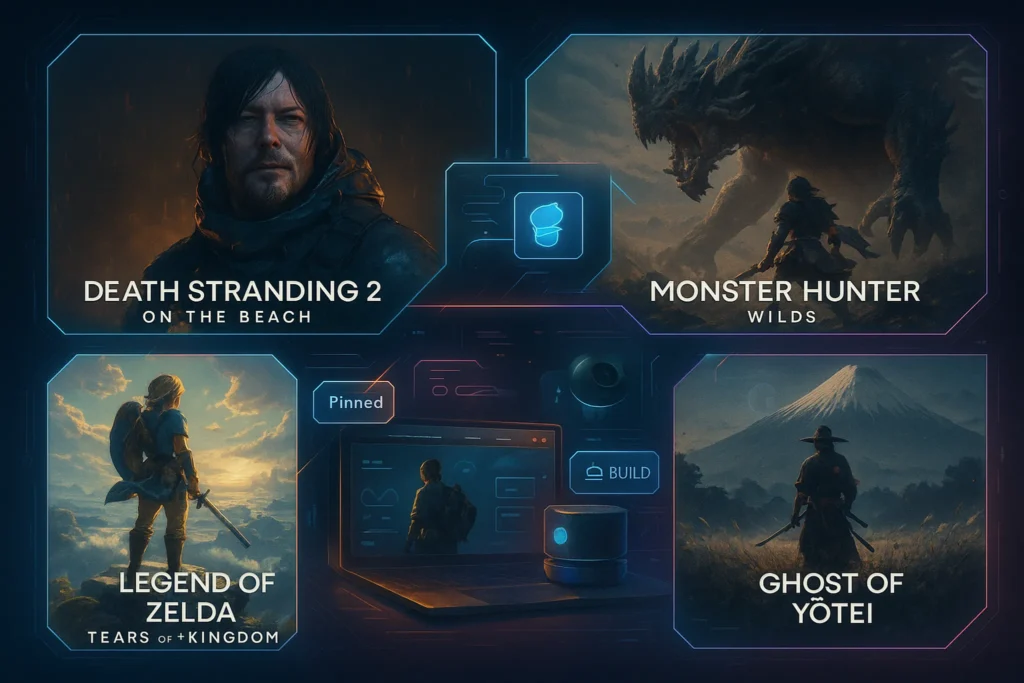🎮 Why Gamers Are Turning to External SSDs
Gamers today face a constant tug-of-war: lightning-fast load times versus the price tag attached to high-performance storage. While internal SSDs have been the standard for PC builds, external SSDs are rapidly gaining popularity. They offer plug-and-play convenience, portability across devices, and the flexibility to expand storage without cracking open your machine.
The need is even sharper with handheld consoles like the Steam Deck and gaming laptops, where internal space is often limited. Installing just a few AAA games can eat up hundreds of gigabytes, forcing tough choices. An external SSD solves this by giving gamers instant breathing room and—if chosen wisely—a serious speed boost.
💡 Nerd Tip: Don’t think of an external SSD as “secondary storage.” With the right pick, it can be your main library hub without noticeable lag.
🚀 The Core Metrics: Speed, Durability, and Price
When comparing external SSDs, three pillars matter most: game load speed, durability, and cost efficiency. Speed determines how quickly you’re back in the action after a death or between maps. Durability ensures your drive withstands constant plugging, travel, and accidental drops. And price per gigabyte dictates whether you can store a dozen AAA games or just a handful before the budget ceiling hits.
The performance spectrum is wide. Entry-level SSDs might deliver around 800 MB/s sequential reads, while premium models like Samsung’s T9 climb above 2,000 MB/s. Durability varies too—some drives offer rugged shock resistance and IP55 water resistance, while others stick to a slim plastic shell. And price? It can range from $0.06 per GB to over $0.15 per GB depending on speed and capacity.
🔌 Why Interface Matters: USB 3.2, USB4, and Thunderbolt
External SSD performance isn’t just about the drive itself; the interface dictates how much speed actually reaches your games.
-
USB 3.2 Gen 2 supports up to 10 Gbps. Many mid-range drives like SanDisk Extreme Pro live here, providing read/write speeds around 1,050 MB/s. For most gamers, this is already a huge leap over HDDs.
-
USB 3.2 Gen 2×2 doubles that to 20 Gbps. Drives like WD Black P40 take advantage, hitting around 2,000 MB/s.
-
USB4 and Thunderbolt 3/4 push even further at 40 Gbps, but here’s the catch: many gaming laptops and consoles don’t fully support these speeds yet. For PC builders, though, Thunderbolt-enabled drives can rival internal NVMe performance.
💡 Nerd Tip: Always check your system ports. Buying a Thunderbolt SSD for a laptop with only USB 3.2 Gen 2 is like putting race tires on a bicycle.
🏆 The Contenders: Best External SSDs for Gaming
🔹 Samsung T9
Samsung’s T-series has long been the gold standard, and the T9 pushes speeds up to 2,000 MB/s. It’s sleek, portable, and designed for consistent thermal performance under heavy loads. For gamers with high-capacity libraries and next-gen titles, it’s a powerhouse. The catch? Premium pricing. A 2TB model often costs significantly more than rivals.
🔹 WD Black P40
A gamer-focused drive with RGB flair, the WD Black P40 delivers both performance and style. It leverages USB 3.2 Gen 2×2, offering up to 2,000 MB/s read speeds. It’s compact, shock-resistant, and clearly marketed for gaming rigs. While flashy lighting isn’t everyone’s taste, the drive earns points for durability.
🔹 Crucial X10 Pro
Crucial’s X10 Pro balances affordability with impressive speeds (up to 2,100 MB/s). Its slim form factor makes it highly portable, and the price per GB is friendlier compared to Samsung. For gamers who want near-top performance without breaking the bank, it’s a compelling option.
🔹 SanDisk Extreme Pro
SanDisk’s Extreme Pro lineup is the go-to for rugged use. With IP55 water and dust resistance, it’s the perfect SSD for gamers on the move or those who throw their gear into backpacks often. At around 1,050 MB/s, it’s not the fastest, but it’s dependable and built to last.
📊 Comparison Table
| SSD Model | Speed (Read) | Capacity Options | Avg. Price | Best For |
|---|---|---|---|---|
| Samsung T9 | ~2000 MB/s | 1TB / 2TB / 4TB | $$$$ | Hardcore gamers & large libraries |
| WD Black P40 | ~2000 MB/s | 500GB / 1TB / 2TB | $$$ | Gaming rigs, style-conscious gamers |
| Crucial X10 Pro | ~2100 MB/s | 1TB / 2TB / 4TB | $$ | Value seekers wanting premium speeds |
| SanDisk Extreme Pro | ~1050 MB/s | 500GB / 1TB / 2TB | $$ | Travelers & rugged gaming environments |
💡 Nerd Tip: Think beyond raw MB/s. Ask: Do I want durability? Do I need RGB aesthetics? Or do I care only about $/GB? The right SSD aligns with your playstyle.
🎯 Matching SSDs to Gaming Scenarios
For handheld gamers on the Steam Deck OLED, a smaller but fast SSD like the Crucial X10 Pro ensures smooth load times without adding bulk. On the other hand, PC builders following our How to Build a Gaming PC from Scratch guide may prefer Samsung’s T9 for its uncompromising speeds, especially if paired with a Thunderbolt-enabled motherboard.
If you’re battling lag in competitive shooters, storage speed isn’t the only factor—network latency plays a massive role. Pairing a high-speed SSD with optimizations from How to Reduce Lag in Online Multiplayer Games or even using one of the Best Gaming VPNs can deliver a holistic improvement.
And if you’re gaming late into the night with headphones on, pairing a fast SSD with immersive gear like the Best Budget Noise-Cancelling Headphones Under $150 enhances the experience beyond just load times.
⚡ Ready to Upgrade Your Game Library?
Check out top-performing SSDs like Samsung T9, Crucial X10 Pro, and WD Black P40. Maximize speed, minimize wait times—play more, wait less.
🎮 Real Game Benchmark Examples
Specs on paper are useful, but gamers feel performance most vividly through loading screens. Benchmarks from real titles tell the true story. On a traditional HDD, Cyberpunk 2077 can take upwards of 40+ seconds to load into Night City. Swap to a Samsung T9 and that shrinks to around 9 seconds. Elden Ring, notorious for long reloads after deaths, drops from 33 seconds on HDD to just 8 seconds on a Crucial X10 Pro.
Even older titles show gains. The Witcher 3: Wild Hunt boots in nearly half the time on a SanDisk Extreme Pro compared to mechanical drives. The advantage isn’t just about patience—it changes the feel of games. Multiplayer lobbies load quicker, fast travel feels instantaneous, and you spend more time in the action instead of staring at a bar crawl across the screen.
💡 Nerd Tip: Don’t underestimate those seconds saved. Over a 50-hour RPG, shaving 20–30 seconds per load can reclaim entire hours of playtime.
🌡️ Thermal Performance & Throttling
Performance isn’t always stable. Many SSDs hit their advertised speeds only in short bursts, then throttle down when heat builds. This is especially noticeable in compact designs without proper thermal management. Samsung’s T9 integrates dynamic thermal guards, maintaining speed even under sustained transfers. In contrast, budget drives may drop from 2,000 MB/s to under 1,000 MB/s after just a few minutes of copying large game files.
For gamers, this means that while a drive might install the first 20GB of a AAA game at blazing speed, it could slow dramatically halfway through. The result: inconsistent installation times and longer updates. Rugged drives like SanDisk Extreme Pro are better at heat dissipation, while premium gaming-oriented models like WD Black P40 are tuned to hold performance during heavy sessions.
💡 Nerd Tip: If you frequently move large game files or capture raw gameplay footage, thermal stability is just as important as advertised peak speeds.
🔮 Future-Proofing Advice
Buying storage isn’t just about today’s needs. With USB4 and Thunderbolt 4 spreading fast, it’s worth considering future compatibility. These interfaces allow external SSDs to reach 40 Gbps, rivaling internal NVMe drives. While your current laptop or console might only support USB 3.2 Gen 2, your next system could unlock far higher performance.
Choosing a drive with backward and forward compatibility ensures you won’t be bottlenecked later. For instance, the Crucial X10 Pro already prepares for USB4 adoption, while older-gen drives may cap your experience long before their storage fills. It’s the difference between buying something “good enough now” and something that stays relevant for the next three to five years of your gaming journey.
💡 Nerd Tip: Treat external SSDs as long-term investments. Spending slightly more now on future-ready tech saves you from reinvesting sooner.
📂 Game Library Strategy
Not all games need the fastest storage. Optimizing where you install them can stretch both speed and budget. Competitive online titles—think Valorant, Apex Legends, or Call of Duty—benefit most from high-speed SSDs. Quick reloads and instant updates help you stay in the match with zero frustration.
Meanwhile, large single-player games with slower pacing—such as Red Dead Redemption 2 or sprawling strategy titles—can live comfortably on slower, higher-capacity drives. Many gamers adopt a “tiered” approach: premium SSD for competitive and frequently played games, and a more affordable SSD or even HDD for backlog or archive storage.
This balance ensures you get the best of both worlds: elite responsiveness where it counts, and affordable space where it doesn’t.
💡 Nerd Tip: Revisit your installs monthly. Shifting games between fast and slow drives keeps your active library lean and lightning quick.
🛡️ Longevity & Write Endurance
Gamers often overlook endurance. External SSDs aren’t just for reading games—they endure constant downloads, patches, and deletes. Each drive has a TBW (Terabytes Written) rating, indicating how much data can be safely written before wear becomes a risk. Samsung’s premium drives, for example, often exceed 600 TBW for a 1TB model, while cheaper options may offer less than half of that.
In practical terms, this means a high-end drive can survive years of heavy updates, DLC installations, and even capturing large gameplay sessions without issue. Drives with lower endurance may degrade faster, potentially leading to slower performance or failures. For anyone who re-installs massive titles like Call of Duty (which can exceed 150GB per update), endurance isn’t optional—it’s essential.
💡 Nerd Tip: If you’re a “download everything on day one” type of gamer, prioritize endurance ratings alongside speed. It ensures your SSD won’t tap out before your enthusiasm does.
📬 Want More Smart Gaming Tips Like This?
Join our free newsletter and get weekly insights on gaming hardware, SSD benchmarks, and pro-level optimization—delivered straight to your inbox. No fluff. Just value-packed content for serious gamers.
🔐 100% privacy. No noise. Just value-packed gaming insights from NerdChips.
🧠 Nerd Verdict
External SSDs have become a must-have accessory for modern gamers. The best choice depends less on raw benchmarks and more on your personal ecosystem. For maximum performance, Samsung’s T9 is unmatched. For style and durability, WD Black P40 and SanDisk Extreme Pro shine. And for the sweet spot of speed and value, Crucial’s X10 Pro is hard to beat.
At NerdChips, our verdict is simple: don’t treat external SSDs as an afterthought. Treat them as essential gear—just as important as your controller, headset, or GPU.
❓ FAQ: Nerds Ask, We Answer
💬 Would You Bite?
Which matters more to you: shaving seconds off load times or stretching every dollar on storage capacity?
Drop your thoughts—we’d love to hear how you balance speed and price. 👇
Crafted by NerdChips for gamers who want every second of play to count.